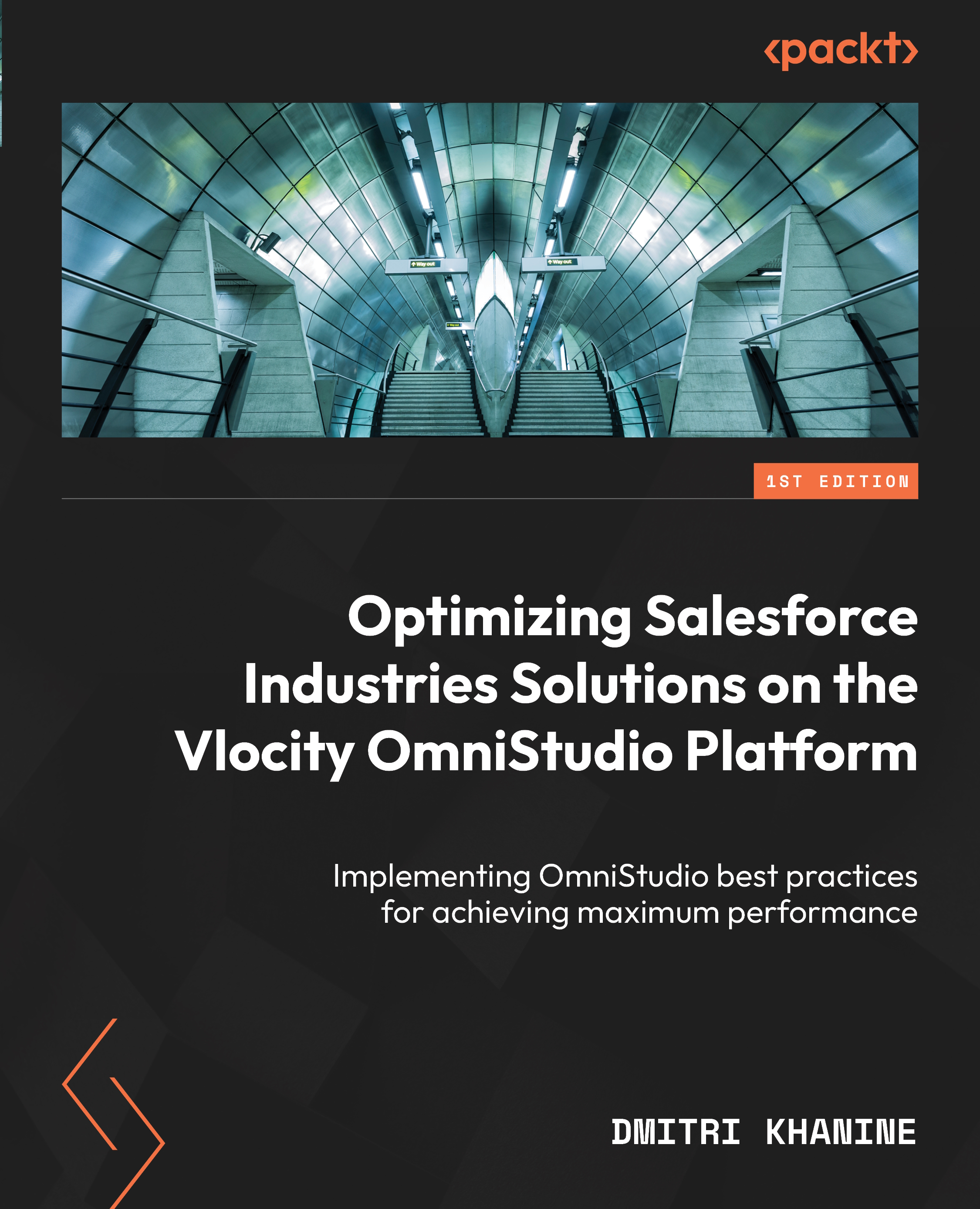Running your load test
While there is no shortage of load-testing tools available—and you can even create your own simple app using your scripting language of choice that will place the load on your OmniStudio system—in this section, we will be using the two most popular free open source load-testing tools: Selenium and JMeter. These are not just some of the more popular options. They represent two different approaches to load testing: the thin client in the case of JMeter and the full browser client in the case of Selenium.
While JMeter focuses on server-side HTTP-level testing, Selenium is a browser-based tool that simulates user activity by automating the browser. Because of its thin client architecture, JMeter is commonly used for performance and load testing, while Selenium could be your tool of choice when you need to assess both client- and server-side performance, which may be the case when testing OmniScripts and Lightning Web Components (LWCs). Selenium can...