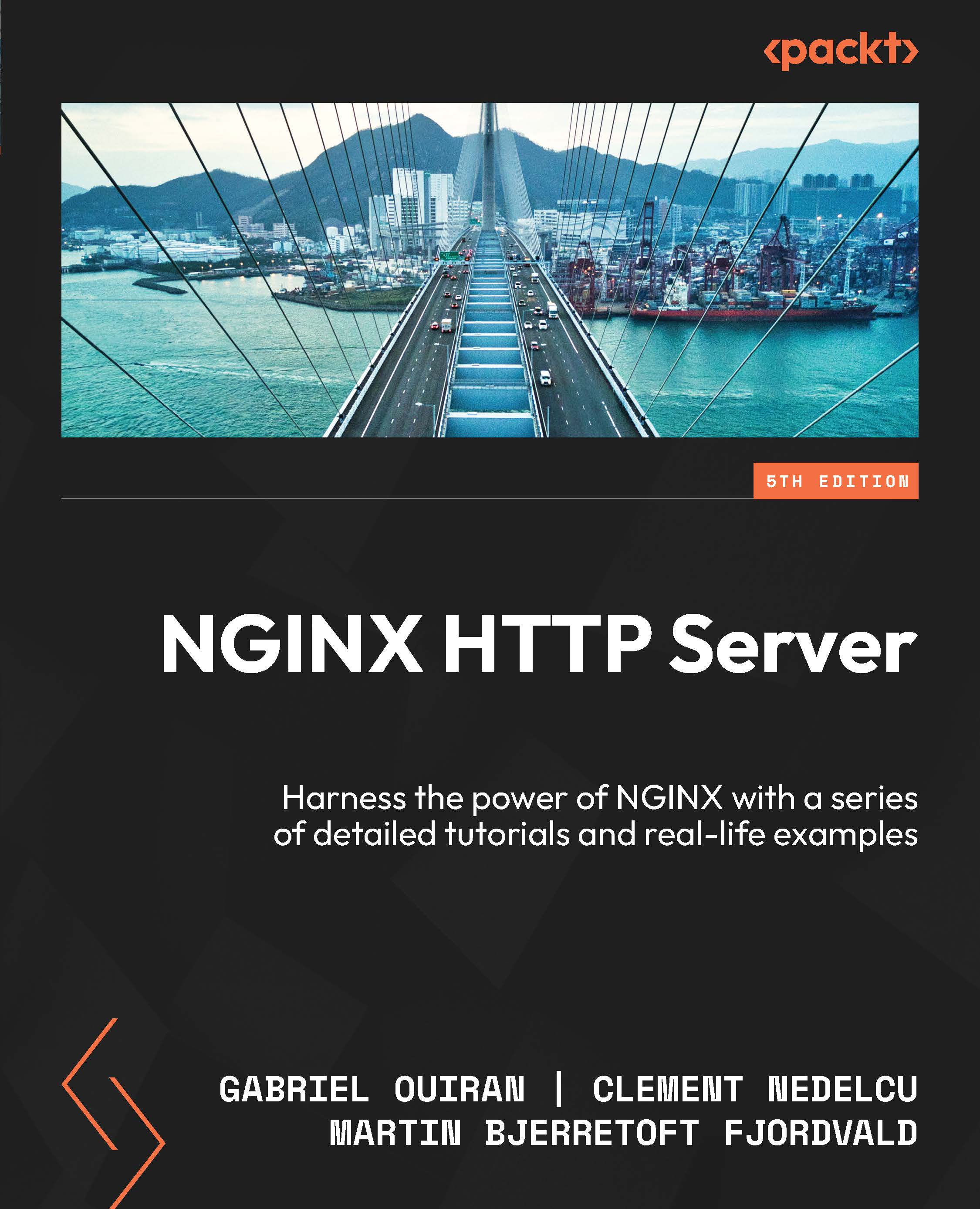Deploying Nextcloud
Nextcloud represents the pinnacle of self-hosted cloud services, offering not just file storage, but also integrated calendars, contacts, and collaboration tools. As an open-source solution, it provides transparency and control, ensuring that your data is truly yours.
In this section, we will navigate the setup of Nextcloud on an NGINX server, emphasizing secure communication through validated SSL certificates. This will complement the multi-application hosting environment we’ve cultivated with NGINX, where it serves both the dynamic content management of WordPress and the robust data ecosystem of Nextcloud.
Getting Nextcloud
As we’ve already configured NGINX to serve our WordPress site, optimized specifically for WordPress’s unique requirements, we’ll now employ Docker to host Nextcloud. This approach ensures isolation and flexibility without disrupting our current setup. We’ll use Docker’s containerization to...