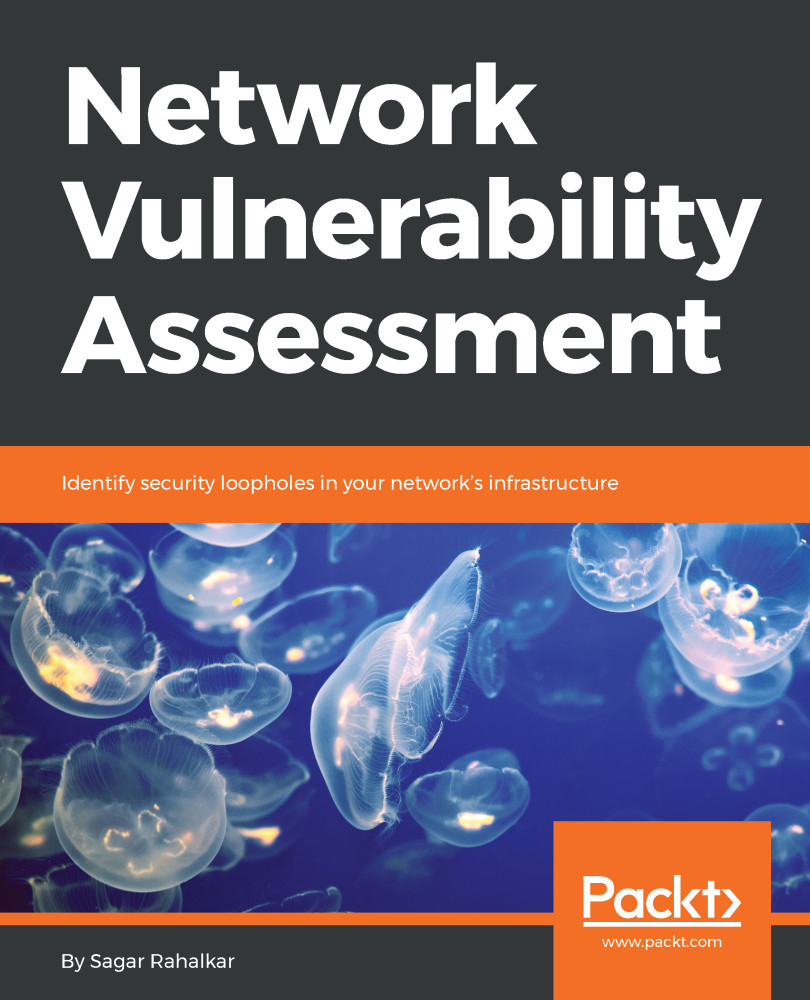Sagar Rahalkar is a seasoned information security professional having more than 10 years of comprehensive experience in various verticals of IS. His domain expertise is mainly into breach detection, cyber crime investigations, digital forensics, application security, vulnerability assessment and penetration testing, compliance for mandates and regulations, IT GRC, and much more. He holds a masters degree in computer science and several industry-recognized certifications such as Certified Cyber Crime Investigator, Certified Ethical Hacker, Certified Security Analyst, ISO 27001 Lead Auditor, IBM certified Specialist-Rational AppScan, Certified Information Security Manager (CISM), and PRINCE2. He has been closely associated with Indian law enforcement agencies for more than 3 years dealing with digital crime investigations and related training and received several awards and appreciations from senior officials of the police and defense organizations in India. Sagar has also been a reviewer and author for various books and online publications.
Read more
 United States
United States
 Great Britain
Great Britain
 India
India
 Germany
Germany
 France
France
 Canada
Canada
 Russia
Russia
 Spain
Spain
 Brazil
Brazil
 Australia
Australia
 Singapore
Singapore
 Hungary
Hungary
 Ukraine
Ukraine
 Luxembourg
Luxembourg
 Estonia
Estonia
 Lithuania
Lithuania
 South Korea
South Korea
 Turkey
Turkey
 Switzerland
Switzerland
 Colombia
Colombia
 Taiwan
Taiwan
 Chile
Chile
 Norway
Norway
 Ecuador
Ecuador
 Indonesia
Indonesia
 New Zealand
New Zealand
 Cyprus
Cyprus
 Denmark
Denmark
 Finland
Finland
 Poland
Poland
 Malta
Malta
 Czechia
Czechia
 Austria
Austria
 Sweden
Sweden
 Italy
Italy
 Egypt
Egypt
 Belgium
Belgium
 Portugal
Portugal
 Slovenia
Slovenia
 Ireland
Ireland
 Romania
Romania
 Greece
Greece
 Argentina
Argentina
 Netherlands
Netherlands
 Bulgaria
Bulgaria
 Latvia
Latvia
 South Africa
South Africa
 Malaysia
Malaysia
 Japan
Japan
 Slovakia
Slovakia
 Philippines
Philippines
 Mexico
Mexico
 Thailand
Thailand