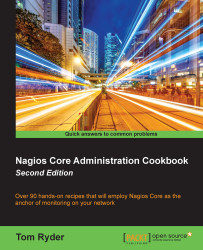Scheduling checks from the web interface
In this recipe, you'll learn how to manually schedule checks of hosts and services from the web interface, overriding the automatic scheduling normally done by Nagios Core. This can be convenient to hurry along checks for hosts or services that have just been added, or which have just had problems, or to force a check to be made even when active checks are otherwise disabled on a host for whatever reason.
In this example, we'll schedule a check for a service, but checks for hosts can be established in just the same way.
Getting started
You will need access to the Nagios Core web interface and permission to run commands from the CGIs. The sample configuration installed by following the Quick Start Guide provides the nagiosadmin user all the necessary privileges when authenticated via HTTP.
If you find that you don't have this privilege, check the authorized_for_all_service_commands and authorized_for_all_host_commands directives in /usr/local/nagios/etc...