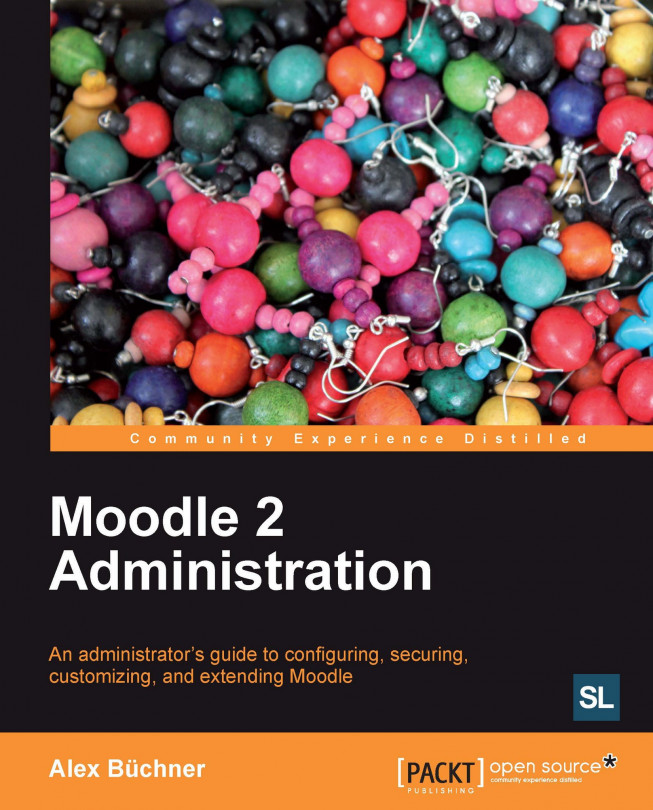Forms of enrolment
We have already touched upon enrolment in the introductory chapter, Chapter 3, Courses, Users, and Roles. Now, we will go into more detail and look at the different mechanisms that can be set up to grant users access to courses. You may recall the basic enrolment workflow presented in the earlier chapter. Let us have a look at a more complete version:
 |
Let's start from the top-left, where the user attempts to access a course. If he/she is already enrolled and the enrolment has not expired yet, he will be granted access. If he/she is suspended, access will be denied. If he/she is not enrolled, Moodle checks if guest or self enrolment access is allowed. If either is the case, the enrolment key will be checked. If it is correct or not required, enrolment will take place and access will be granted. Lastly, it is checked if payment has been accepted and, if approved, the user will be enrolled to the courses. You might come back to this diagram when we deal with a specific enrolment...