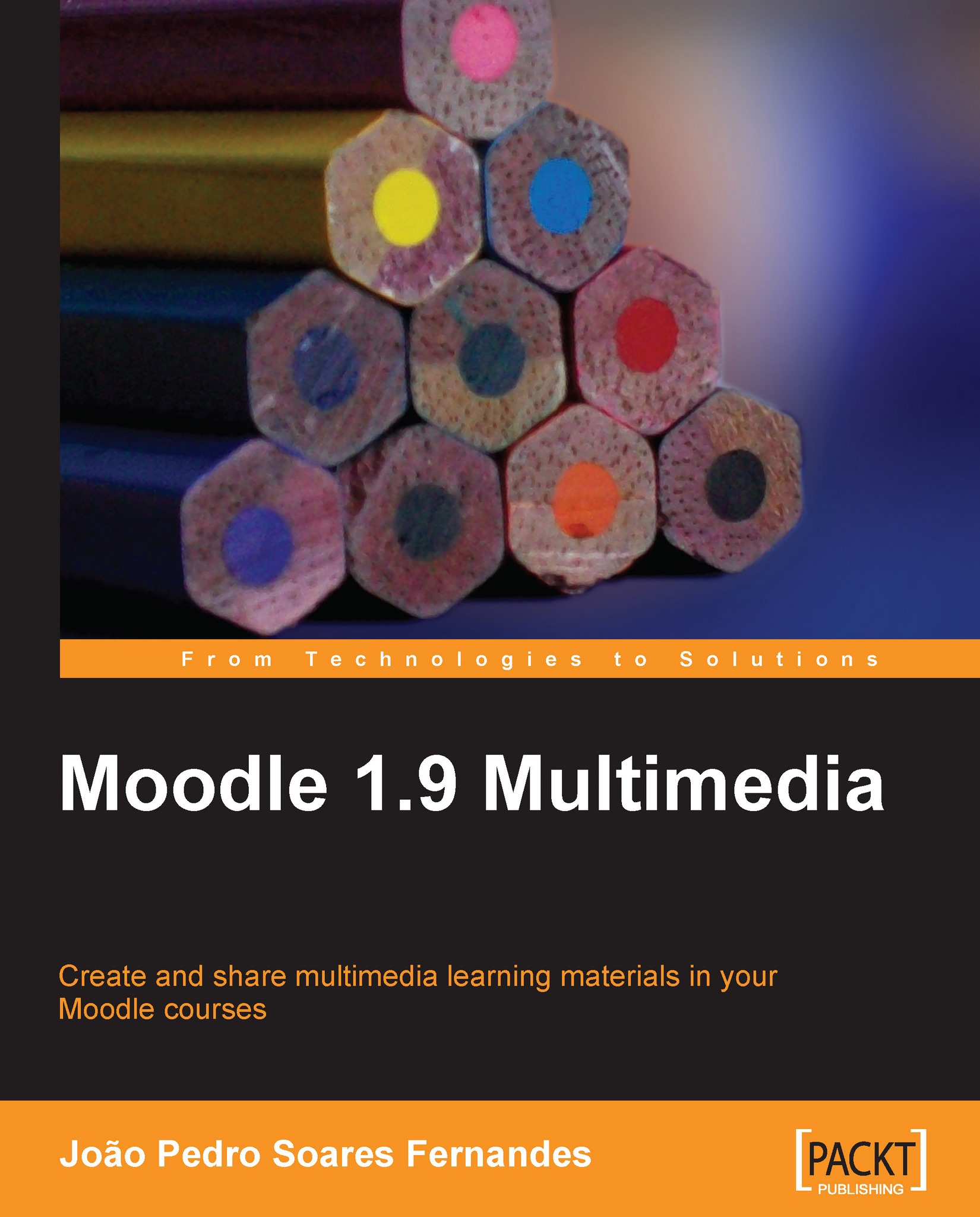Preface
This book provides you with everything you need to include pictures, sound, video, animations, and more in your Moodle courses. You'll develop Moodle courses that you are proud of, and that your students enjoy.
This book was written around the design of an online course called Music for an everyday life using Moodle, where teachers and students will be required to create, share, and discuss multimedia elements. Music was selected as a starting theme because besides being fun and horizontal to all cultures, it's a subject that can easily gather contributions from areas such as Science (for example, Waves and Sound), Geography (with instruments from around the world such as the Ukelele), Languages (music in itself is a language), History (from medieval music to jazz), or even Social Sciences (for example, the law around creative works). It was not made for musicians in particular, and one of its main challenges was to reach different educators from different subjects. Music was the way to get these perspectives working all together.
The tasks presented are easy to do and consume as little time as possible, for teachers and trainers with busy schedules. We will use multi-platform, free software, and Web 2.0 tools to achieve this, and it was kept in mind that using multimedia is not just about improving instructions, but also to improve the ways in which students can construct. So a lot of the examples in the book will be based on activities designed for students in which they will be required to create, discuss and assess each other's multimedia works.
What this book covers
Chapter 1 takes a look at the evolution of multimedia—its advantages and uses in teaching and learning, and how these can be used with Moodle. We will also see some of the requirements for using multimedia in Moodle, and configure it accordingly, and make three simple experiments in a forum with pictures, sound, and video, to see if everything is working as expected in integrating these in Moodle.
We will finally consider the basic knowledge, equipment, and software required to start creating this course, Music for an everyday life, which will gather contributions from History, Geography, Social Sciences, Science, and other fields of human knowledge.
In Chapter 2, we will start by seeing how to find free pictures online to add to our course materials (and assignments, from a students' perspective) in services such as Flickr and Wikimedia Commons.
We will then have a look at different ways of inserting images in Moodle, especially using the HTML editor image upload function. We then start using GIMP for main image editing tasks, such as cropping, resizing, capturing (together with some photography concepts), color correction, photo collage, and saving in different formats. Some issues regarding images in Moodle, such as file formats and appropriate sizes, will also be discussed, and how to use the Print screen function and Jing to collect screenshots. Strip generator will be used to easily create comic strips. We will also learn how to export PowerPoint presentations to images, adding them to a Moodle lesson, or as an alternative publishing these presentations in Slideshare. We will conclude this chapter by looking at ways to create photo slideshows using Slide.
In Chapter 3 we will focus on tasks for the Moodle integration of sound and music elements. The resources created will make information available in improved ways to students and will also get them to create audio artifacts, such as slices, remixes, voice recordings, text-to-speech, and podcasts.
We will use several tools to achieve this, especially Audacity, VLC media player, Voki, Podomatic, and Imeem and we will also see where to find free sounds and music on the Web.
In Chapter 4 we will focus on video production and editing, looking at different ways of using these in Moodle. We will start by looking at places to find free video online, followed by ways of downloading videos from YouTube and TeacherTube, concluding with the basics of video formats. We will then look at ways of extracting DVD selections for later editing, and how to create photo stories, screencasts, an online TV station, and a stop motion video.
Chapter 5 focuses on activities that we can do with Moodle and some Web 2.0 tools. The objective is to show how this integration can open several possibilities for teaching and learning, providing free applications where teachers and students can create their own multimedia works and then embed them in Moodle for instruction, discussion, or assessment. We will create interactive floor plans, timelines, maps, online presentations, gadgets to represent data and mind maps. We will also see the possibilities of having collaboration in the construction of these multimedia works, as most Web 2.0 tools have as a standard the option to create with others a collective work.
In Chapter 6, we will learn to integrate multimedia elements in quizzes, lessons, and assignments. We will also use applications that allow us to create interactive exercises and games that can be easily assessed from and integrated into Moodle, such as crosswords, puzzles, matching pairs among others. We will look at rubrics as ways of assessing multimedia works in a quick and easy way.
Chapter 7 teaches us how to interact with students in Moodle courses in real-time by using an online chat service and a Web meeting tool. This will allow text, audio, and video chat and also whiteboard, presentation, and desktop sharing.
Chapter 8 deals with some common issues on multimedia in Moodle related to copyright, e-safety, referencing sources, and other similar issues. We will conclude with some possible modules and plug-ins to install in Moodle to expand its possibilities and some criteria for selecting Web 2.0 services for our classes.
Who this book is for
The book is primarily aimed at teachers and trainers who run professional courses and have experience in the use of Moodle. At the same time, it is not necessary to have an advanced technical background to create multimedia elements, as the tasks will be simple and as little time consuming as possible, relevant to everyday use.
Conventions
In this book, you will find a number of styles of text that distinguish between different kinds of information. Here are some examples of these styles, and an explanation of their meaning.
New terms and important words are shown in bold. Words that you see on the screen, in menus or dialog boxes for example, appear in our text like this: "In this case, we just need to provide the URL and click on the Download button".
Note
Warnings or important notes appear in a box like this.
Note
Tips and tricks appear like this.
Reader feedback
Feedback from our readers is always welcome. Let us know what you think about this book—what you liked or may have disliked. Reader feedback is important for us to develop titles that you really get the most out of.
To send us general feedback, simply send an email to <feedback@packtpub.com>, and mention the book title in the subject of your message.
If there is a book that you need and would like to see us publish, please send us a note in the SUGGEST A TITLE form on www.packtpub.com or email <suggest@packtpub.com>.
If there is a topic that you have expertise in and you are interested in either writing or contributing to a book on, see our author guide on www.packtpub.com/authors.
Customer support
Now that you are the proud owner of a Packt book, we have a number of things to help you to get the most from your purchase.
Errata
Although we have taken every care to ensure the accuracy of the content of this book, mistakes do happen. If you find a mistake in one of our books—maybe a mistake in text or code—we would be grateful if you would report this to us. By doing so, you can save other readers from frustration, and help us to improve subsequent versions of this book. If you find any errata, please report them by visiting http://www.packtpub.com/support, selecting your book, clicking on the let us know link, and entering the details of your errata. Once your errata are verified, your submission will be accepted and the errata added to any list of existing errata. Any existing errata can be viewed by selecting your title from http://www.packtpub.com/support.
Piracy
Piracy of copyright material on the Internet is an ongoing problem across all media. At Packt, we take the protection of our copyright and licenses very seriously. If you come across any illegal copies of our works in any form on the Internet, please provide us with the location address or website name immediately so that we can pursue a remedy.
Please contact us at <copyright@packtpub.com>with a link to the suspected pirated material.
We appreciate your help in protecting our authors, and our ability to bring you valuable content.
Questions
You can contact us at <questions@packtpub.com>if you are having a problem with any aspect of the book, and we will do our best to address it.