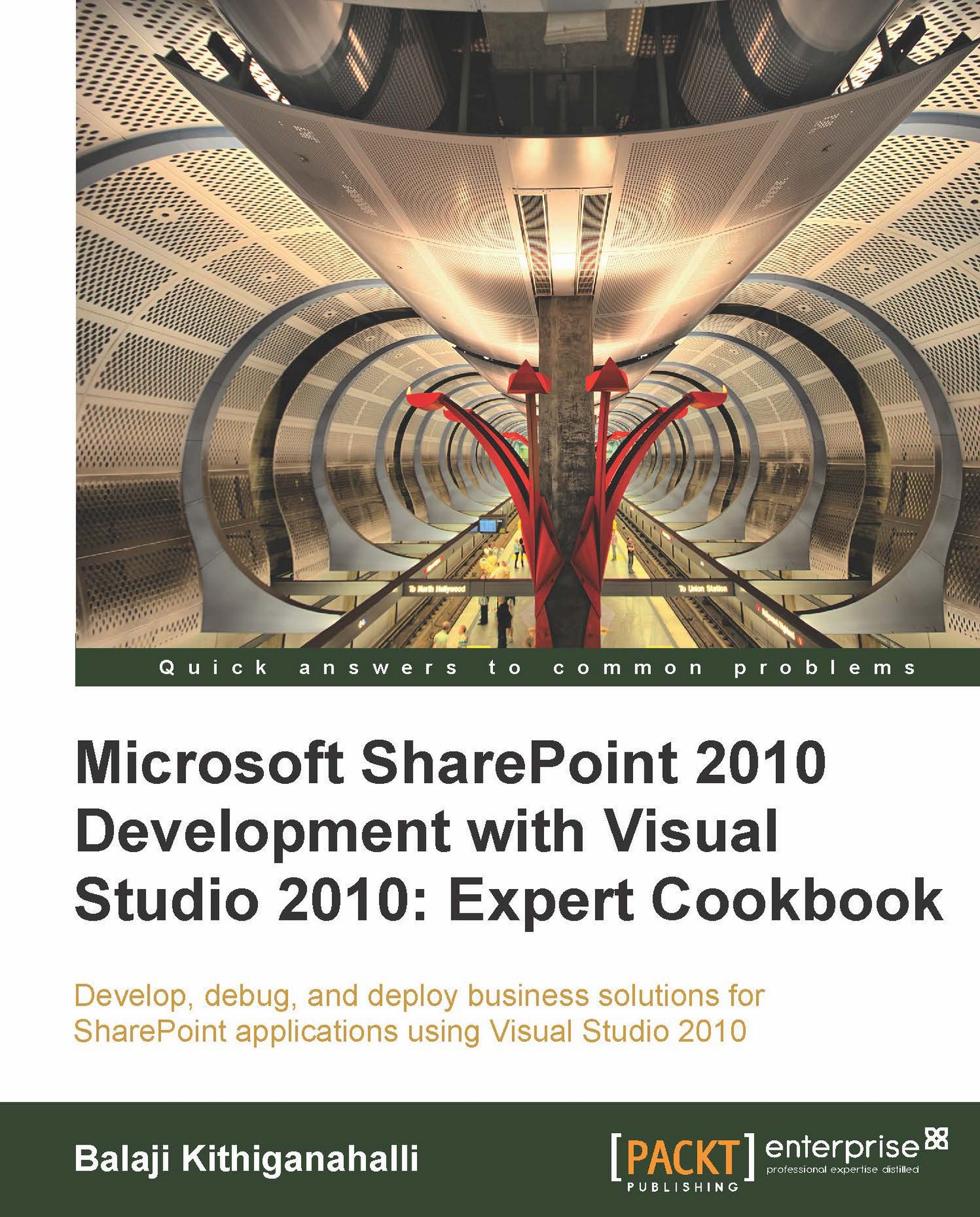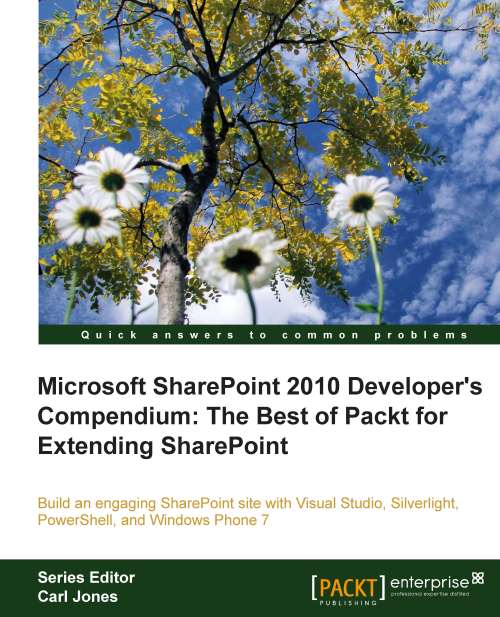-
Get to grips with extending SharePoint with a range of different tools in this comprehensive guide which draws on the value of five separate Packt SharePoint titles!
-
Learn about developing and extending SharePoint through both step by step tutorial and cookbook chapters in this book and e-book.
-
A mash-up book from a range of expert SharePoint professionals, and a total of five Packt titles ñ professional expertise distilled in a true sense.
The SharePoint platform is ideal for developers looking to build exciting solutions, and SharePoint 2010 is more equipped than ever for the task. While plenty of SharePoint titles will help you understand general SharePoint development techniques or spend time focusing on one method or tool, "Microsoft SharePoint 2010 Developer's Compendium: The Best of Packt for Extending SharePoint" offers you the option of using four different tools and platforms to achieve exceptional end user experience.
This book fills the gap for a comprehensive SharePoint title which describes the end goal of a SharePoint developer. So often books focus on development techniques for one tool; this will get you on your way to developing a good business website with a great user experience, however, you choose to get there, be it using PowerShell, Visual Studio, Silverlight, Windows 7 Phone, or a combination of all four.
"Microsoft SharePoint 2010 Developer's Compendium: The Best of Packt for Extending SharePoint" draws from five separate titles from Packt's existing collection of excellent SharePoint titles:
Microsoft SharePoint 2010 and Windows PowerShell 2.0: Expert Cookbook
Microsoft Silverlight 4 and SharePoint 2010 Integration
Microsoft SharePoint 2010 Development with Visual Studio 2010 Expert Cookbook
Microsoft SharePoint 2010 Enterprise Applications on Windows Phone 7
Microsoft SharePoint 2010 Business Application Development Blueprints
"Microsoft SharePoint 2010 Developer's Compendium: The Best of Packt for Extending SharePoint" is an exciting mash-up of five existing Packt SharePoint titles for extending development techniques.
It begins with two never before seen Packt chapters from an exciting new title, giving you a quick overview of the options available for extending SharePoint. It then moves on quickly to building a community site and discusses PowerShell scripting, as well as integrating Silverlight animations and helping you get to grips with SharePoint development on Windows Phone.
With this book in hand you won't just find techniques for one development tool, you'll learn how to reach your end goal of developing a site with great user experience using a number of options at your fingertips.
If you are a developer who would like to enhance your knowledge of SharePoint development to create sites with great user experience, don't miss "Microsoft SharePoint 2010 Developer's Compendium: The Best of Packt for Extending SharePoint". You should already be comfortable with general SharePoint development practices, though prior experience with PowerShell, Visual Studio, Silverlight and Windows 7 Phone is not a necessity.
-
Utilize PowerShell to access advanced SharePoint 2010 functionality with external libraries
-
Learn how to create custom PowerShell commands and Snap-Ins
-
Discover the benefits of integrating Silverlight with SharePoint such as the Silverlight Toolkit
-
Breathe life into business applications and complex workflows by creating a Silverlight RIA rendered in a SharePoint Visual Web Part
-
Create a List Event Receiver with Visual Studio
-
Gain a comprehensive introduction to programming in Windows Phone 7 and SharePoint including working with e-mail, contacts and calendars
-
Get to grips with building SharePoint Pages for Windows Phone 7
 United States
United States
 Great Britain
Great Britain
 India
India
 Germany
Germany
 France
France
 Canada
Canada
 Russia
Russia
 Spain
Spain
 Brazil
Brazil
 Australia
Australia
 Singapore
Singapore
 Hungary
Hungary
 Ukraine
Ukraine
 Luxembourg
Luxembourg
 Estonia
Estonia
 Lithuania
Lithuania
 South Korea
South Korea
 Turkey
Turkey
 Switzerland
Switzerland
 Colombia
Colombia
 Taiwan
Taiwan
 Chile
Chile
 Norway
Norway
 Ecuador
Ecuador
 Indonesia
Indonesia
 New Zealand
New Zealand
 Cyprus
Cyprus
 Denmark
Denmark
 Finland
Finland
 Poland
Poland
 Malta
Malta
 Czechia
Czechia
 Austria
Austria
 Sweden
Sweden
 Italy
Italy
 Egypt
Egypt
 Belgium
Belgium
 Portugal
Portugal
 Slovenia
Slovenia
 Ireland
Ireland
 Romania
Romania
 Greece
Greece
 Argentina
Argentina
 Netherlands
Netherlands
 Bulgaria
Bulgaria
 Latvia
Latvia
 South Africa
South Africa
 Malaysia
Malaysia
 Japan
Japan
 Slovakia
Slovakia
 Philippines
Philippines
 Mexico
Mexico
 Thailand
Thailand