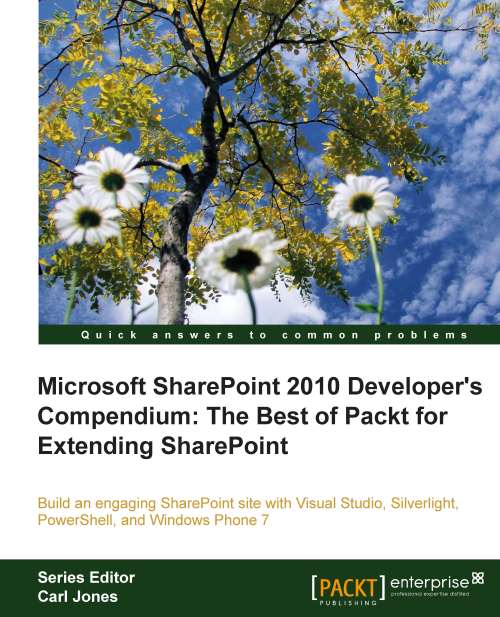Setting up your Virtual Machine and running a test script
In this recipe, we'll ensure your development environment is configured properly.
Getting ready
To complete the recipes in this book, it's assumed you're running a system with SharePoint 2010 Server Standard installed. If not, it is recommended you download and install the 2010 Information Worker Demonstration and Evaluation Virtual Machine (RTM) Virtual Machine environment, if you do not have a compatible system set up. For the most current link to download this virtual environment, search Microsoft Download Center with the keyword 2010 IW demo RTM.
By downloading the preceding environment, you will ensure all of the configurations and setups have been performed and your system is ready for using PowerShell with SharePoint. Whether you're using your own or a downloaded Virtual Machine, let's ensure PowerShell is enabled in your environment.
How to do it...
Let's see how you can get your virtual environment configured and run your...