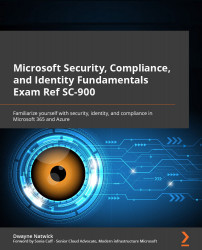Creating a Microsoft 365 trial subscription
If you are new to Microsoft 365 and Azure, getting hands-on experience is important – not just for exam preparation, but also for professional development. If you are getting certified to open doors to new job opportunities, you must understand the administration portals and how to work within them. This book will provide some exercises that will get you familiar with how to work within Microsoft 365, advanced security and compliance solutions, and Azure Active Directory. To follow along, it is recommended that you have a subscription to Microsoft 365 and Enterprise + Mobility. The steps to create these when using a 30-day trial are provided in the following sections.
Office 365 or Microsoft 365 trial subscription
Many of the features and capabilities discussed within the exam objectives require you to have an enterprise-level license within Microsoft 365. The available enterprise licenses are the E3 and E5 licenses. Microsoft offers 30-day trial licenses for these, so as you prepare for the exam, you can create a trial subscription and be able to follow along with the exercises.
To get started, as shown in the following screenshot, navigate to https://www.microsoft.com/en-us/microsoft-365/enterprise/compare-office-365-plans and select Try for free under the Office 365 E5 plan:

Figure 1.9 – Signing up for an Office 365 trial subscription
Follow the steps provided to create an account, as shown in the following screenshot. If you have already created an account, you may need to use a different email address to obtain the free trial:

Figure 1.10 – Office 365 E5 subscription sign-up form
After completing the form and creating your Microsoft 365 tenant, you will have access to Microsoft 365's services and the administration panel. The next section will show you how to sign up for an additional add-on service that will be required to follow the exercises in this book, as well as gaining full hands-on preparation for your exam.
Enterprise Mobility + Security subscription
In addition to the Office 365 E5 trial subscription, you will need access to advanced security and compliance features, as well as an Azure Active Directory Premium license for many of the solutions and services that will be discussed within the exam objectives. The best way to obtain these features is through an Enterprise Mobility + Security E5 license. Microsoft also offers this as a 30-day free trial:
- To get started, navigate to this link: https://www.microsoft.com/en-us/microsoft-365/enterprise-mobility-security/compare-plans-and-pricing.
- Then, select Try now under the Enterprise Mobility + Security E5 plan, as shown in the following screenshot:

Figure 1.11 – Signing up for an EMS E5 trial subscription
This is an add-on license to Microsoft 365, so you should enter the same email address that you used to sign up for the Office 365 E5 subscription in the box shown in the following screenshot:

Figure 1.12 – EMS E5 subscription sign-up form
You should now have everything that you need for your hands-on exam preparation and to follow the exercises in this book. The next section will provide an overview of the objectives that will be covered in the exam and throughout this book.
Free month of Azure services
Since this exam includes security, compliance, and identity services for Microsoft 365 and Azure, it is recommended that you have access to Azure as well. Microsoft offers a free month of services from Azure. If you have not taken advantage of this offer previously, you can sign up at this link: https://azure.microsoft.com/.
Once you've done that, you can select Free account at the top right or Get started for free in the middle of the page, as shown in the following screenshot:

Figure 1.13 – Microsoft Azure sign-up page
Once you have created these trial subscriptions as described, you will be ready to follow the exercises in this book. Hands-on learning is an important tool for understanding topics, so it is highly recommended that you complete the steps within this section and follow along. The next section will discuss the structure of the exam and its objectives.