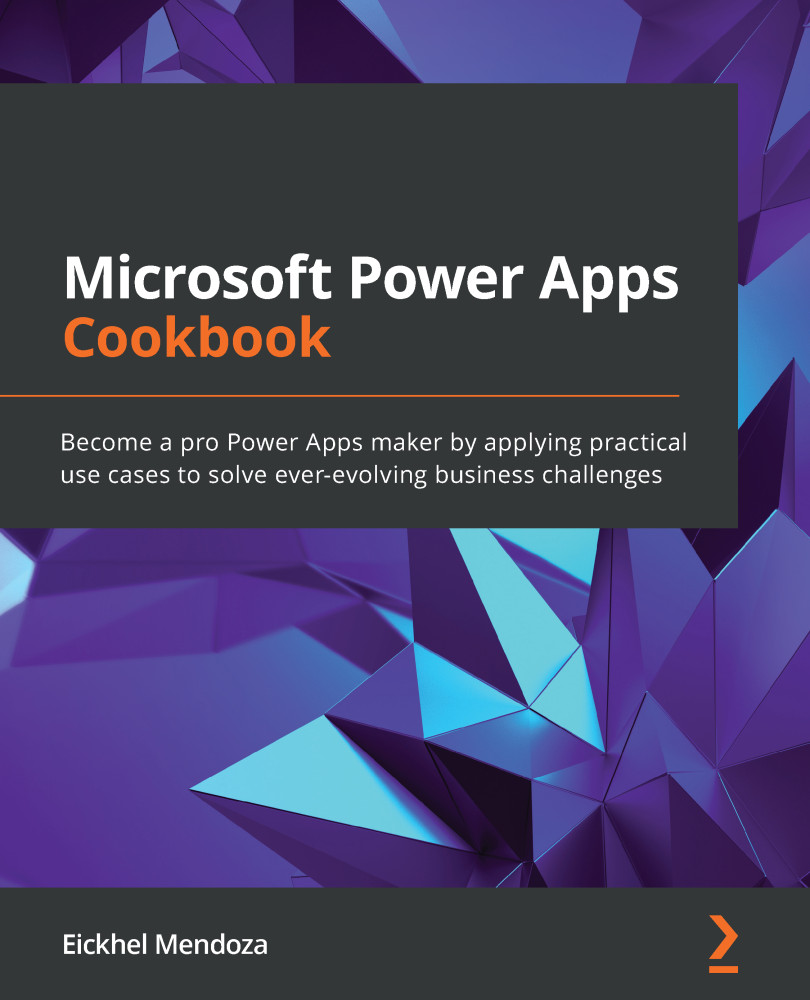Sharing OneDrive data between tenants
Sharing applications with internal users is a pretty straightforward task. Build the canvas app, publish it, and then share it with specific users, groups, or the entire organization. If your app uses a data source, it might require more steps. For example, for Dataverse, you will need to configure the security for the tables used in your application.
There is also another form of sharing: guest access. You can invite users to your organization by making them guest users in the organization's Azure Active Directory. For more information in this regard, go to https://docs.microsoft.com/en-us/powerapps/maker/canvas-apps/share-app#share-with-guests
Once the guest user gets included in the organization, you can share your app using the standard method. However, not all connectors support guest access regarding data sources because some work by requesting access to the user's own tenant.
Let's take the following scenario as an...