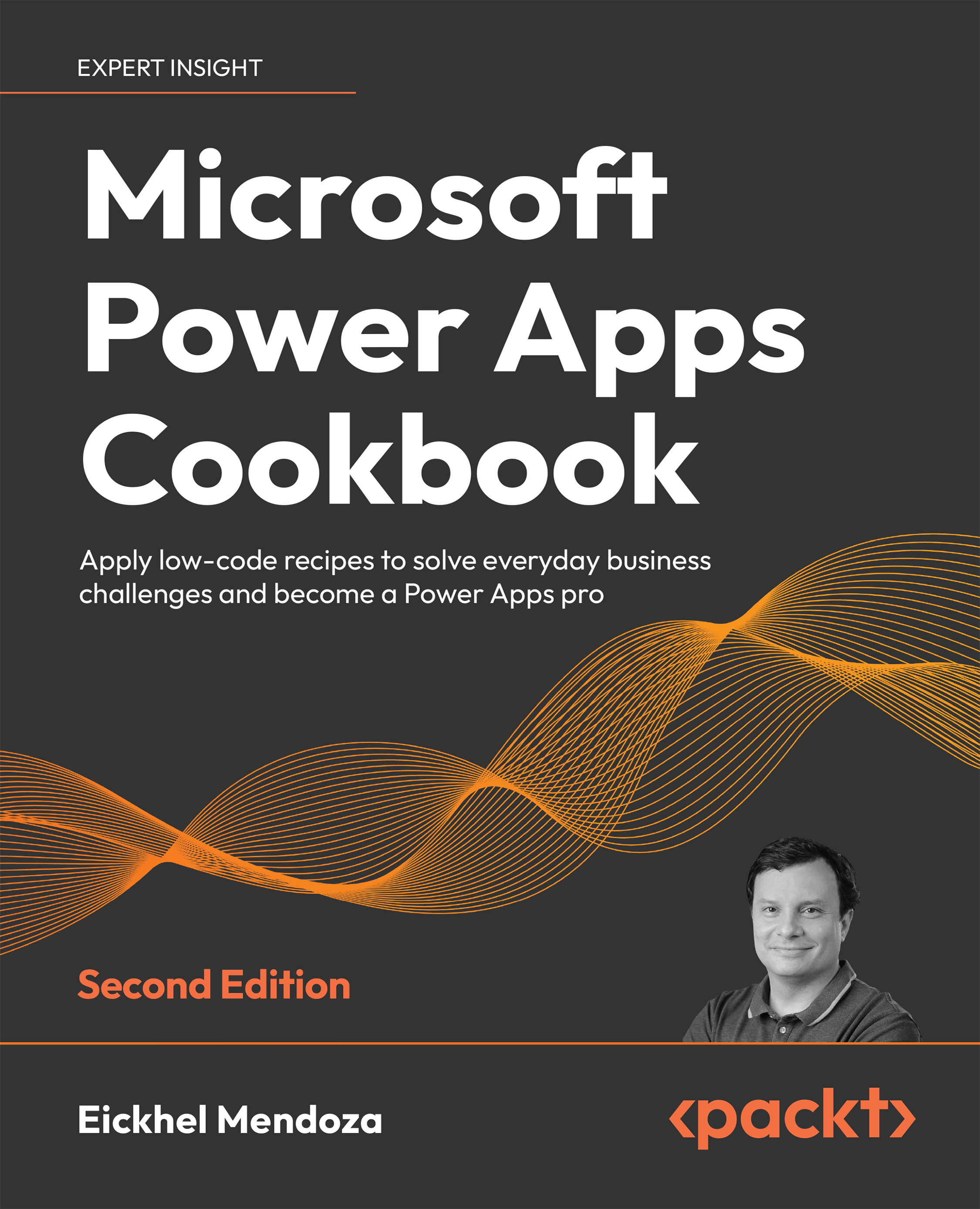Extending screen real estate using the canvas control
When building apps, you must consider your app’s specific user interface needs. You can design many screens, use tabbed menus, or use forms to organize the input data.
One control remains hidden from the Insert pane in Power Apps Studio, which only appears when a specific type of screen gets created: Canvas. This control generates a container that scrolls vertically to the dimensions you require, just like a website on the internet. This recipe will show you how to use it.
Getting ready
The completed app, as well as the image resources, are available in our GitHub repository located at https://github.com/PacktPublishing/Microsoft-Power-Apps-Cookbook-Second-Edition/tree/main/Chapter10
How to do it…
The following steps will use the canvas control to replicate a website:
- Go to the Power Apps maker portal, https://make.powerapps.com/, and on the home page, click on Blank app and then click...