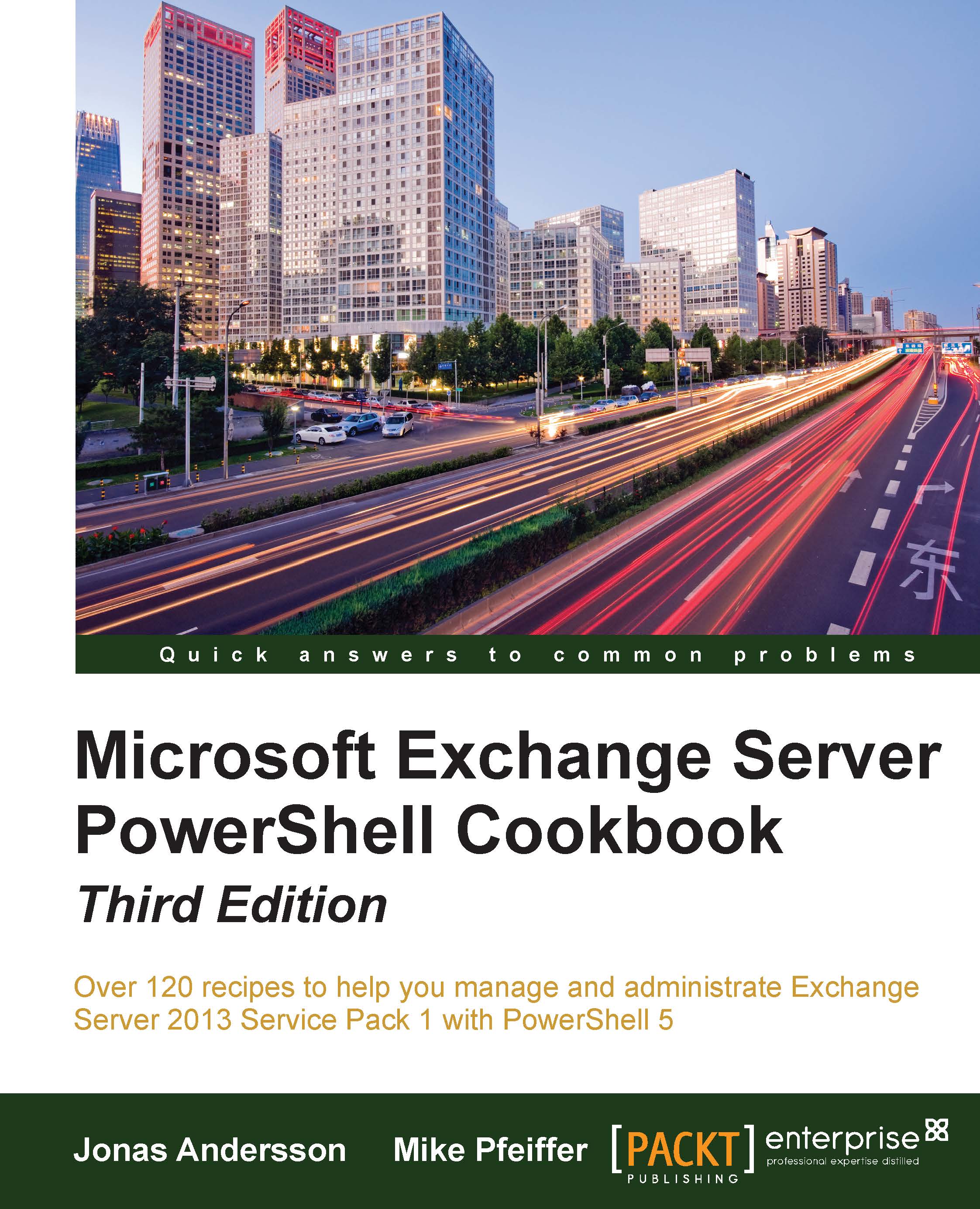Introduction
In this chapter, we will focus on several scenarios in which PowerShell scripting can be used to increase your efficiency when managing databases, which are the most critical resources in your Exchange environment. We will take a look at how you can add and remove mailbox databases, configure database settings, generate advanced reports on database statistics, and more from within the Shell.
Performing some basic steps
To work with the code samples in this chapter, follow these steps to launch the Exchange Management Shell:
- Log on to a workstation or the server with the Exchange Management Tools installed.
- Open the Exchange Management Shell by navigating to Start | All Programs | Exchange Server 2013.
- Click on the Exchange Management Shell shortcut.
Note
Remember to start the Exchange Management Shell using Run as administrator to avoid permission problems.
In the chapter, you might notice that in the examples of cmdlets, I have used the back tick (`) character to break up long commands...