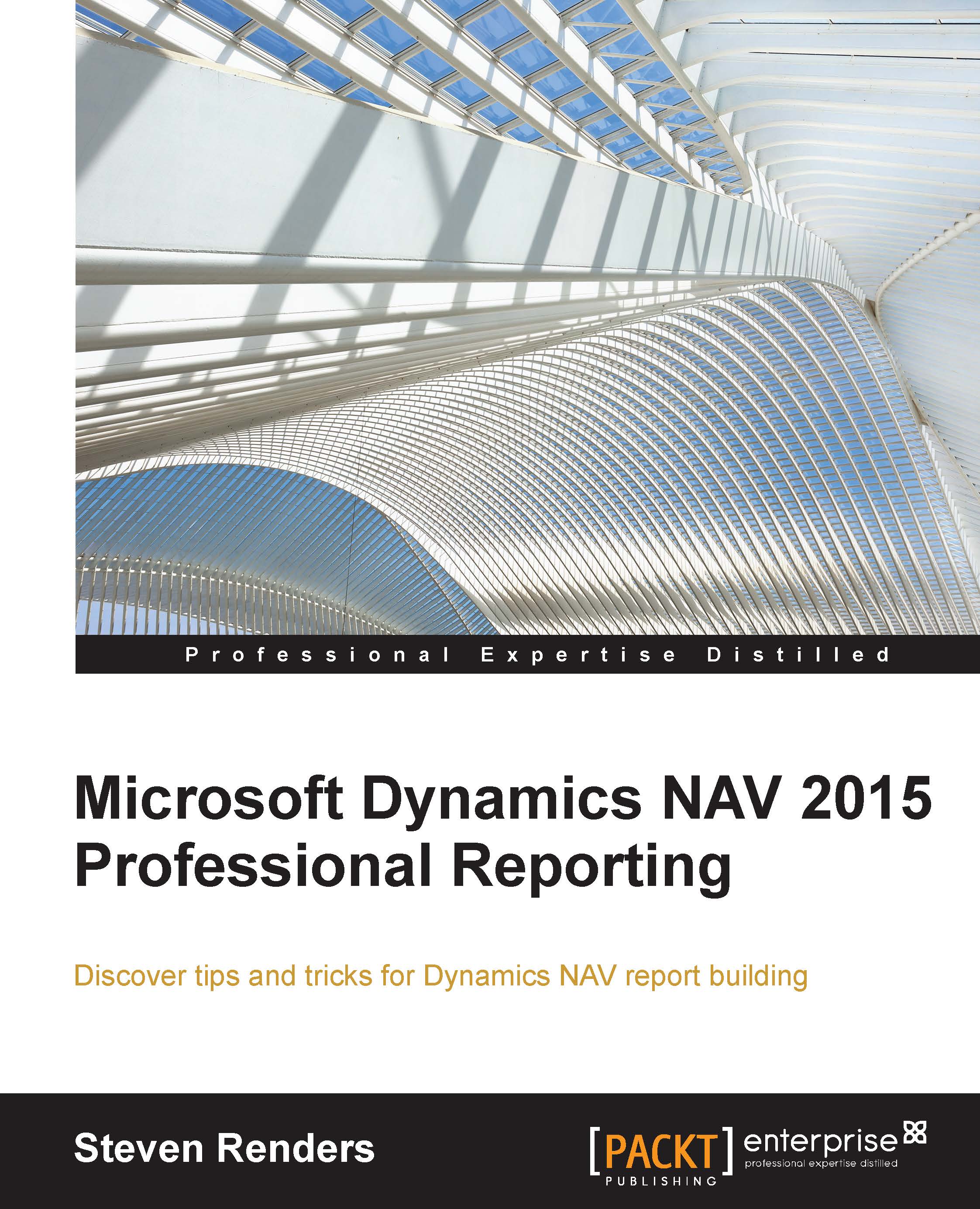What is a document?
A typical example of a document report is the Report 206 Sales - Invoice. A document report is a report that is printed and mainly used to communicate with third parties. It's the kind of report that you send to your customers or vendors, informing them of a certain transaction that requires their attention. This type of report is also one of the most frequently customized reports in Dynamics NAV, since every company usually applies their own house style on this report.
Note
The Report 206 Sales - Invoice, is not used in the North America version of Dynamics NAV; you can import it from the object: Packt - CH05-6
When performing an implementation, make sure you leave enough time to customize the document reports, because depending on the requirements, it can take a lot of time, starting from a couple of hours per report up to one or two days. Some companies, when it comes down to documents such as sales invoices, credit memos, proformas, and shipment or purchase notes, have...