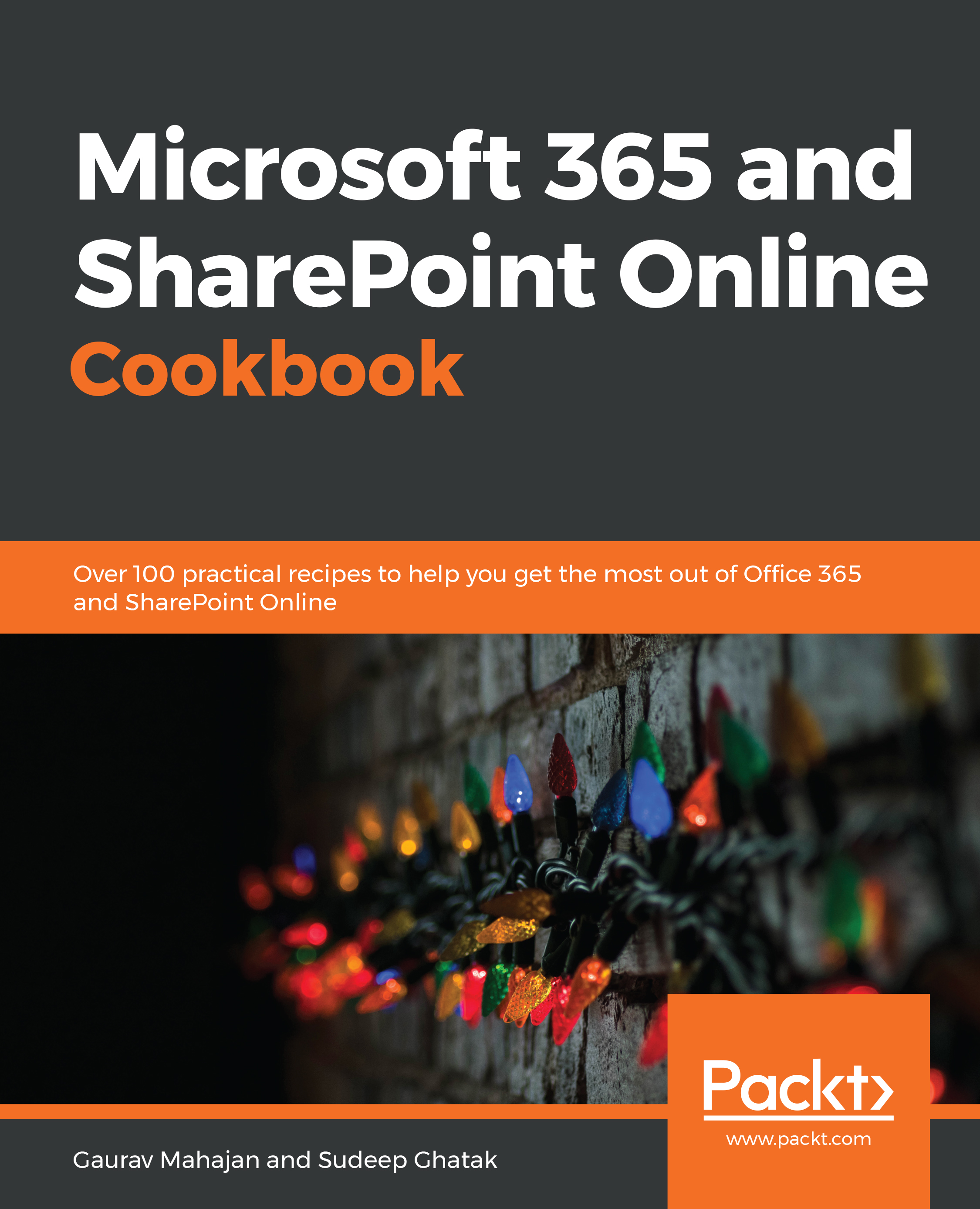To open the online document from the library, follow these steps:
- Browse to the library that contains the document that you would like to view or edit.
- Click the ellipses next to the document (1).
- Click or mouse-over the Open submenu option (2).
- Click Open in app, as shown in the following screenshot (3):

- If you are opening a Word document, like we are in the preceding screenshot, click Open Word on the prompt that appears to confirm that you'd like to open the document in Word.
Anything you do in SharePoint, and Microsoft 365 in general, requires you to be authenticated and have appropriate access configured through permissions. This is true for documents that you are opening in the client as well. You will be prompted for credentials the first time you open any document in a client app (or if your credentials have changed since the...