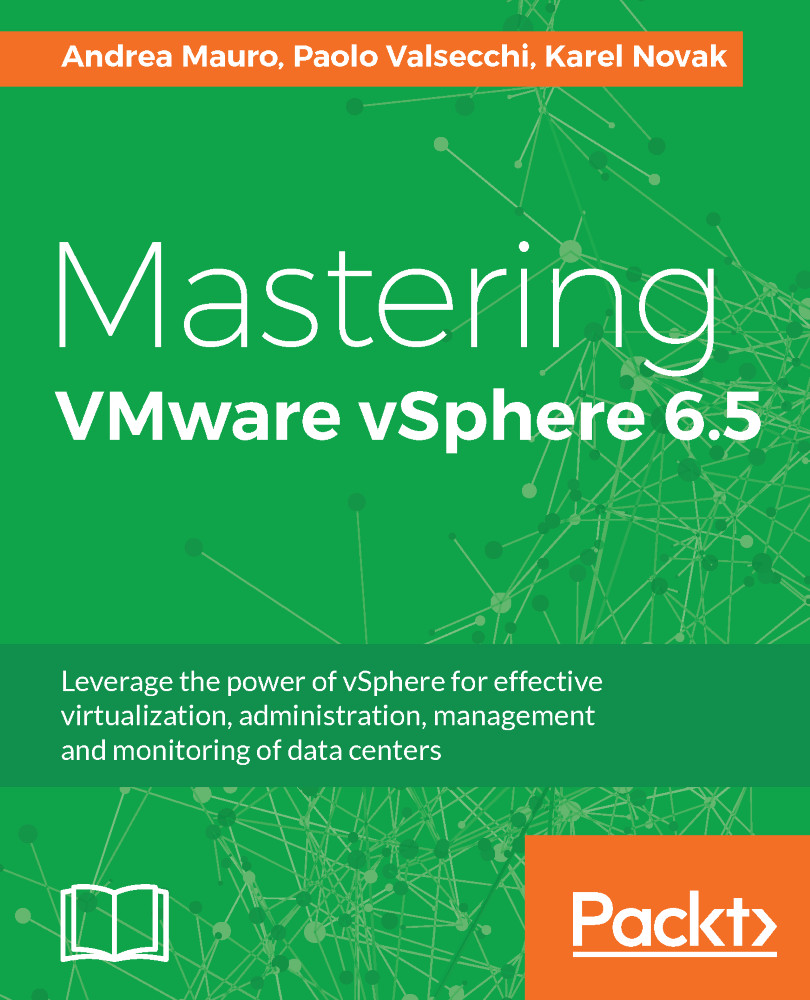When we talk about VMware, most of you; probably will think about virtualization, and when we talk about virtualization, the first name that probably comes to mind will be VMware vSphere. VMware's history is strictly related to virtualization, as it was the first commercially successful company to virtualize the x86 architecture (in the late 1990s), making a new era and a new wave in information technology (IT) possible.
IT historical waves were the mainframe, the PC, the network; now they are followed by virtualization and cloud computing shown as follows:
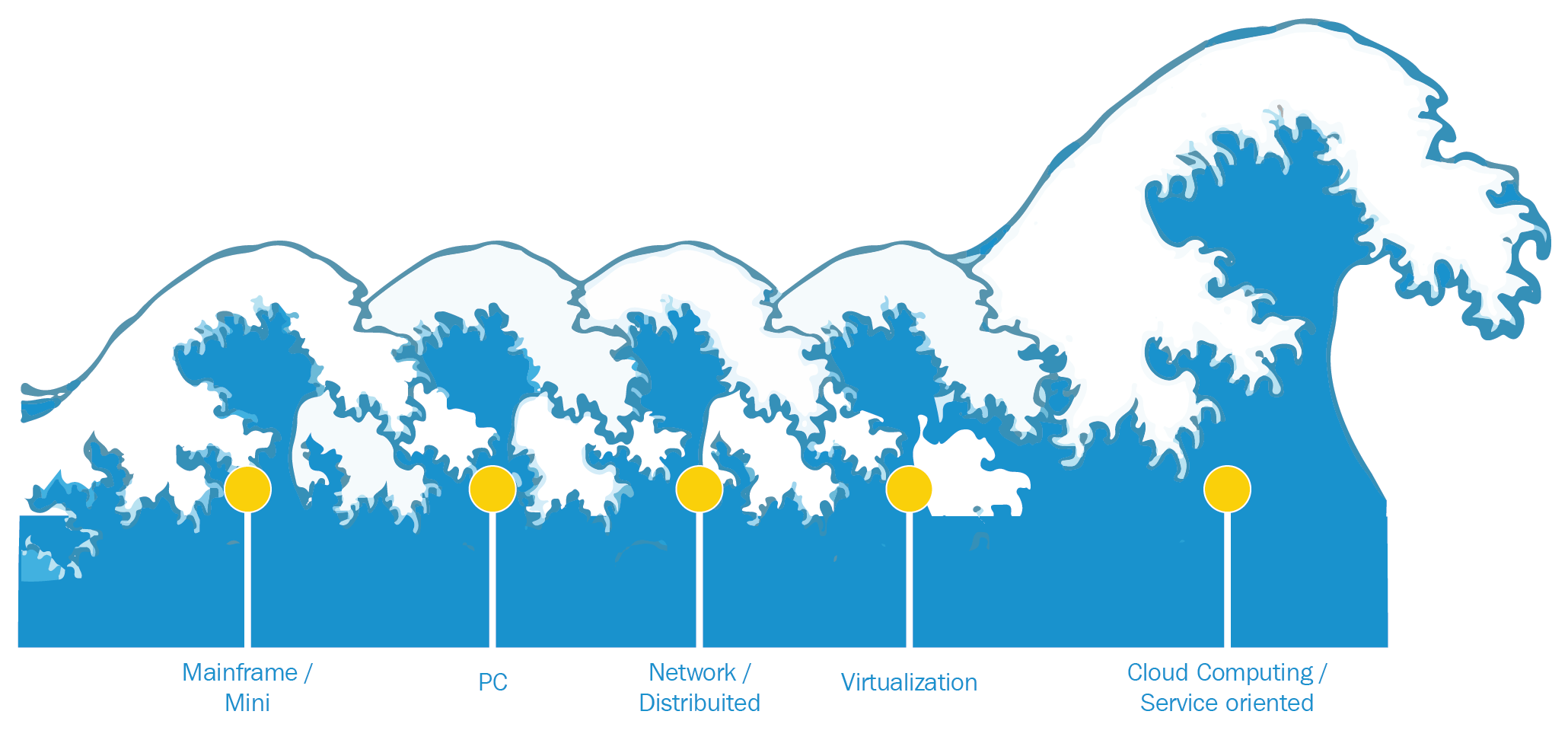
Although the first commercial virtualization product from VMware was Workstation—which was targeted at the client-side server; virtualization, first with GSX, and then with ESX/ESXi, has rapidly grown in importance in just a few years. Server virtualization has become real and accessible to most, but more importantly, it has brought so many advantages (also from an economic point of view) and improved to such a level as to make the virtualization first approach the norm. The VMware vSphere suite includes ESXi (the evolution of ESX Server) for the virtualization layer and vCenter Server for the management layer.
VMware vSphere leverages the power of virtualization to transform data centers into simplified cloud computing infrastructures and enables IT organizations to deliver flexible and reliable IT services. VMware vSphere virtualizes and aggregates the underlying physical hardware resources across multiple systems and provides pools of virtual resources to the data center.
Compute virtualization is only the first step; in order to move to a real cloud computing infrastructure, you will not only need to compute resources abstraction (provided by virtualization), but also operation automation and agility (both of them only partially obtainable through virtualization). Finally, this approach should be applied not only to the compute part but also to the other resources, such as storage, networking, and security.
In 2012, former VMware CTO Steve Herrod explained this vision with the new concept of the software-defined data center (SDDC), where all infrastructure elements (computing, networking, storage, and security) are virtualized and delivered as a service using a cloud computing model:

Virtualization is no longer the final destination of the digital transformation journey; it has become the starting point, an essential requirement, and a foundation for digital businesses. VMware has addressed these needs by extending both its product portfolio and its vision.
VMware has grown its product portfolio with several other products (some of them from important acquisitions, such as Nicira in 2012) in order to accelerate the digital transformation of its customers through a software-defined approach to business and IT. With more than 500,000 customers globally, VMware remains a proven leader not only in virtualization, but also in all technologies related to digital transformation.
But what is digital transformation and why is it so important? All enterprises (but potentially all companies) are becoming digital businesses by using digital technology to drive innovation and new business models. Digital transformation is all about creating new possibilities for the business.
As defined in Gartner, 2016 CEO Survey: The Year of Digital Tenacity, Analyst: Mark Raskino, April 20, 2016:
VMware's vision is to help the digital transformation of those companies by providing flexibility, freedom, and control for the IT infrastructure and services. But the vision has slightly changed through the years. In 2015, VMware's vision was one cloud, any application, and any device, where the one-cloud model was totally based on VMware products and solutions (using the vSphere platform as a common platform).
According to VMware's vision at the time, by having a common platform both on-premises and on the public part, it would have been possible to build a hybrid cloud model, in order to have full portability of your workloads. Unfortunately, the vCloud Air project (an IaaS public cloud service offered by VMware) has not gone as expected (and on May 8, 2017, this asset was sold to OVH), so this vision has changed.
During VMworld 2016, VMware has announced a more realistic vision: any device, any application, any cloud. Not only one cloud, but now any cloud:

VMworld 2017 has confirmed this vision, where vSphere remains the foundation of the underlying infrastructure, at least for the on-premises part, and a new suite has been introduced—VMware Cloud Foundation.
VMware Cloud Foundation is VMware's unified SDDC platform for the hybrid cloud and it's based on VMware's compute, storage, and network virtualization technologies to deliver a native integrated software stack that can be used on-premises for private cloud deployment or run as a service from the public cloud with consistent and simple operations.
The core components of VMware Cloud Foundation are VMware vSphere, Virtual SAN (vSAN) for the storage part, and NSX, for the network and security part. VMware Cloud Foundation also comes with VMware SDDC Manager that automates the entire system life cycle and simplifies software operations as described in the following figure:
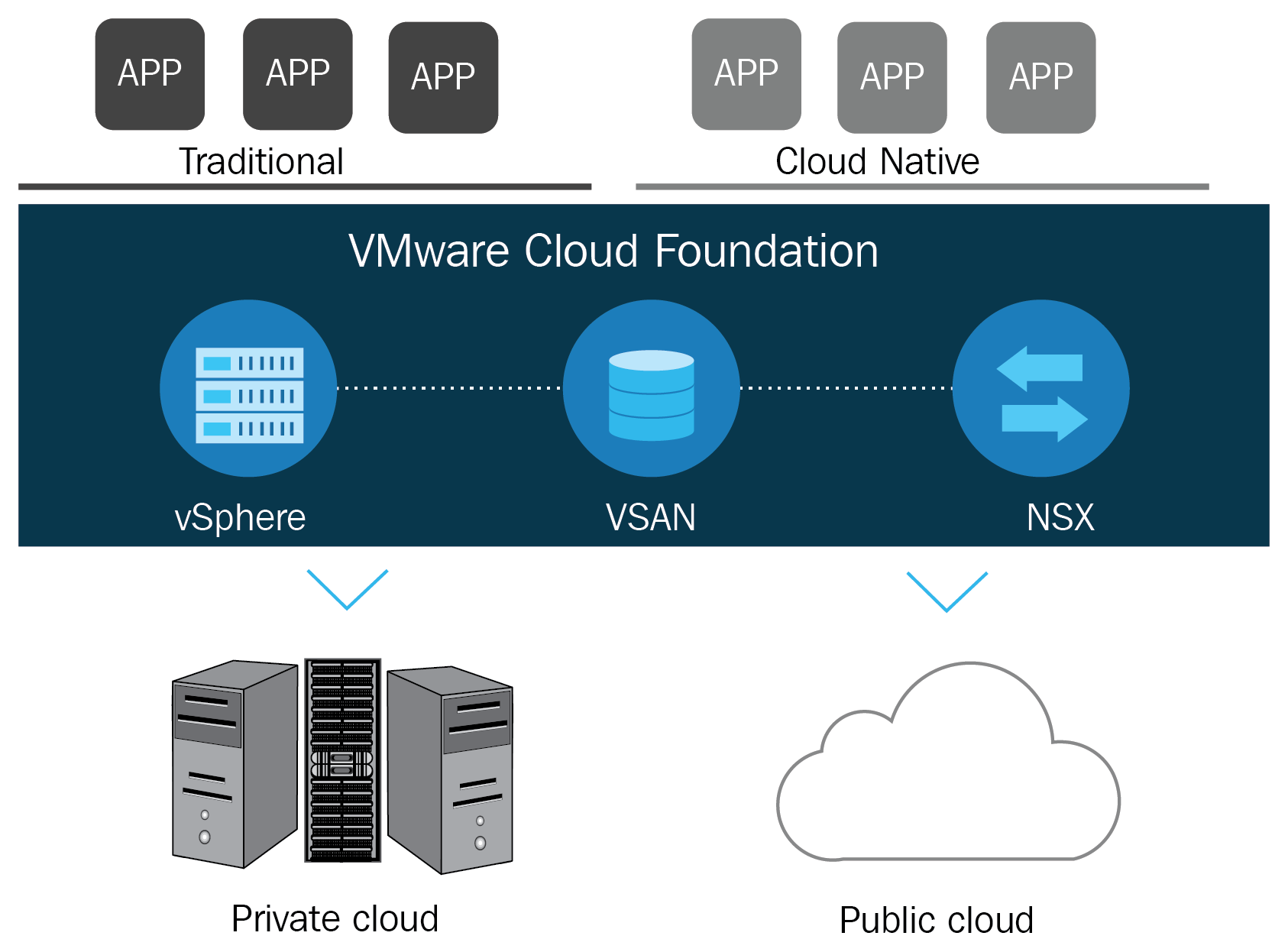
In addition, it can be further integrated with VMware vRealize Suite (added in version 2.3), VMware Horizon, and VMware Integrated OpenStack. The idea behind the any-cloud vision is to still have a common part (the VMware Cloud Foundation) to provide resources interoperability and mobility for building an effective hybrid cloud.
Cloud Foundation was released in September 2016 and is actually on version 2.3 (released on December 2017). For the private cloud, you can buy pre-assembled and configured integrated systems directly from different vendors (Dell-EMC with the vxRack SDDC, Fujitsu with PRIMEFLEX, HPE with Synergy, to give some examples) or you can build, assemble, and image with help from a partner or VMware PSO.
For the public cloud, VMware has built some important and strategic partnerships to provide interoperability with VMware Cloud Foundation, initially with IBM (https://www.ibm.com/cloud-computing/solutions/ibm-vmware/) and then also with Amazon AWS (https://www.vmware.com/cloud-services/vmware-cloud-aws.html) with a service sold and supported by VMware as an on-demand, elastically scalable solution. The second one, according to the demos, seems the most promising due to the seamless integration with the vSphere management interface.
VMware Cloud on Amazon Web Services (AWS), actually only available in the US, is a vSphere-based cloud service offered directly by VMware, but with resources and hosting on AWS. The new service will bring our enterprise-class SDDC software to the AWS cloud. And during VMworld EU 2017, other cloud solutions based on VMware vSphere provided by VMware's partners were also announced. The first is VMware HCX (https://cloud.vmware.com/vmware-hcx) that provides application mobility and a cross-cloud infrastructure, initially with IBM and OVH (probably in late 2017). Similar, in the results, to VMware Cloud on AWS, but not sold directly from VMware and more compatible with previous vSphere versions (seems from 5.5). Second, the provider partner program has changed its name and there is a new VMware Cloud Verified status for selected partners.