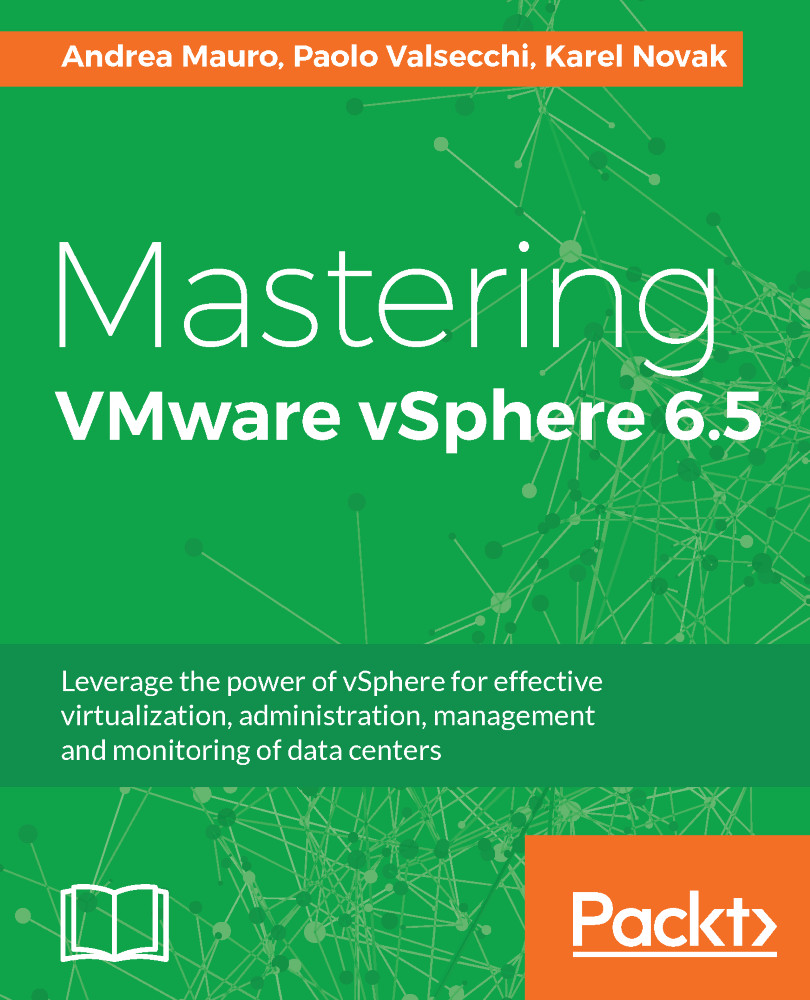For the successful deployment of VMware vSphere 6.5, understanding all the involved steps not only ensures the correct sizing of the hardware components, but helps to avoid potential misconfigurations.
This chapter walked-through the core components of vSphere 6.5, explaining the roles and services provided. The ESXi host is responsible for providing resources to workloads while the vCenter Server is used to manage hosts and resource availability. To ensure a successful deployment, a deployment plan must be drawn up in order to define the correct hardware platform to use, storage architecture and protocols, and network configuration.
We explained in detail the different installation methods available to users for vSphere components to finalize the deployment. There are three ways to install ESXi hosts depending on the environment size—interactive installation, unattended...