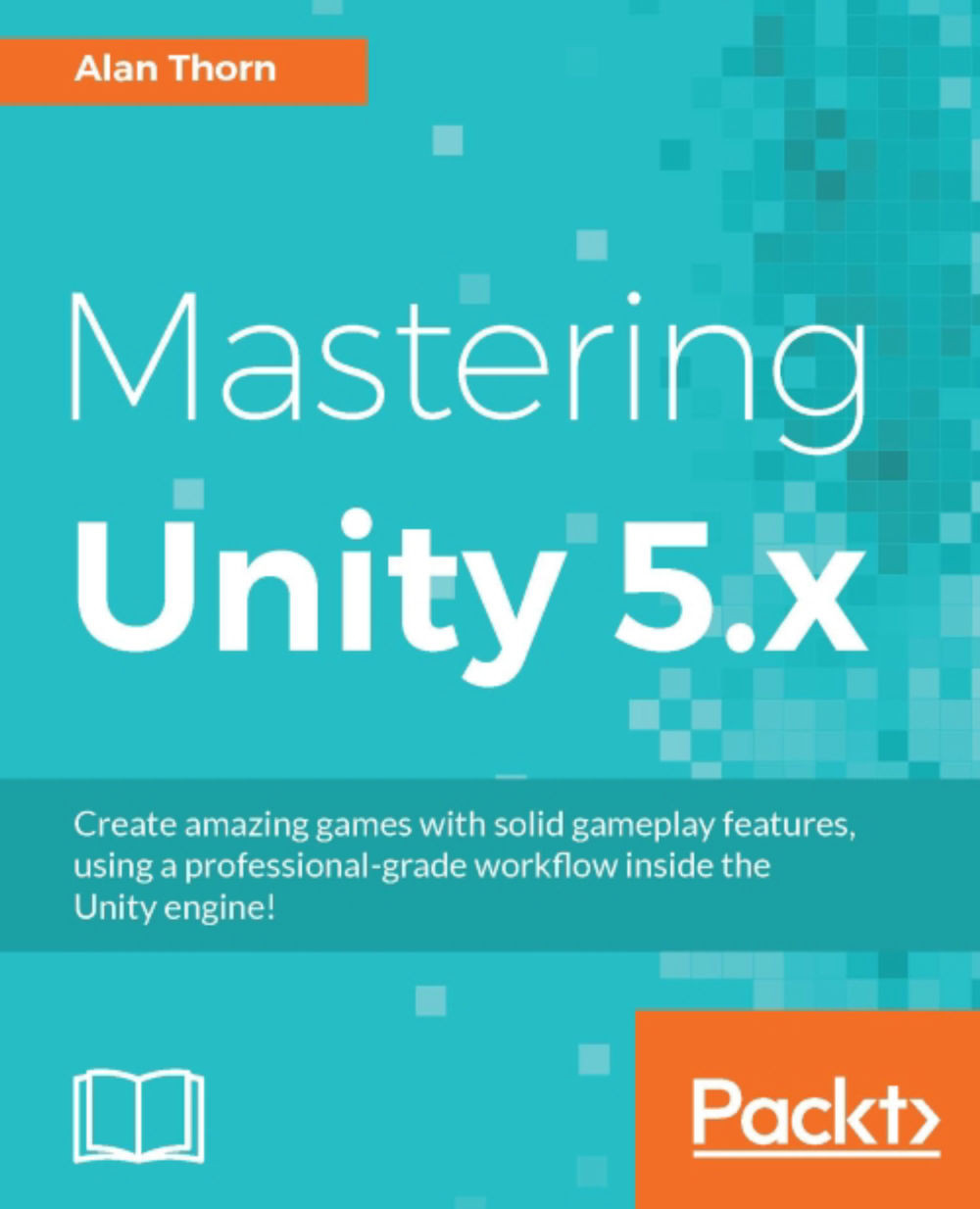Getting started with Git and GitKraken
So let's start using the Git client, GitKraken, to manage the DeadKeys project using version control with Git. By doing this, we'll be able to keep track of every change made to DeadKeys from here onwards, and we'll also be able to reverse and forward development history, as needed. Before getting started with Git, let's clarify a few technical terms. These are presented in point form in a carefully selected order, as below:
Git is software for tracking changes to a group of files and folders. The total collection of tracked files, including Git meta-data for storing information about the changes, is known as a Repository (or Repo). This is essentially a folder containing many files.
A Repo can be remote (stored on a web server) or local (stored on a local hard drive). Often both types are involved. As a user downloads the remote version onto their local machine, they are creating a clone.
Creating a new Repo from scratch is called Initializing a Repo...