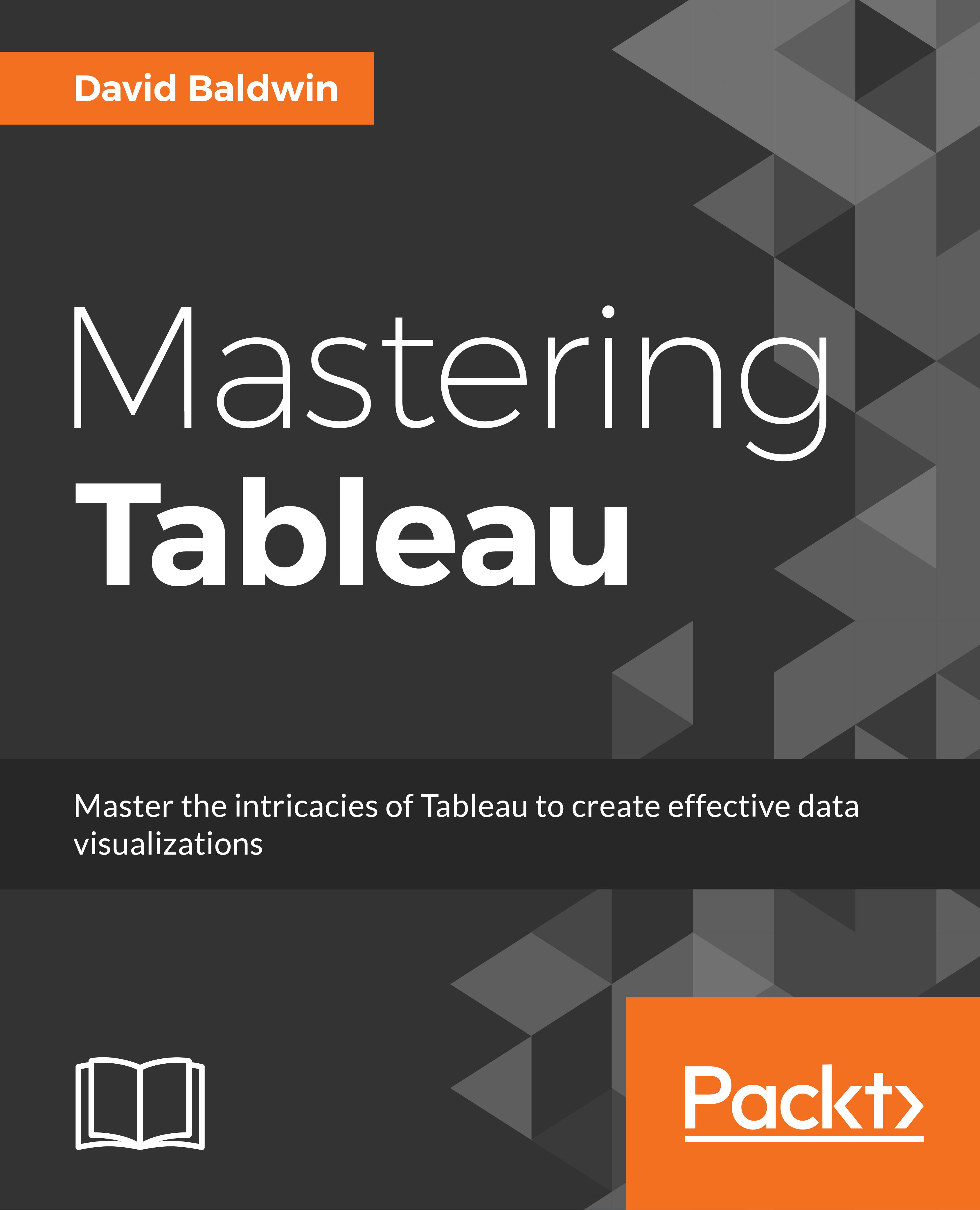What this book covers
Chapter 1, Getting Up to Speed - a Review of the Basics, provides a quick on-ramp for those new to Tableau and a useful review for those with experience. For a more thorough consideration of fundamental topics, see Learning Tableau, written by Joshua Milligan and published by Packt Publishing.
Chapter 2, All about Data - Getting Your Data Ready, commences a series of three "All about Data" chapters. The chapter begins with a theoretical discussion of the Tableau data paradigm and data mining topics and then moves on to practical ways to use Tableau to survey and cleanse data.
Chapter 3, All about Data - Joins, Blends, and Data Structures, explores complex joins, data blending, and pivoting.
Chapter 4, All about Data - Data Densification, Cubes, and Big Data, ends the series of "All about Data" chapters by surveying a variety of data topics, including the undocumented world of data densification, working with cubes and big data considerations.
Chapter 5, Table Calculations, focuses on two questions: “What is the function?” and “How is the function applied?” These questions provide a framework for discussing directional and non-directional table calculations as well as partitioning and addressing.
Chapter 6, Level of Detail Calculations, begins with two playground environments created in Tableau designed to provide a foundation for understanding level-of-detail calculations and then moves on to practical application.
Chapter 7, Beyond the Basic Chart Types, looks at improving some popular visualization types and then considers the largely underexplored topic of using background images in Tableau. The workbook provided with this chapter also provides many additional visualization types.
Chapter 8, Mapping, begins by considering how to expand Tableau’s native mapping capabilities without leaving the interface, and then explores extending Tableau mapping via other technologies, including connecting to WMS servers and MapBox. Lastly, the chapter demonstrates how to provide the end user options for choosing different maps and ends with a discussion on custom polygons.
Chapter 9, Tableau for Presentations, discusses techniques for integrating Tableau with PowerPoint as well as how to use Tableau as a standalone presentation tool via animation and story points.
Chapter 10, Visualization Best Practices and Dashboard Design, begins by considering design topics such as formatting, color, and visualization types and then addresses dashboard layout options. The chapter ends by exploring sheet swapping in some depth.
Chapter 11, Improving Performance, is the longest chapter of the book and attempts to systematically (though not exhaustively) cover options for optimizing Tableau performance.
Chapter 12, Interacting with Tableau Server, explores how to optimize Tableau Server architecture for best performance and easiest maintenance. The chapter also considers the web authoring environment, user filters, and accessing the Performance Recording dashboard via Tableau Server.
Chapter 13, R Integration, begins by considering how to install and integrate R with Tableau and then explores R and Tableau integration via a series of exercises. The chapter ends with a troubleshooting section.