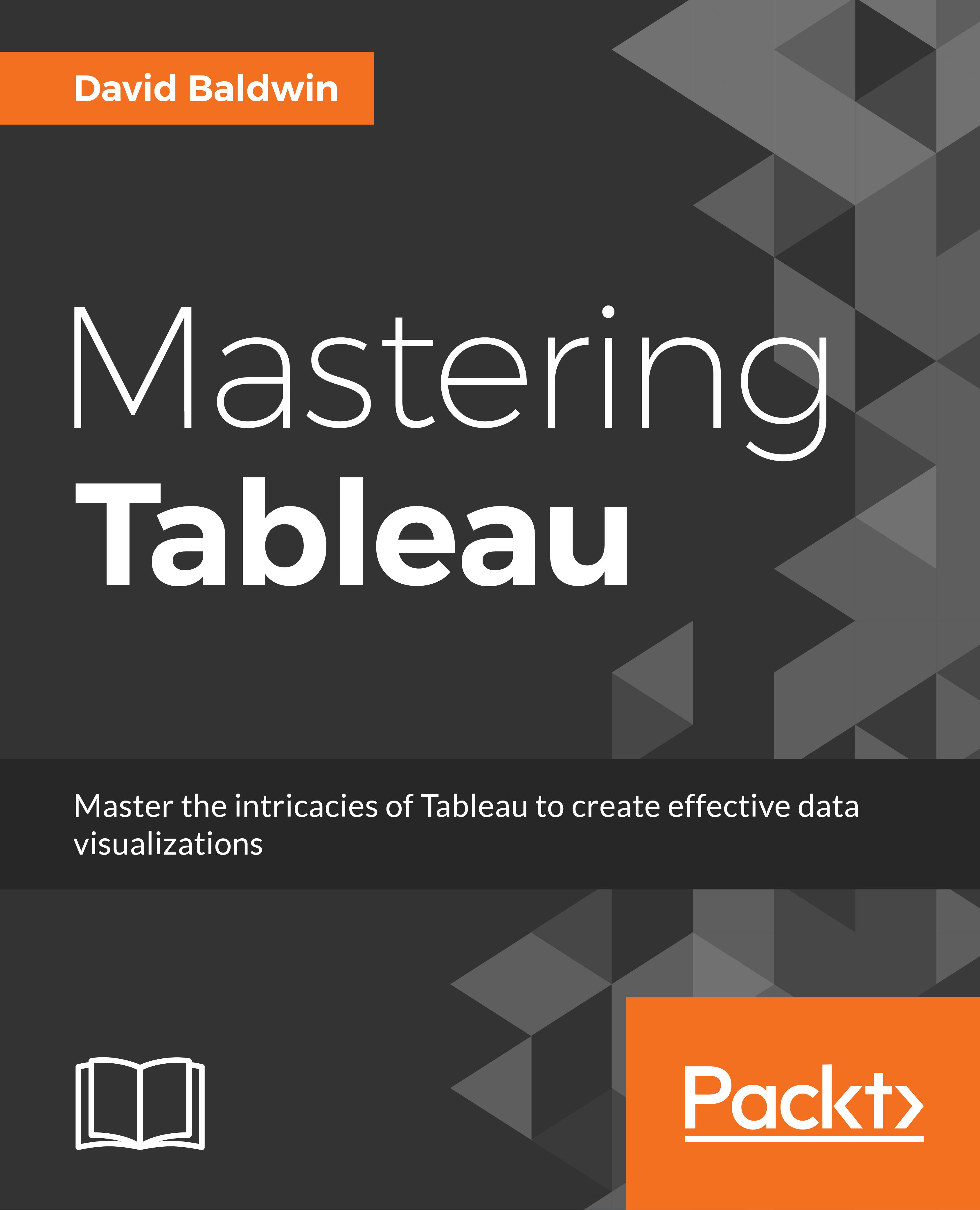Sheet selection
Sheet selection, often referred to as sheet swapping, allows the Tableau author to hide and display visualizations as well as move worksheets on and off the dashboard. These techniques have been used in creative ways with some very impressive results. For example, Tableau Zen Master Joshua Milligan has built various games including Tic-Tak-Toe and Blackjack, using sheet selection. For our purposes, we will stick to using sheet selection to assist with creating dashboards that adhere to the design principles discussed previously.
Exercise - sheet swapping pie charts and treemaps
In the preceding discussion on pie charts and treemaps, we noted that a treemap is usually a better visualization but people are often more comfortable with pie charts. As a compromise, in this exercise we will review an example that allows the end user to choose whether to see a pie chart or a treemap:
- Open the workbook associated with this chapter and navigate to the worksheet titled
Population Pie...