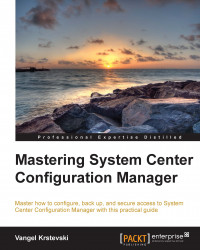System Center Configuration Manager 2012 R2 – requirements
System Center Configuration Manager has multiple requirements that you need to take into consideration before executing any deployment of System Center Configuration Manager 2012 R2. The following are the requirements:
- Site systems cannot be installed on Server Core installations for the following operating systems:
- Windows Server 2008 or Windows Server 2008 R2
- Windows Server 2008 Foundation or Windows Server 2008 R2 Foundation
- Windows Server 2012 or Windows Server 2012 R2; an exception to this is that starting with System Center 2012 R2 Configuration Manager, these operating systems support the distribution point site system role, without PXE or multicast support
- Windows Server 2012 Foundation or Windows Server 2012 R2 Foundation
- After a site system server is installed, you cannot change the following:
- The domain name of the domain where the site system server is located
- The domain membership of the server
- The name of the server
- Configuration Manager Site system roles cannot be installed on an instance of a Windows Server Failover Cluster. You can only install the site database server on Windows Server Failover Cluster.
For the full list of requirements, take a look at the following link:
http://technet.microsoft.com/en-us/library/gg682077.aspx#BKMK_SupConfigSiteSystemReq