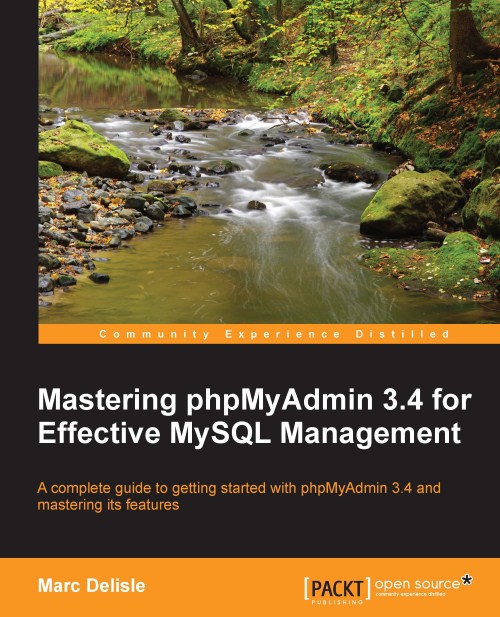Index
A
- additional table
- creating / Creating an additional table
- Add slave replication user link / Master server configuration
- AJAX techniques
- about / Displaying an upload progress bar
- allow rules
- about / Order of interpretation for rules
- APC
- configuring / Configuring APC
- arbitrary server
- authenticatingwith / Authenticating through an arbitrary server
- automatic joins
- about / Generating automatic joins (internal relations)
B
- backquotes
- about / SQL
- binary content
- uploading, in BLOB columns / Uploading binary content
- bit column
- about / Bit column type
- BLOB columns
- about / BLOB (Binary Large Object) column type
- binary content, uploading / Uploading binary content
- blowfish_secret directive
- about / Authenticating with cookie values
- bookmarks
- creating / Creating bookmarks
- creating, after successful query / Creating a bookmark after a successful query
- storing, before sending query / Storing a bookmark before sending a query
- default initial query, for table / The default initial query for a table
- executing / Executing bookmarks
- manipulating / Manipulating bookmarks
- bookmarks list
- bookmarks, recalling from / Recalling bookmarks from the bookmarks list
- Browse mode
- about / Browse mode
- bug description
- about / Bug description
- bug tracker
- environment description / Environment description
C
- cell
- about / Browsing data without transformations
- Change or reconfigure master server link / Controlling a slave server
- collation
- about / Character sets and collations
- color-marking rows
- about / Color-marking rows or columns
- column-commenting
- about / Column commenting
- column comments
- migrating, automatically / Automatically migrating column comments
- column criteria
- exploring / Exploring column criteria
- columns
- length, limiting / Limiting the length of each column
- sorting / Sorting columns
- displaying / Showing a column
- Column selector
- single-column / Column selector: Single column or all columns
- config.inc.php file / Exporting a page for display
- config.sample.inc.php file
- about / The config.inc.php file
- configuration parameters, phpMyAdmin
- PmaAbsoluteUri / PmaAbsoluteUri
- Control slave link / Controlling a slave server
- control user
- need for / controluser
- cookie values
- authenticating with / Authenticating with cookie values
- Coordinated Universal Time (UTC)
- about / Date formatting
- cPanel
- about / What is phpMyAdmin?, Creating a database
- Create PHP Code link
- about / SQL query links
- CREATE ROUTINE privilege / Supporting routines—stored procedures and functions
- criteria box
- conditions, adding to / Adding conditions to the criteria box
- criteria columns
- managing / Adjusting the number of criteria columns
- criteria rows
- managing / Adjusting the number of criteria rows
- CSV files
- importing, LOAD DATA used / CSV using LOAD DATA
D
- data
- inserting, manually / Inserting data manually
- changing / Changing data
- edit mode, entering / Entering edit mode
- next row, editing / Editing the next row
- inline row editing / Inline row editing
- deleting / Deleting data
- browsing, without transformations / Browsing data without transformations
- data, searching
- database search / Performing a complete database search
- database
- creating / Creating a database
- creation, authorizing / First database creation is authorized
- exporting / Exporting a database
- database information
- about / Database information
- statistics, enabling / Enabling statistics
- statistics, sorting / Sorting the statistics
- selected databases, dropping / Dropping selected databases
- database operations
- about / Database operations
- database, renaming / Renaming a database
- database, copying / Copying a database
- database print view
- about / The database print view
- database privileges
- verifying / Checking the database privileges
- databases
- deleting / Deleting databases
- database search
- performing / Performing a complete database search
- restricting, to column / Restricting search to a column
- Databases panel
- about / Creating a database
- data deletion
- single row, deleting / Deleting a single row
- multiple rows, deleting / Deleting multiple rows
- table rows, deleting / Deleting all of the rows in a table
- multiple table rows, deleting / Deleting all rows in multiple tables
- Data section
- options / SQL
- defined relations
- benefiting from / Benefiting from the defined relations
- foreign key information / Foreign key information
- browse able foreign-table window / The browseable foreign-table window
- referential integrity checks / Referential integrity checks
- DELIMITER keyword
- about / Importing SQL files
- deny rules
- about / Order of interpretation for rules
- display options
- switching / Switching display options
- distinct values
- browsing / Browsing distinct values
- DROP PROCEDURE statement
- about / Manipulating procedures and functions
E
- Edit link
- about / SQL query links
- edit mode, data
- about / Entering edit mode
- entering / Entering edit mode
- next field, moving to with tab key / Moving to next field with the tab key
- moving with arrows / Moving with arrows
- NULL values, handling / Handling NULL values
- function, applying to value / Applying a function to a value
- rows, duplicating / Duplicating rows of data
- errant query
- stopping / Stopping an errant query
- events
- creating / Creating an event
- manipulating / Manipulating events
- exporting / Exporting
- Event Scheduler
- about / Exploring the event scheduler
- activating / Activating the scheduler
- EVENT permission, granting / Granting EVENT permission
- export
- about / Dumps, backups, and exports
- Export contents option / XML
- export file
- memory limits / Memory limits
- export formats, phpMyAdmin
- CSV / CSV
- CSV, for Microsoft Excel / CSV for Microsoft Excel
- PDF / PDF
- Microsoft Word 2000 / Microsoft Word 2000
- Open document text / Open document text
- CodeGen / CodeGen
- PHP array / PHP array
- external applications
- data, transforming via / Transforming data via external applications
F
- false error messages
- avoiding, on config.inc.php file / Avoiding false error messages about permissions on config.inc.php
- FileZilla
- about / Tips for editing config.inc.php on a Windows client
- foreign key relations
- about / Foreign key relations
- foreign keys
- without phpMyAdmin configuration storage / Foreign keys without phpMyAdmin configuration storage
- drop-down list / The drop-down list of foreign keys
- from keyword / Defining rules
- FTP
- about / Limits for the transfer
- Full stop option / Controlling a slave server
- functions
- creating, manually / Manually creating a function
- goals / Manually creating a function
- testing / Testing the function
- Function selector
- about / Inserting data manually
G
- garbage collection
- about / Database-based SQL history (permanent)
- GD2 library availability verification
- configuring / Configuring GD2 library availability verification
H
- .htaccess file
- about / Authenticating with HTTP
- headwords
- about / Headwords
- help forums
- thread title, selecting / Choosing the thread title
- feedback, reading / Reading the answers
- http authentication mode
- about / Authenticating with HTTP
- limitations / Authenticating with HTTP
- HTTP basic auth realm
- about / Authenticating with HTTP
I
- import feature
- transfer limits / Limits for the transfer
- time limits / Time limits
- other limits / Other limits
- in-cell sort
- about / External application example: In-cell sort
- indexes
- index editing / Multi-column indexes and index editing
- FULLTEXT Indexes / FULLTEXT indexes
- optimizing, EXPLAIN used / Optimizing indexes with EXPLAIN
- index problem
- detecting / Detecting index problems
- information_schema
- using / Using information_schema
- Inline link
- about / SQL query links
- inline row editing
- about / Inline row editing
- InnoDB
- URL / InnoDB and PBXT
- INSERT DELAYED statements / SQL
- INSERT IGNORE statements / SQL
- internal relations
- defining / Defining internal relations
- display column, defining / Defining the display column
- International Electrotechnical Commission (IEC)
- about / Database view
J
- JSON
- about / JSON
L
- LaTeX
- about / LaTeX
- options / LaTeX
- Light mode
- tree display, of database names / Tree display of database names
- LIMIT clause / Navigation bar
- LOAD DATA interface
- using / Using the LOAD DATA interface
- LOCAL CHECK OPTION clause / Creating a view from results
- LONGTEXT column type
- about / TEXT column type
M
- main panel
- home page / Home page, Home page
- Database view / Database view
- icons, for menu tabs / Icons for home page and menu tabs
- main panels
- and views / Main panel and views
- MaxExactCount parameter / Database view
- MediaWiki
- URL / MediaWiki table
- memory_limit parameter / Other limits
- metadata
- updating, automatically / Automatic updates of metadata
- Mimer SQL Validator
- about / The SQL Validator
- MIME type
- selecting / Selecting the MIME type
- browser transformations / Browser transformations
- Move operation / Renaming, moving, and copying tables
- multi-column indexes
- about / Multi-column indexes and index editing
- multi-query bookmarks
- about / Multi-query bookmarks
- multi-row editing, data
- about / Multi-row editing
- multi-statement queries
- about / Multi-statement queries
- multi-table operations
- about / Multi-table operations
- in use table, repairing / Repairing an "in use" table
- multiple databases
- exporting / Exporting multiple databases
- multiple databases, handling
- about / Handling many databases or tables
- limits, on interface / Limits on the interface
- fetch speed, improving / Improving fetch speed
- multiple server support
- configuring for / Configuring for multiple server support
- MySQL
- about / PHP and MySQL: The leading open source duo
- logging in, to account without password / Logging in to an account without a password
- logging out / Logging out
- effective character sets / Effective character sets and collations
- MySQL connection
- testing / Testing the MySQL connection
- MySQL connection collation dialog
- about / Effective character sets and collations
- mysqldump command
- about / Dumps, backups, and exports
- mysqli extension
- about / System requirements
- MySQL replication
- supporting / Supporting MySQL replication
- master server configuration / Master server configuration
- slave server configuration / Slave server configuration
- test environment, setting up / Setting up a test environment
N
- Navigation bar
- about / Navigation bar
- navigation panel
- logo, configuring / Configuring the logo
- Light mode, using / Light mode
- Full mode / Full mode
- No privileges message
- about / No privileges
O
- only_db parameter / Restricting the list of databases
- Open document spreadsheet format
- about / Open document spreadsheet
- Operations sub-page / Maintaining a table
- Options slider
- about / Display options
- ORDER BY clause
- about / Sorting results
- Output sub-panel
- about / The Output sub-panel
- File name template / File name template
- character set, selecting / Choosing a character set
- Kanji support / Kanji support
- compression / Compression
P
- page
- creating / Creating a new page
- editing / Editing a page
- page planning
- about / Page planning
- parameter
- passing, to bookmark / Passing a parameter to a bookmark
- parameterized bookmark
- creating / Creating a parameterized bookmark
- parameter value
- passing, to bookmark / Passing the parameter value
- Partial import feature
- about / Handling big export files
- partition definition
- exporting / Exporting a partition definition
- partitioning
- about / Partitioning
- partitions
- maintaining / Maintaining partitions
- PBXT
- URL / InnoDB and PBXT
- PDF schema
- exporting for / Exporting for PDF schema
- font, modifying / Changing the font in PDF schema
- PHP
- URL, for home site / PHP and MySQL: The leading open source duo
- PHP/MySQL combination / PHP and MySQL: The leading open source duo
- PHP 4
- about / Downloading the files
- phpMyAdmin
- goals / What is phpMyAdmin?
- URL, for documentation / Project documentation
- configuration parameters / Description of some configuration parameters
- upgrading / Upgrading phpMyAdmin
- MySQL, logging in / Logging in to MySQL through phpMyAdmin
- authentication modes / Logging in to MySQL through phpMyAdmin
- multiple users, authenticating / Authenticating multiple users
- securing / Securing phpMyAdmin
- protecting, at directory level / Protecting phpMyAdmin at directory level
- error messages, displaying / Displaying error messages
- IP-based access control, protecting with / Protecting with IP-based access control
- rules, defining / Defining rules
- order of interpretation, for rules / Order of interpretation for rules
- root access, blocking / Blocking root access
- in-transit data, protecting / Protecting in-transit data
- export formats / Export formats
- CSV files, importing / Importing CSV files, CSV
- Open Document Spreadsheet, importing / Open Document Spreadsheet
- about / Relational MySQL
- support, seeking / Seeking support
- FAQs / FAQs
- help forums / Help forums
- bug tracker / Using the bug tracker
- contribution, to project / Contributing to the project
- code base / The code base
- translation updates / Translation updates
- patches / Patches
- phpMyAdmin, configuring
- about / Configuring phpMyAdmin
- config.inc.php file / The config.inc.php file
- principles / Configuration principles
- config.inc.php, creating manually / Manually creating config.inc.php
- phpMyAdmin, installing
- about / Installing phpMyAdmin
- required information / Required information
- system requisites / System requirements
- files, downloading / Downloading the files
- on different platforms / Installing on different platforms
- on local Linux server / Installing on a local Linux server
- local Windows server (Apache, IIS) / Installing on a local Windows server (Apache, IIS)
- phpMyAdmin configuration storage
- installing / Installing phpMyAdmin configuration storage
- goal / Goal of the configuration storage
- location / Location of the configuration storage
- installation, performing / Performing the installation
- installing, for single user / Installing for a single user
- installing, for multiple users / Installing for multiple users
- saving / Saving in phpMyAdmin configuration storage
- saving, in file / Saving in a file
- saving, in browser's local storage / Saving in the browser's local storage
- phpMyAdmin interface
- about / Over viewing panels and windows
- login panel / Login panels
- navigation panel / Navigation and main panels, Navigation panel
- starting page / Starting page
- general settings, customizing / Customizing general settings
- natural sort order, for table names / Natural sort order for database and table names
- language, selecting / Selecting a language
- database list, restricting / Restricting the list of databases
- Ajax, deactivating / Deactivating Ajax
- main panel / Main panel
- locations, for storing preferences / Possible locations for saving preferences
- phpMyAdmin window
- opening / Opening a new phpMyAdmin window
- pmadb
- about / Location of the configuration storage
- PMA_langDetails() function / Selecting a language
- Pretty printing
- about / Pretty printing (syntax highlighting)
- Print view link
- about / Creating a printable report
- privileges
- exporting / Exporting privileges
- reloading / Privileges reload
- procedures
- about / Supporting routines—stored procedures and functions
- testing / Testing the procedure
- manipulating / Manipulating procedures and functions
- Profiling checkbox
- about / SQL query links
- public bookmarks
- about / Making bookmarks public
Q
- queries
- profiling / Profiling queries
- query
- updating / Updating the query
- executing / Executing the query
- Query results operations section
- about / Query results operations
- data, displaying as chart / Displaying data as a chart
- Query window
- about / Query window, Query window, The Query window
- appearance / The Query window
- database based SQL history feature / Database-based SQL history (permanent)
- queries, editing / Editing queries
- Query window options
- about / Query window options
R
- relation
- defining / Defining the relation
- relational MySQL
- about / Relational MySQL
- relational schemas
- generating / Generating relational schemas
- displaying / Exporting a page for display
- relations, defining with Designer
- about / Defining relations with the Designer, Defining relations
- interface, over viewing / Over viewing the interface
- foreign key relations, defining / Defining foreign key relations
- display column, defining / Defining the display column
- relation view
- relations, defining with / Defining relations with the relation view
- replicated databases
- about / Replicated databases
- replicated tables
- about / Replicated tables
- replication
- configuring / Configuring replication
- replication information
- obtaining / Obtaining replication information
- replication status
- gathering / Gathering replication status
- report
- preparing, with data dictionary / Preparing a complete report with the data dictionary
- Reset slave option / Controlling a slave server
- results
- sorting / Sorting results
- RFC 2616 / PmaAbsoluteUri
- routines
- supporting / Supporting routines—stored procedures and functions
S
- schema
- laying out, with Designer feature / Laying out a schema with the Designer feature
- schema pages
- producing / Producing schema pages
- search options, single-table searches
- WHERE clause, applying / Applying a WHERE clause
- repeated results, avoiding / Avoiding repeated results
- See slave status table link / Controlling a slave server
- selective database print view
- about / The selective database print view
- server
- defining, in configuration file / Defining servers in the configuration file
- export file, saving on / Saving the export file on the server
- server-specific sections parameters
- about / Server-specific sections
- extension / extension
- socket / connect_type, socket, and port
- compress / compress
- PersistentConnections / PersistentConnections
- controluser / controluser
- server information
- about / Server information
- collations / Available character sets and collations
- binary logs, examining / Examining binary logs
- server list
- selecting, from navigation panel / Choosing from the server list
- server processes
- about / Server processes
- server status
- verifying / Verifying server status
- server variables
- about / Server variables
- Server view
- about / Server view, The Replication menu
- session based SQL history feature
- about / Session-based SQL history
- SET column type
- about / ENUM and SET column types
- Show all button / Navigation bar
- Show color checkbox / Exporting a page for display
- Show connected slaves link / Master server configuration
- SHOW DATABASES command / Improving fetch speed
- signon mode
- authenticating with / Authenticating with signon mode
- about / Authenticating with signon mode
- single-column indexes
- about / Single-column indexes
- single-table searches
- about / Single-table searches
- search sub-page, entering / Entering the search page
- query by example / Searching criteria by column—query by example
- criteria, searching by column / Searching criteria by column—query by example
- empty / non-empty values, searching / Searching for empty / non-empty values
- reports, producing with Print view / Producing reports with Print view
- wildcard characters, searching with / Searching with wildcard characters
- case sensitivity / Case sensitivity and search
- criteria, combining / Combining criteria
- search options / Search options
- columns, selecting for display / Selecting the columns to be displayed
- results, ordering / Ordering the results
- site-specific header
- creating / Creating site-specific header and footer
- slave server configuration, MySQL replication
- controlling / Controlling a slave server
- Slider
- about / Slider
- software versioning
- URL / Versioning
- SourceForge.net
- about / What is phpMyAdmin?
- SourceForge account
- creating / Creating a SourceForge account
- specific preferences
- disallowing / Disallowing specific preferences
- SQL compatibility mode selector
- about / Importing SQL files
- SQL files
- importing / Importing SQL files
- SQL format
- about / SQL
- versus CSV format / Differences between SQL and CSV formats
- SQL history feature
- comparing, with bookmarks / Comparing bookmark and query history features
- SQL options
- about / SQL
- SQL query box
- about / The SQL query box
- Database view / The Database view
- clicking into / Clicking into the query box
- SQL query links
- about / SQL query links
- SQL Thread Stop only option / Controlling a slave server
- SQL Validator
- about / The SQL Validator
- system requisites / System requirements
- availability, making / Making the Validator available
- results / Validator results
- standard-conforming queries / Standard-conforming queries
- non-standard-conforming queries / Non standard-conforming queries
- SSL (Secure Socket Layer)
- about / Web-based setup script
- Standard PHP Library (SPL)
- about / System requirements
- storage engines
- about / Storage engines
- stored procedure
- creating / Creating a stored procedure
- delimiter, modifying / Changing the delimiter
- entering / Entering the procedure
- exporting / Exporting stored procedures and functions
- structure
- synchronizing / Synchronizing data and structure
- Structure only copy / Renaming, moving, and copying tables
- structure options
- about / SQL
- Structure snapshot link
- about / Structure snapshot
- support
- asserting, of JPEG and PNG libraries / Asserting support of JPEG and PNG libraries
- support tracker
- using / Using the support tracker
- synchronization
- about / Query window options
- synchronization, goals
- about / Goals of synchronization
- moving, between development and production servers / Moving between the development and production servers
- collaboration, between database designers / Collaboration between database designers
- preparing, for replication / Preparing for replication
- synchronization exercise
- preparing for / Preparing for the synchronization exercise
- synchronization process
- overview / Over viewing the synchronization process
- target server, selecting / Choosing source and target servers and databases
- comparison results panel / Analyzing comparison results
- complete synchronization, performing / Performing a complete synchronization
- selective synchronization, performing / Performing a selective synchronization
- synchronize feature
- about / Synchronizing data and structure
T
- table
- creating / Creating our first table, Creating a table
- columns, selecting / Choosing the columns
- keys, selecting for / Choosing keys
- exporting / Exporting a table
- split-file exports / Split-file exports
- exporting, selectively / Exporting selectively
- partial query results, exporting / Exporting partial query results
- maintaining / Maintaining a table
- emptying / Emptying or deleting a table
- renaming / Renaming, moving, and copying tables
- moving / Renaming, moving, and copying tables
- copying / Renaming, moving, and copying tables
- data, appending to / Appending data to a table
- adding, to model / Adding a third table to our model
- creating, with partitions / Creating a table with partitions
- Table(s) sub-panel
- about / The Table(s) sub-panel
- table, operations
- Check table / Maintaining a table
- Analyze table / Maintaining a table
- Repair table / Maintaining a table
- Defragment table / Maintaining a table
- Optimize table / Maintaining a table
- Flush table / Maintaining a table
- table, options
- about / Table options
- PACK_KEYS / Table options
- CHECKSUM / Table options
- DELAY_KEY_WRITE / Table options
- TRANSACTIONAL / Table options
- ROW_FORMAT / Table options
- AUTO_INCREMENT / Table options
- table abridged statistics
- about / Table abridged statistics
- table attributes
- modifying / Changing table attributes
- Table storage engine / Table storage engine
- Table order / Table order
- Table collation / Table collation
- Table comments option
- about / Table comments
- table list
- about / Database and table list
- table name filter
- about / Table name filter
- table print view
- about / The table print view
- table quick-access icon
- about / Table quick-access icon
- tables
- nested display, within database / Nested display of tables within a database
- counting / Counting the number of tables
- deleting / Deleting tables
- selecting / Choosing tables
- table structure
- changing / Changing table structure
- column, adding / Adding a column
- column attribute, editing / Editing column attribute
- BLOB columns / BLOB (Binary Large Object) column type
- SET column type / ENUM and SET column types
- calendar pop up / Calendar pop up
- bit column / Bit column type
- indexes, managing / Managing indexes
- Table view / Adding a column
- about / Views, Table view, Scope of the export, The Table view, Producing structure reports
- Columns selector / The Columns selector
- tcpdf library
- URL / Changing the font in PDF schema
- temporary directory
- file, uploading into / Uploading into a temporary directory
- test file
- exporting / Exporting a test file
- TEXT column type
- about / TEXT column type
- Texy!
- about / Texy! text
- themes
- configuring / Configuring themes
- selecting / Selecting themes
- theme system
- about / Themes
- TIMESTAMP column type
- about / DATE, DATETIME, and TIMESTAMP column types, TIMESTAMP option
- tracking
- in other software applications / Tracking in other software applications
- in phpMyAdmin / Tracking in phpMyAdmin
- initiating, for one table / Initiating tracking for one table
- statements, selecting for / Choosing the statements to be tracked
- deactivating / Deactivating and activating tracking
- tracking, in phpMyAdmin
- prerequisites / Prerequisites
- tracking information
- accessing, quickly / Quickly accessing tracking information
- deleting / Deleting tracking information
- tracking mechanism
- configuring / Configuring a basic tracking mechanism
- testing / Testing the tracking mechanism
- tracking mechanism, principles
- about / Principles
- snapshot, taking of current structure / Taking a snapshot of the current structure
- archiving issues / Understanding archiving issues
- Tracking report
- about / Tracking report
- tracking status
- determining / Determining tracking status
- tracking system
- goals / Understanding the goals of the tracking system
- transformations, enabling
- about / Enabling transformations
- settings, configuring for MIME columns / Configuring settings for MIME columns
- requisites, for generating images / Requirements for image generation, Evaluating the impact of memory limits
- transformations, examples
- about / Examples of transformations
- clickable thumbnail (JPEG or PNG) / Clickable thumbnail (JPEG or PNG)
- links, adding to image / Adding links to an image
- date formatting / Date formatting
- links, from text / Links from text
- text/plain* link / text/plain: link
- text/plain* imagelink / text/plain: imagelink
- original formatting, preserving / Preserving the original formatting
- text parts, displaying / Displaying parts of a text
- download link, displaying / Displaying a download link
- hexadecimal representation / Hexadecimal representation
- SQL pretty printing / SQL pretty printing
- IP address / IP address
- triggers
- about / Executing code with triggers
- code, executing with / Executing code with triggers
- creating, maually / Manually creating a trigger
- testing / Testing the trigger
- troubleshooting
- about / Troubleshooting
- system requisites / System requirements
- base configuration, verifying / Verifying the base configuration
- common errors, solving / Solving common errors
U
- upload directory mechanism
- about / Handling big export files
- upload progress bar
- displaying / Displaying an upload progress bar
- uploadprogress extension
- about / Displaying an upload progress bar
- upload_max_filesize parameter / Other limits
- user
- authenticating, with config / Authenticating a single user with config
- User-Defined Functions (UDF) / Manually creating a function
- user-specific save directories / User-specific save directories
- user preferences
- about / User preferences
- accessing / Accessing user preferences
- settings, modifying / Changing settings
- developer settings, displaying / Showing developer settings
- user profile
- editing / Editing a user profile
- global privileges, editing / Editing global privileges
- database-specific privileges, assigning / Assigning database-specific privileges
- password, modifying / Changing the password
- users
- managing / Managing users and their privileges
- overview / The user overview
- adding / Adding a user
- copying / Changing login information or copying a user
- removing / Removing a user
- users, adding
- username, entering / Entering the username
- host value, assigning / Assigning a host value
- passwords, setting / Setting passwords
- rights, understanding for database creation / Understanding rights for database creation
- global privileges, assigning / Assigning global privileges
- resource use, limiting / Limiting the resources used
- Use Tables selector
- about / Choosing tables
V
- Validate SQL link
- about / Making the Validator available
- values
- assigning, to transformation options / Assigning values to transformation options
- VARCHAR
- data entry panel tuning / Data entry panel tuning for CHAR and VARCHAR
- version
- exporting / Exporting a version
- creating / Creating a new version
- versioning
- about / Versioning
- vertical mode
- column, adding / Vertical mode
- views
- supporting / Supporting views
- uses / Supporting views
- creating, from results / Creating a view from results
- row counting, controlling for improved performance / Controlling row counting for improved performance
- visual builder
- about / The visual builder
W
- web-based setup mechanism
- about / Web-based setup script
- web control panel login
- about / Required information
- web server upload directory
- files, reading from / Reading files from a web server upload directory
- Windows client
- phpMyAdmin, installing on remote server / Installing on a remote server using a Windows client
- window title
- configuring / Configuring window title
X
- XHTML
- about / What is phpMyAdmin?
- XML files
- importing / XML
- XML format
- about / XML
Y
- YAML
- about / YAML
- YouTube
- about / PHP and MySQL: The leading open source duo
Z
- Zend Studio
- about / Tips for editing config.inc.php on a Windows client