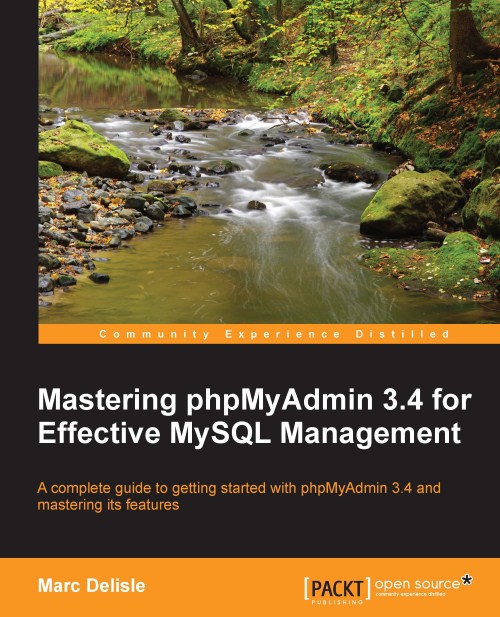Creating our first table
Now that we have a new database, it's time to create a table in it. The example table we will create is named book.
Choosing the columns
Before creating a table, we should plan the information we want to store. This is usually done during database design. In our case, a simple analysis leads us to the following book-related data we want to keep:
International Standard Book Number (ISBN)
Title
Number of pages
Author identification
For now, it is not important to have the complete list of columns for our book table. We will modify it by prototyping the structure now and refining it later. At the end of the chapter, we will add a second table, author, containing information about each author.
Creating a table
We have chosen our table name and we know the number of columns. We enter this information in the Create table dialog and click on Go to start creating the table. At this point, it does not matter if the number of columns is exactly known, as a subsequent panel will permit...