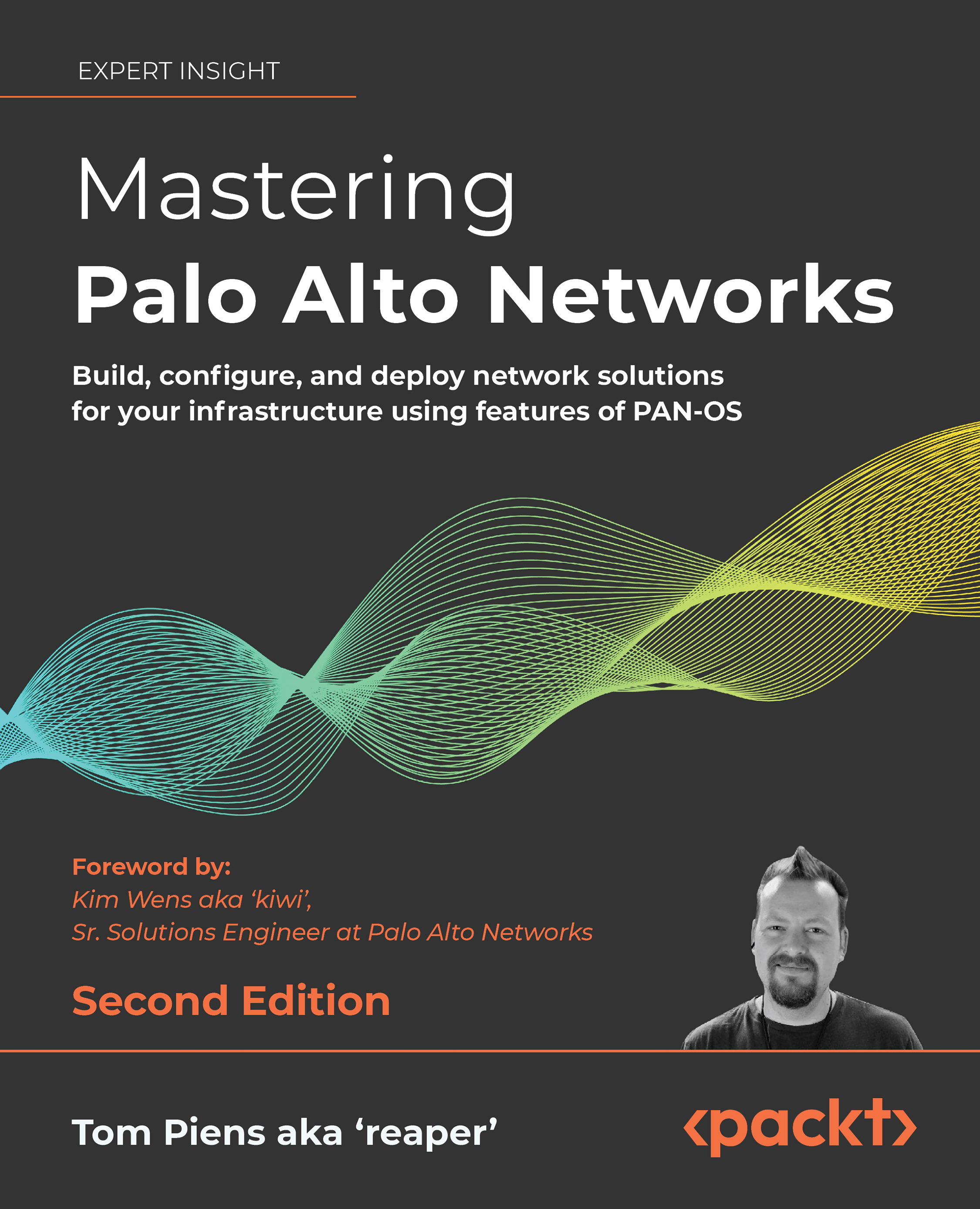The rollback procedure
If the upgrade causes unexpected issues and troubleshooting is unable to clarify why, the last resort is to roll back to the previous deployment.
If you find yourself in this situation, make sure you do the following:
- Write down all the symptoms.
- Note down which troubleshooting steps were taken.
- In Device | Support, create a
Techsupportfile as you may need to reach out to Palo Alto Networks support if you are unable to find what went wrong. - Save any related files, the CLI output, troubleshooting files, packet captures, and so on in one location.
Once you’ve documented your troubleshooting efforts, the easiest way to roll back is to switch the sysroot boot partition. The firewall has two system volumes that contain a fully installed PAN-OS, of which only one partition is active. The inactive partition either contains the previously installed version, or the next version if you have just installed it but not rebooted...