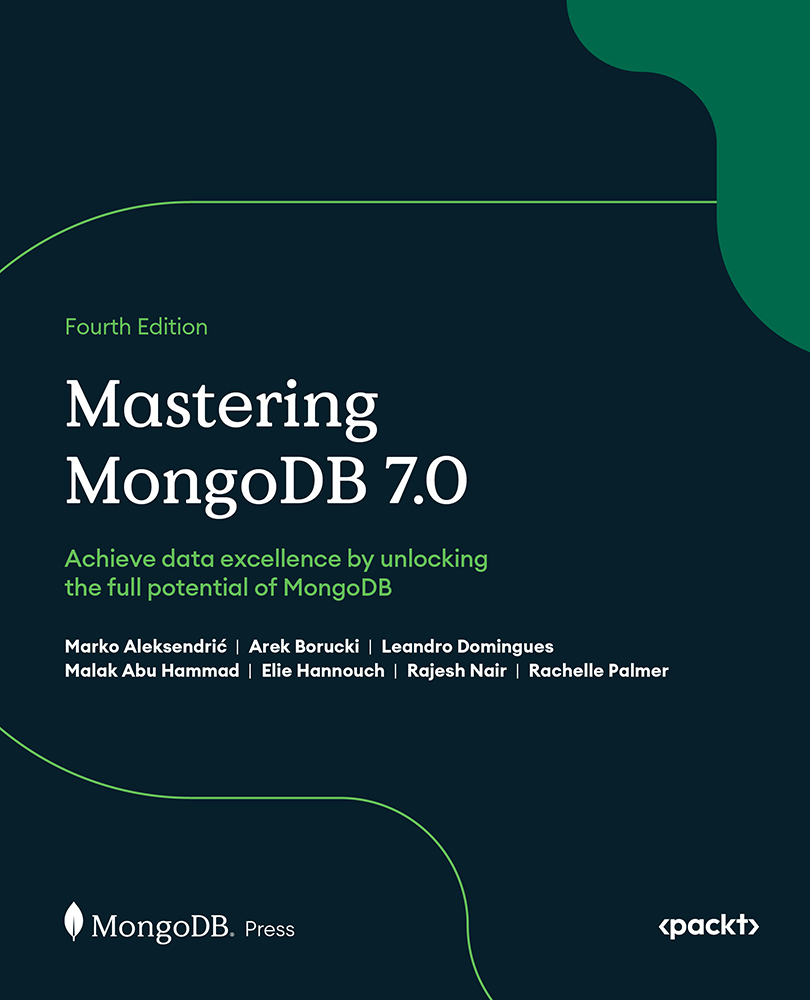Atlas CLI
The MongoDB Atlas CLI is a powerful tool designed to interact with MongoDB Atlas database deployments and Atlas Search from the terminal. It allows you to perform complex database management tasks in seconds using short, intuitive commands.
How to use the Atlas CLI
Check the MongoDB documentation to select the installation method appropriate for your operating system: https://www.mongodb.com/docs/atlas/cli/stable.
Capabilities of the Atlas CLI
The Atlas CLI is designed to manage MongoDB Atlas from the command line. With just one command, a quick start is possible:
The atlas setup command should be run to configure the CLI for use with a MongoDB Atlas account. This command guides you through registration, login, setting up a default profile, creating your initial free tier cluster, and connecting to it using the MongoDB Shell.
The Atlas CLI also provides a wide range of commands for managing MongoDB Atlas deployments, including creating and deleting clusters...