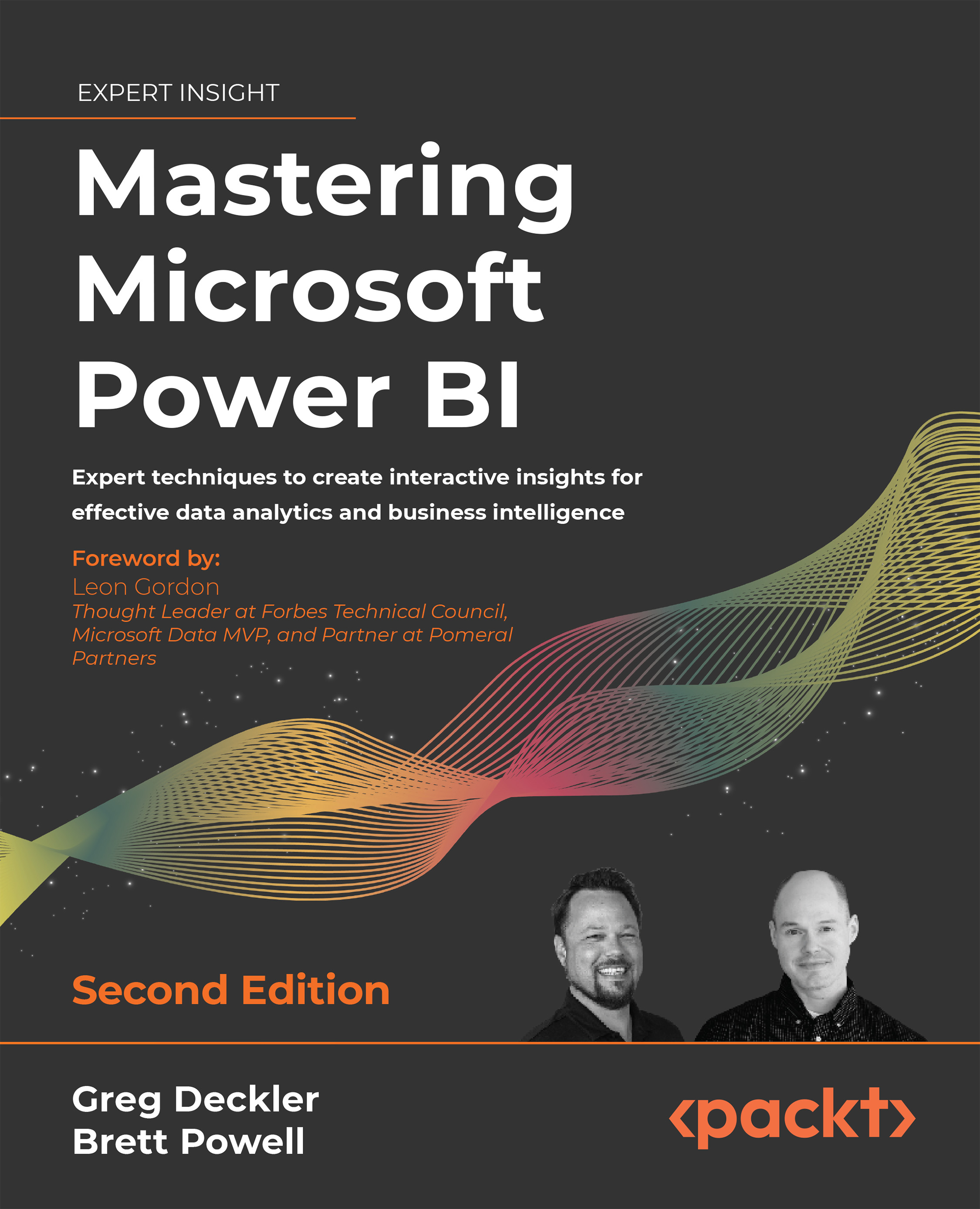Managing gateway clusters
Once a gateway is installed, the Power BI account used to register the gateway during installation can access the Manage gateways portal in the Power BI service to assign administrators for the gateway.
The Manage gateways portal is available via the gear icon in the top-right corner of the Power BI service, as shown in Figure 11.15:

Figure 11.15: Manage gateways
The Manage gateways portal exposes all gateway clusters where the user is assigned as an administrator. The following sections describe the management of gateways within the Power BI Service. However, it is important to note that certain essential gateway management features have been moved to the Power Platform Admin Center.
Specifically, the gateway security roles and permissions described in the Defining gateway roles and permissions section of this chapter are only available in the Power Platform Admin Center. In addition, the Power Platform Admin Center also provides...