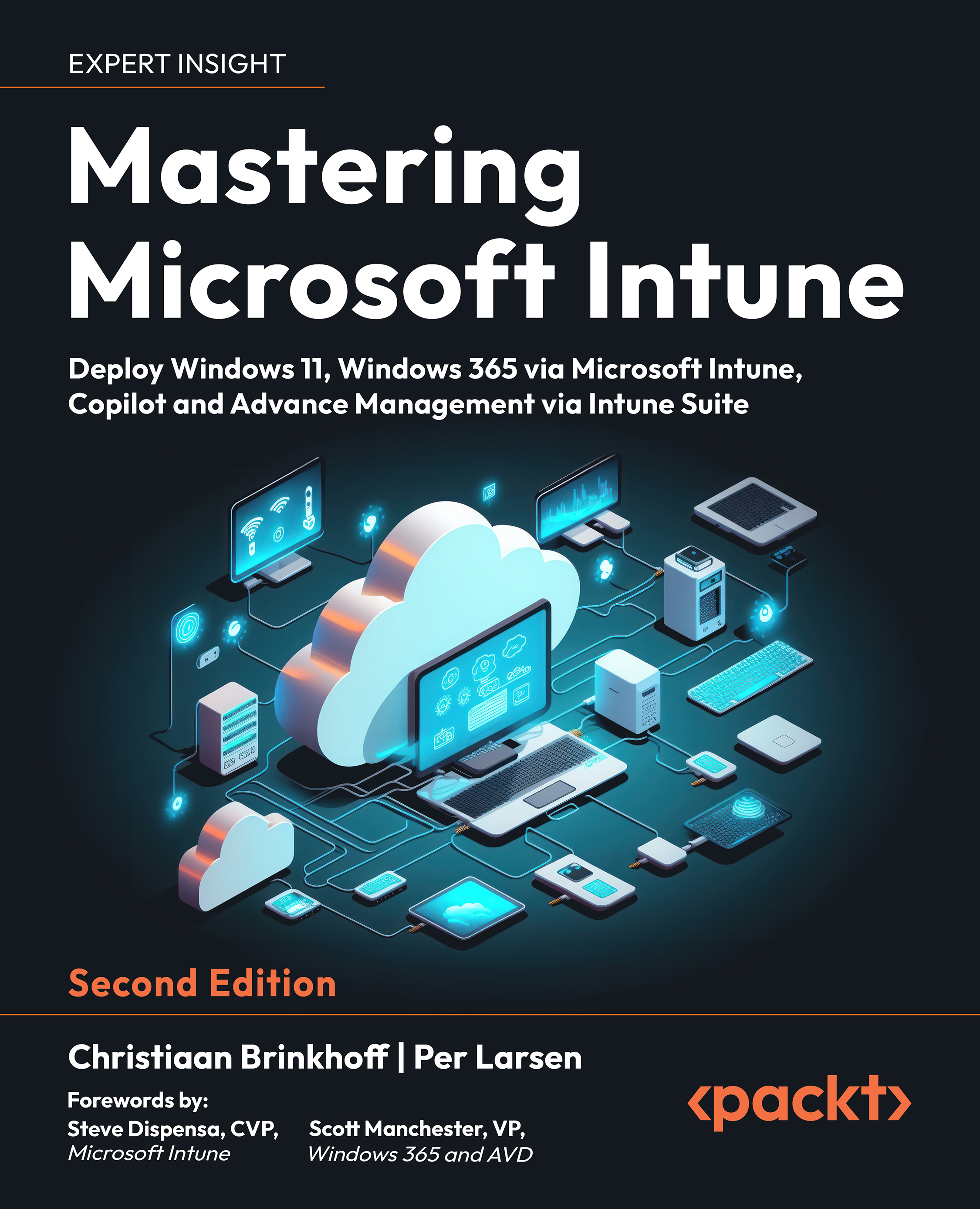System alerts and email notifications
Manually checking for failures in Microsoft Intune is not the most efficient workflow. Ideally, any failures or unexpected events should be automatically reported to you outside the system for quicker response times. This can be achieved with the integrated Alerts feature in Microsoft Intune. It allows IT Administrators to receive system notifications within the Intune portal and can be configured to send an email to one or more addresses – you can find how to do this in the next section.
Configure notifications for failed provisioning of cloud PCs
Configuring an alert in Microsoft Intune is easy and straightforward. We will show how to set up alert notifications if a cloud PC fails in the provisioning state. The process is similar if you want to have other alerts activated as well.
Start by going to Microsoft Intune | Tenant Administration | Alerts.
From here, select Alert Rules and choose Provisioning failure impacting...