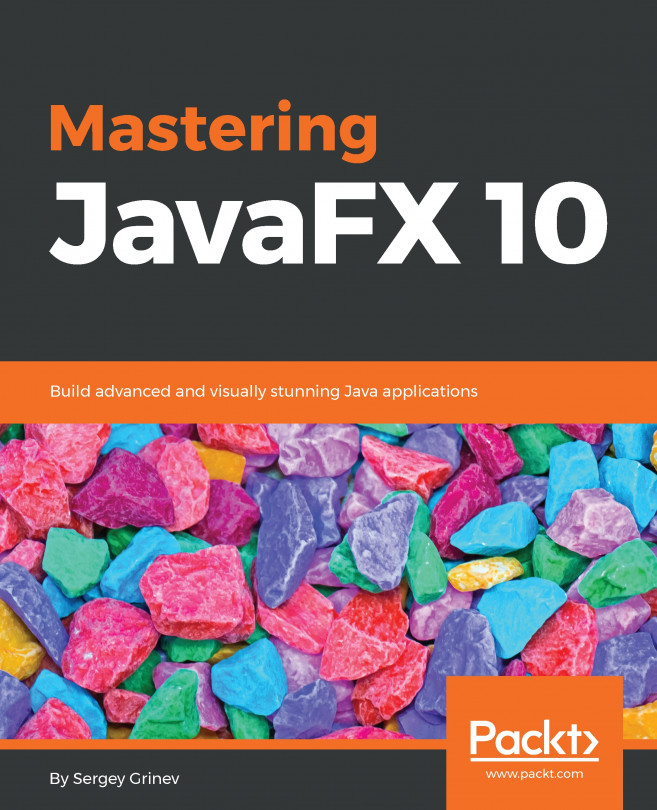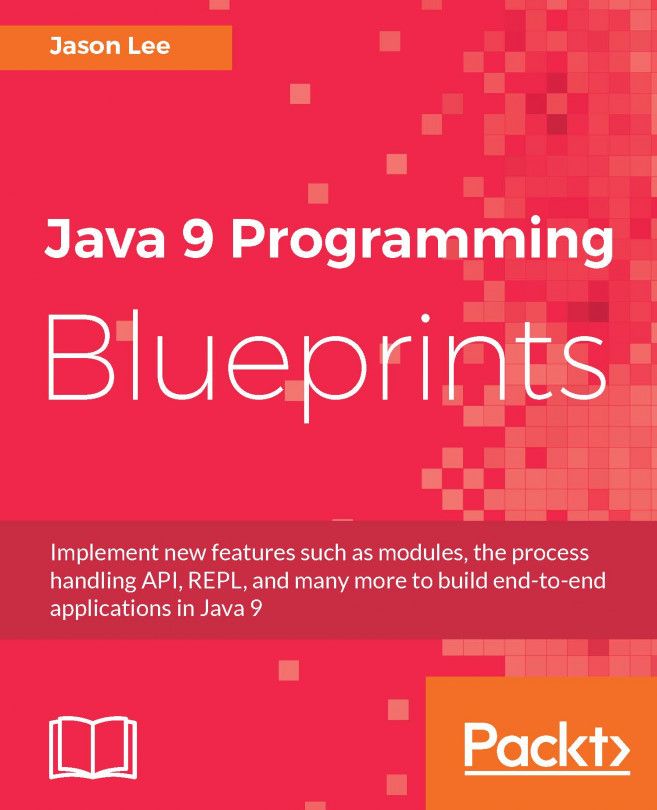To demonstrate the topics covered in this chapter, I have written a small clock application.
It will become more complex with each upcoming chapter; for the first release it just shows a current local time in text form and updates it every second, demonstrating Stage/Scene usage, one of the layout managers, and the Application FX Thread workflow:

See the inline comments for details about the program:
// chapter1/clock/ClockOne.java
public class ClockOne extends Application {
// we are allowed to create UI objects on non-UI thread
private final Text txtTime = new Text();
private volatile boolean enough = false;
// this is timer thread which will update out time view every second
Thread timer = new Thread(() -> {
SimpleDateFormat dt = new SimpleDateFormat("hh:mm:ss");
while(!enough) {
try {
// running "long" operation not on UI thread
Thread.sleep(1000);
} catch (InterruptedException ex) {}
final String time = dt.format(new Date());
Platform.runLater(()-> {
// updating live UI object requires JavaFX App Thread
txtTime.setText(time);
});
}
});
@Override
public void start(Stage stage) {
// Layout Manager
BorderPane root = new BorderPane();
root.setCenter(txtTime);
// creating a scene and configuring the stage
Scene scene = new Scene(root, 200, 150);
stage.initStyle(StageStyle.UTILITY);
stage.setScene(scene);
timer.start();
stage.show();
}
// stop() method of the Application API
@Override
public void stop() {
// we need to stop our working thread after closing a window
// or our program will not exit
enough = true;
}
public static void main(String[] args) {
launch(args);
}
}