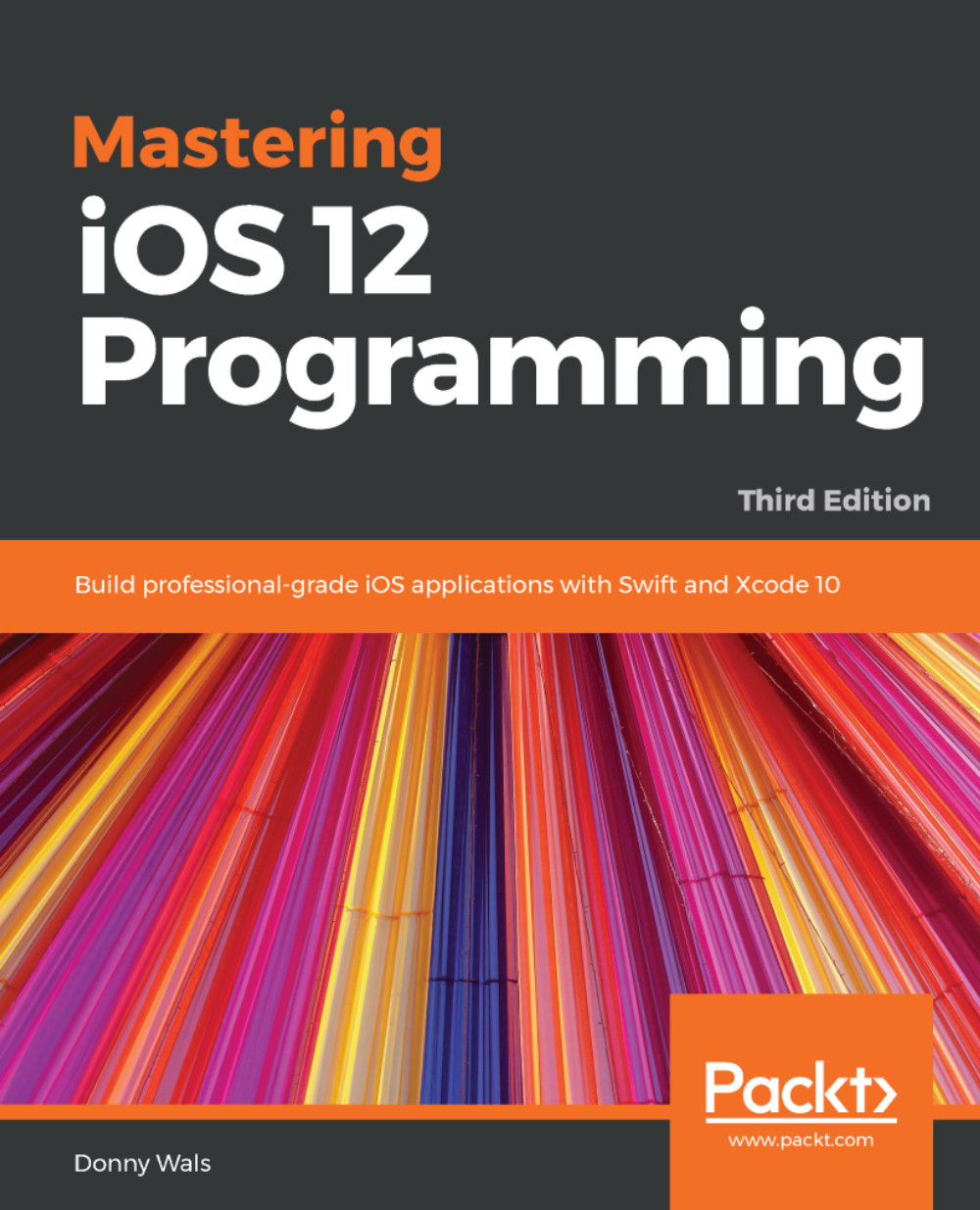When your user interacts with Siri, they aren't always looking at their device. But when they are, it's desirable that the experience a user has when using your app through Siri looks and feels a lot like when they're directly interacting with your app. One of the tools to achieve this is using custom vocabularies. You can use a vocabulary to map user- and app-specific terms to Siri's vocabulary, as you have seen in the previous section.
Another way we can customize the Siri experience is through an Intents UI Extension. Whenever you add an Intents Extension to your project, Xcode asks you if you also want to add a corresponding UI extension. If you select this checkbox, you don't have to do anything to add the UI extension, since it's already there. However, if you didn't check the checkbox, you should add a new Intents...