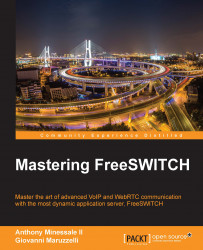Debugging
Things always go wrong. With so many moving parts and different complex protocols and configurations it's expected mistakes will be made at some point. You may provide invalid configuration, the software may have a bug, the remote equipment may be misbehaving, and so on. You need to be prepared to deal with all those problems. Debugging a problem is often a matter of working your way up, verifying that each hardware or software layer is working as expected, until you find the layer that is not doing its job. The first layer to check is the physical layer. For T1/E1 lines, verify there are no alarms and the port is in the Connected status (for Sangoma cards) or OK for DAHDI (use the DAHDI tool application).
Checking the physical layer
Run the following command:
# wanpipemon -iw1g1 -c Ta
This command will check physical alarms on span number 1 (you can just increase the first number for span 2, for example, w2g1).
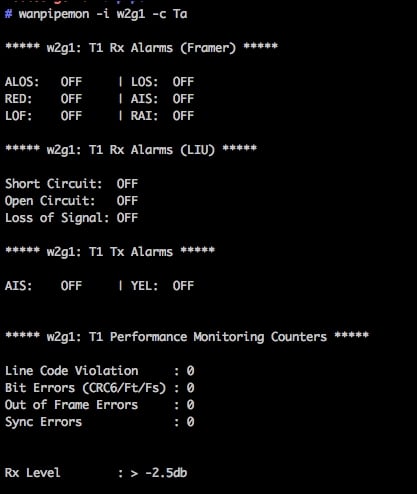
This very detailed output shows alarms in the framer (the hardware responsible...