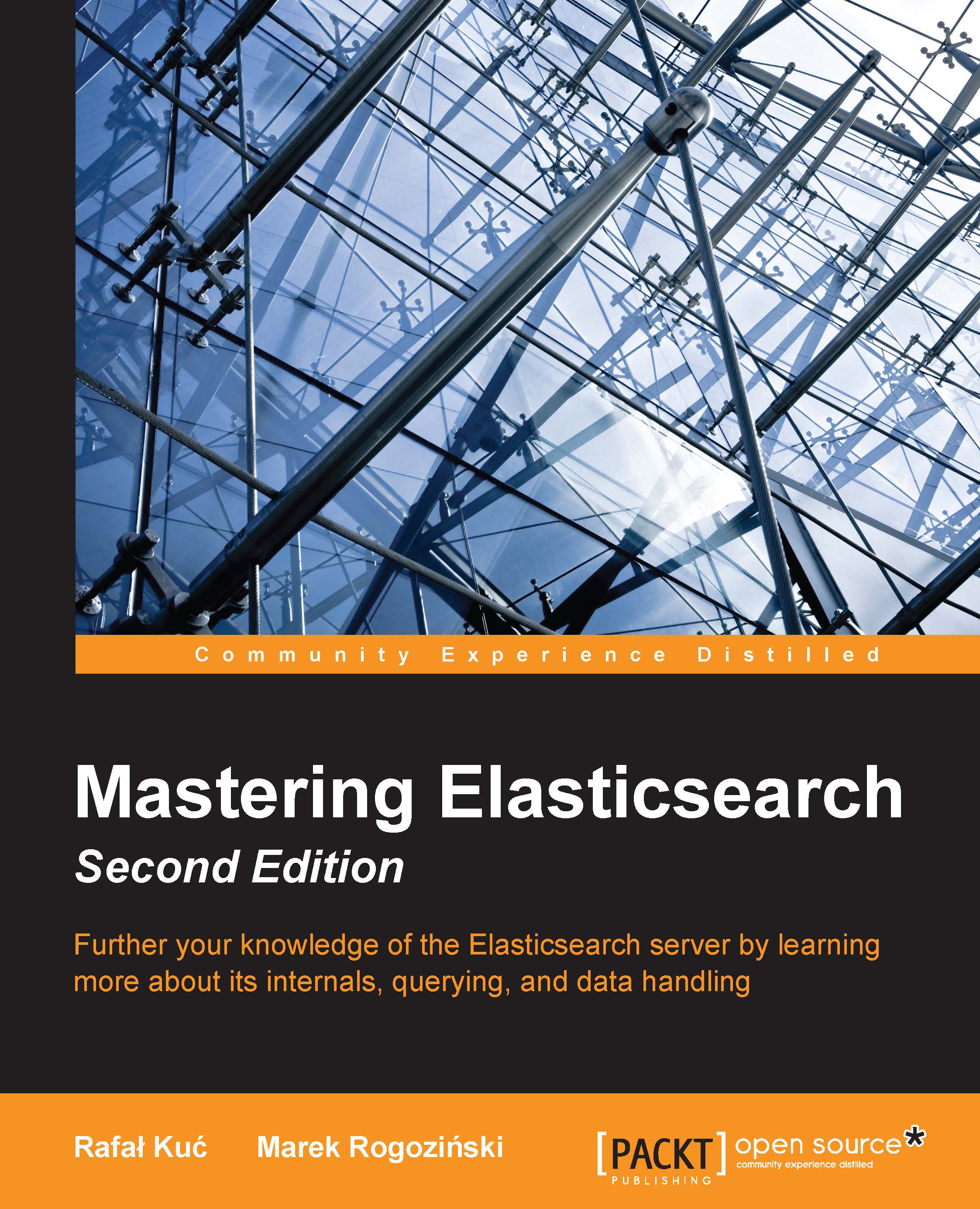Correcting user spelling mistakes
One of the simplest ways to improve the user search experience is to correct their spelling mistakes either automatically or by just showing the correct query phrase and allowing the user to use it. For example, this is what Google shows us when we type in elasticsaerch instead of Elasticsearch:

Starting from 0.90.0 Beta1, Elasticsearch allows us to use the Suggest API to correct the user spelling mistakes. With the newer versions of Elasticsearch, the API was changed, bringing new features and becoming more and more powerful. In this section, we will try to bring you a comprehensive guide on how to use the Suggest API provided by Elasticsearch, both in simple use cases and in ones that require more configuration.
Testing data
For the purpose of this section, we decided that we need a bit more data than a few documents. In order to get the data we need, we decided to use the Wikipedia river plugin (https://github.com/elasticsearch/elasticsearch-river-wikipedia...