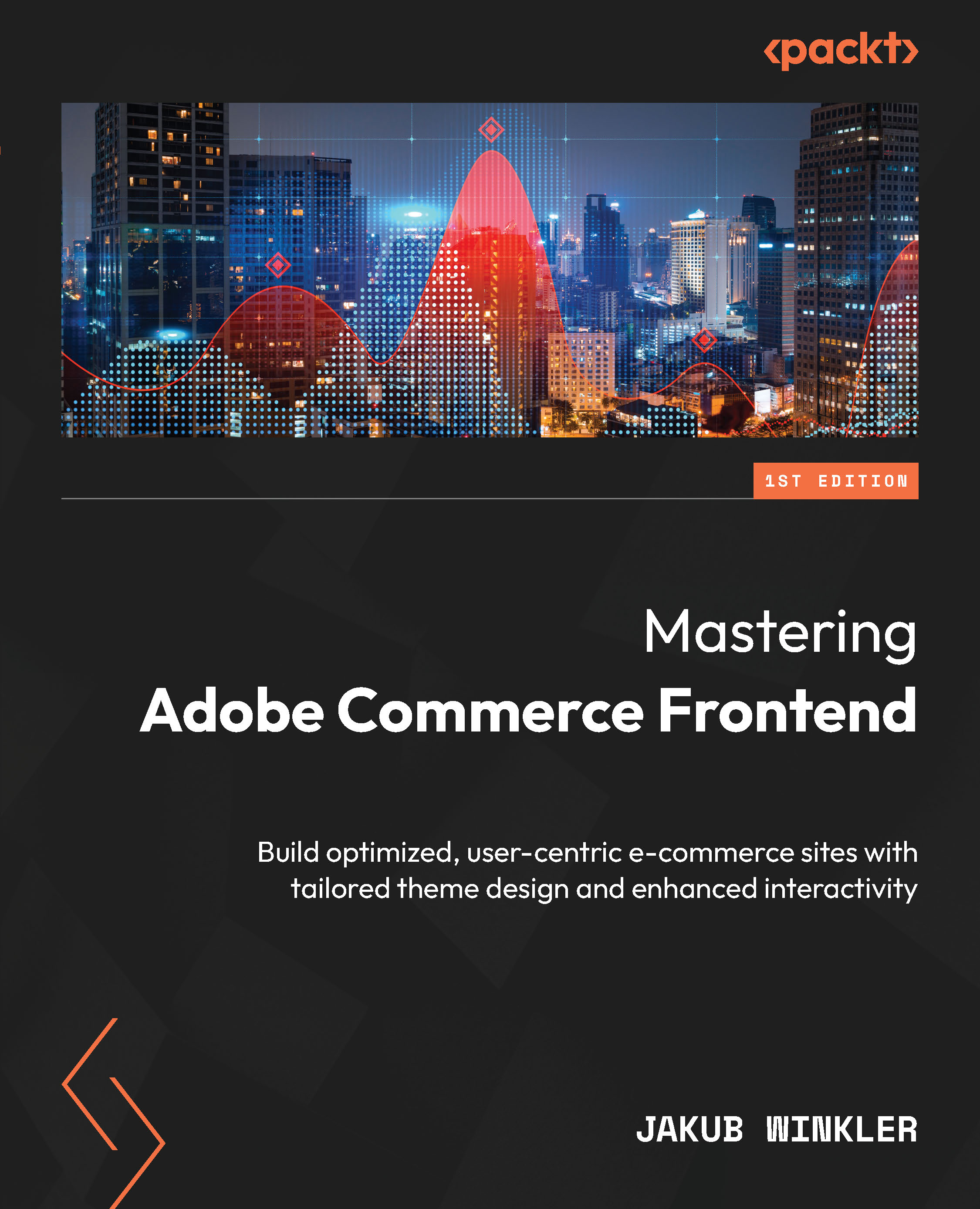Customizing Emails
In the previous chapters, you learned everything that you need to know about customizing the theme before JavaScript kicks in and starts wreaking havoc on your rendered page.
After going over Layout XML, templates, and styling, I’ve chosen to guide you on customizing emails sent by the platform since they’re an essential part of a custom theme. You’ll also see why using Warden (Docker manager) for our local environment was a great choice once you see how much it helps with testing and customizing emails.
In this chapter, we’ll go through the following points:
- The email customization process
- Installing the required tools to work with emails
- Email template structure
- Managing email templates in the Admin Panel
- Customizing email CSS