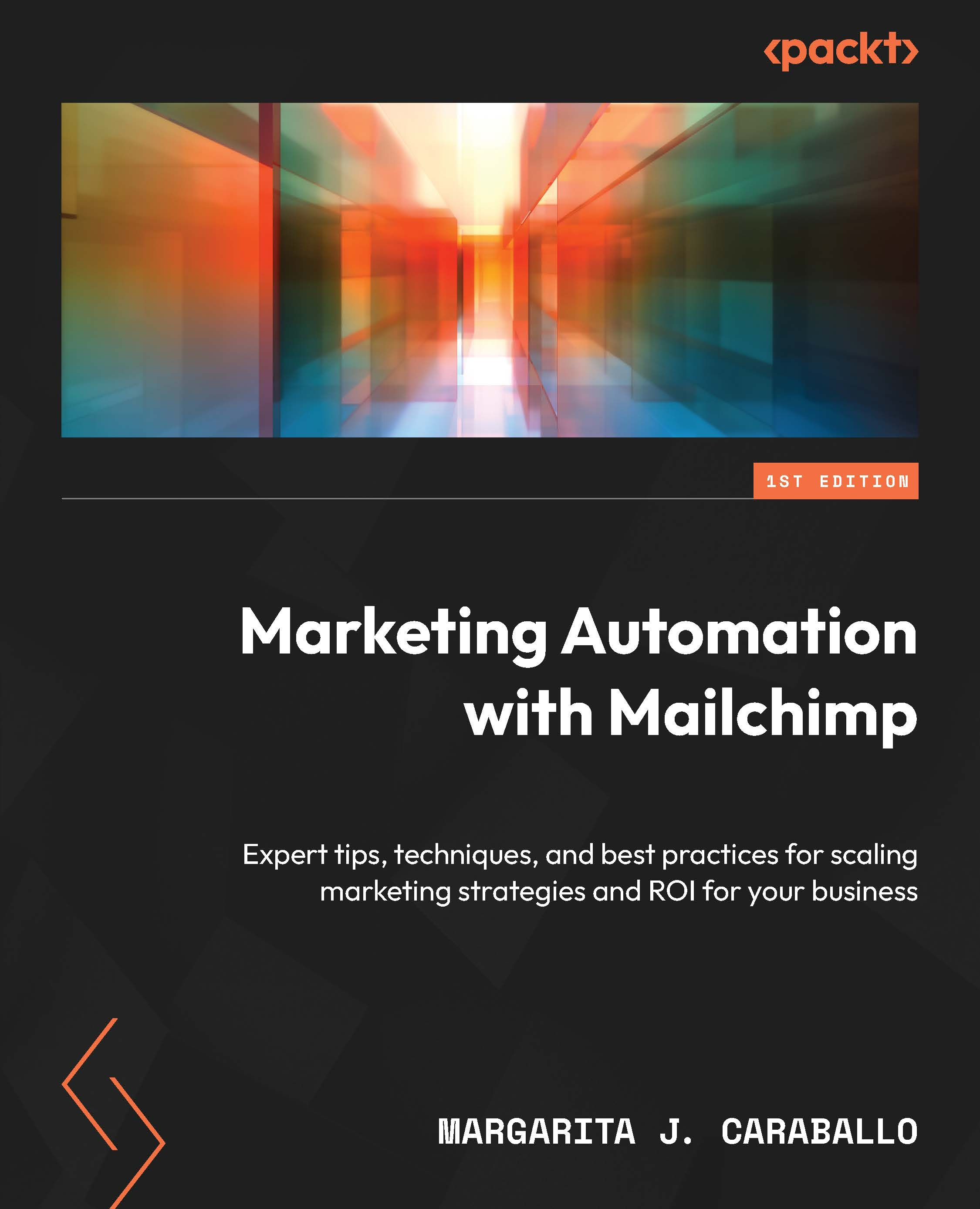Account management and setting an industry
The essential goal here is just to cover and understand what information you can provide or set in your account to ensure that the data you see in the platform over time, in places such as reports, is as usable and relevant as possible as you scale your channel use. So, let’s take a look at where we can either add or edit some settings in your account.
From the primary account dashboard, shown in Figure 2.1, you can access all of your account settings, and even all of your features as you move forward, in the left navigation menu. To specifically navigate to the settings for the overall account, follow these steps:
- Click on the avatar/icon square in the lower left-hand corner, as shown in Figure 2.1.
- A menu will appear; click on Account & billing.

Figure 2.1 – The account dashboard
Clicking that option will take you to the Account Overview page. Here, as you begin to actually...