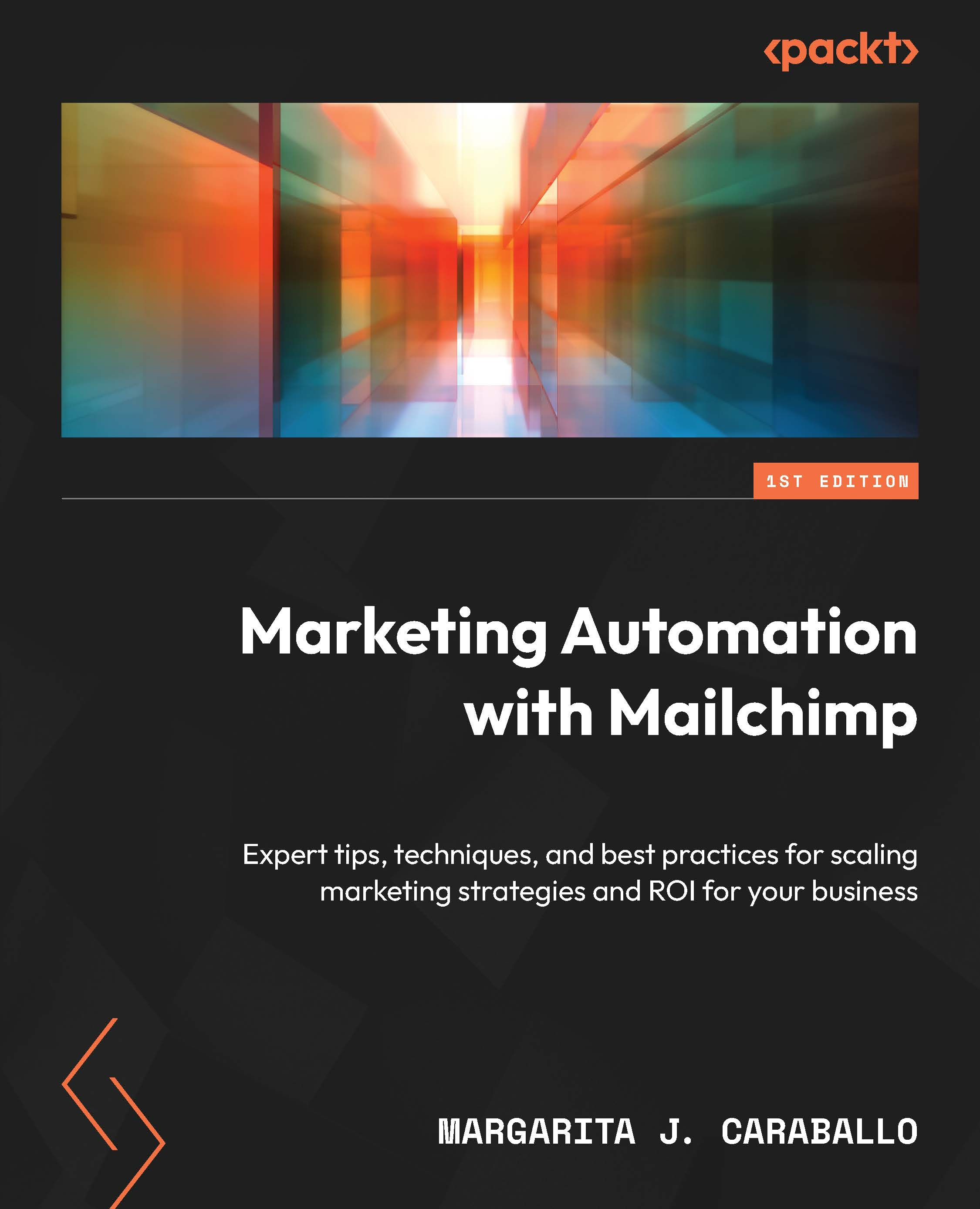How do you take information from the results to better understand your audience?
As with any channel, you’ll have a report available to you with information such as opens and clicks. To access it, you would do the following:
- Click on Campaigns in the left navigation menu.
- Click on All Campaigns from the sub-menu.
- Click on the View Report button for the sent A/B Testing or Multivariate Testing email.
If you have gone through Chapter 10, the top of the report will look very familiar to you. You’ll have stats available such as the following:
- Recipients total
- Audience name
- Open rate
- Click rate
- List average
Also, you’ll have some new stats, such as the following:
- Percentage tested on
- Variable tested
- Recipients per combination
- Winning metric
You can see a sample in Figure 11.5:

Figure 11.5 – A/B Testing report results
But what makes these reports different...