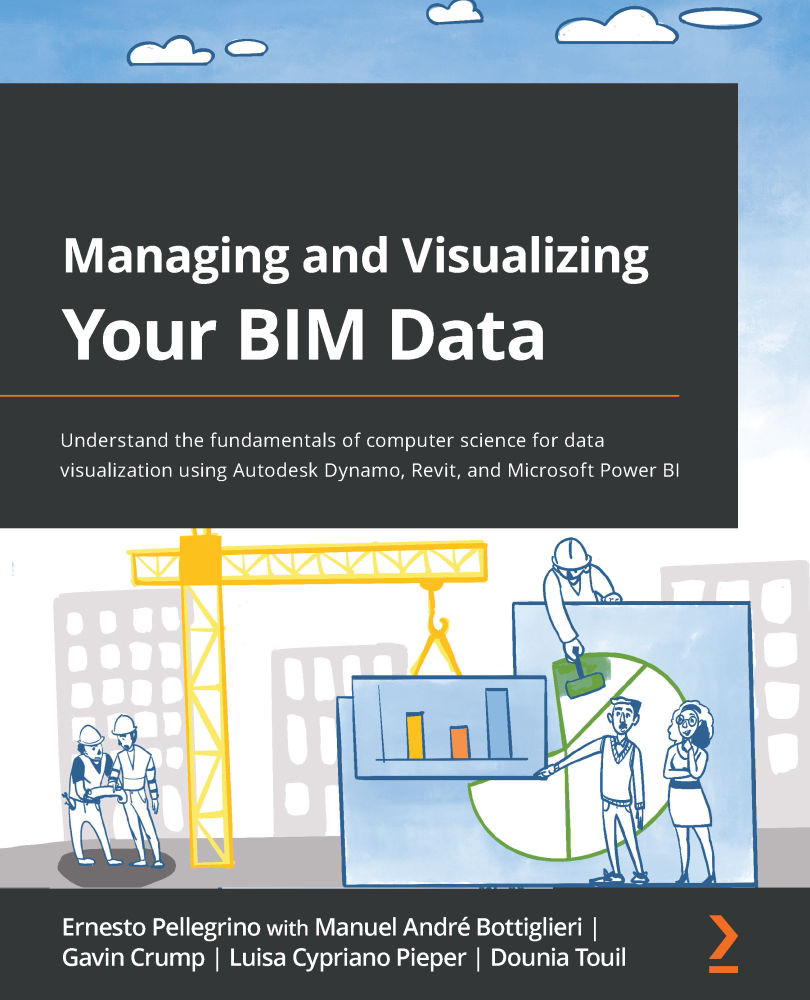Exploring Microsoft Power BI charts
As seen in the previous chapter, Power BI provides us with lots of charts to create appealing dashboards. In this section, we will explore some of them by making a couple of dashboard pages. The goal here is to push you to use various charts and understand how to customize them using the available software tools. Power BI can also import other types of graphs that are not available out of the box. Here, though, we will not cover this feature because we want to focus on the software's default ones. Later on, in Chapter 6, Importing Revit Plans in Power BI Using Shape Files, we will also learn how to download and import more complex types of charts.
To create our first dashboard, we will use a new open dataset from the Kaggle platform. The dataset I've chosen this time refers to a cryptocurrency that is becoming very popular these days, Dogecoin. The Dogecoin project began in 2013 as a joke, but nowadays, it isn't a joke anymore...