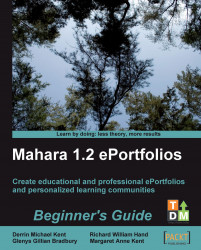Appendix A. Mahara Implementation Pre-Planner
In this Appendix, we have laid out and sequenced some of the important questions your organization will need to address if you want to get your ePortfolio system setup quickly, and for it to be a success. This Appendix serves as a Pre-Planner, not as a Planner. It is intended to get you thinking through some of the important issues behind organizational ePortfolio platform implementation. After you have worked through this Appendix, you should then go on to draw up an Implementation Action Plan.
One approach for an Action Plan format that you could draw up, for example, could be based upon the following design:
|
Mahara Implementation Planner | |||||
|
Overall Aim: | |||||
|
PHASE ONE: Analysis and Specification | |||||
|
Objective 1: | |||||
|
Action |
Who? |
By when? |
Resources required: |
Planned outcomes and outputs |
Impact measures |
|
Objective 2: | |||||
|
Action |
Who? |
By when? |
Resources required: |
Planned outcomes and outputs |
Impact measures |
|
PHASE TWO: Design and Implementation | |||||
|
Objective 1: | |||||
|
Action |
Who? |
By when? |
Resources required: |
Planned outcomes and outputs |
Impact measures |
|
Objective 2: | |||||
|
Action |
Who? |
By when? |
Resources required: |
Planned outcomes and outputs |
Impact measures |
|
PHASE THREE: Evaluation and Continuation | |||||
|
Objective 1: | |||||
|
Action |
Who? |
By when? |
Resources required: |
Planned outcomes and outputs |
Impact measures |
|
Objective 2: | |||||
|
Action |
Who? |
By when? |
Resources required: |
Planned outcomes and outputs |
Impact measures |
Here a matrix table should be added as appended with the mail. Please let me know when you reach here. A
.odtand also a.docversion of the above matrix is available for download from http://maharaforbeginners.tdm.info.
It is our hope that by getting you to think through the questions below, we will help you to avoid a failed software implementation. Successful software implementations have more to do with cultural changes than they have to do with technological changes. Too many software implementations have failed and so, let's make sure, if we can, that yours is not one of those failures. A classic failed software implementation runs like this:
One management member opts to adopt while others look skeptically on
The manager brings in designers to install, configure, and launch the software
Staff and user time is not provided, neither is any further training, guidance, and development time planned or purchased
The implementation quickly starts to lose direction and the project fails
Let's be clear again, this Mahara Implementation Pre-Planner will only serve to guide your decision-making process; we cannot make your decisions for you and we are leaving it up to you to form your formal implementation strategy for yourself.
Please bear in mind also that as we write this Implementation Pre-Planner, we are catering for a wide readership, so some of the questions and suggestions we make below might sometimes be pitched at a larger, or smaller, or just a different organization to your own, and they may not all always seem relevant to your context. If this is the case, just skip that question or suggestion and move on to the next one.
You need to start thinking about what you will need to do and what your people will need to happen if you are going to make it happen.
So, now that all of our disclaimers are out of the way, please read on.
What's involved with a Mahara implementation?
Although real life is not always as neat and tidy as we would like it to be, a Mahara implementation will essentially pass through three broadly distinct stages:
1. Analysis and Specification
2. Design and Implementation
3. Evaluation and Continuation
To scaffold your Mahara implementation here, we have decided to take you through a sequence of opinions, questions, and suggestions. We have split those broader stages into some smaller phases as follows:
ANALYSIS AND SPECIFICATION
Phase 1: Decide if Mahara is right for you.
Phase 2: Understand your own specific needs and working conditions.
Phase 3: Choose between a Mahara-partner supported site or your own installation.
Phase 4: Scope out your implementation plan.
DESIGN AND IMPLEMENTATION
Phase 5: Create a Buzz!
Phase 6: Get some quick wins in first!
Phase 7: Continuously involve the users in your design process.
Phase 8: Keep going despite adversity!
EVALUATION AND CONTINUATION
Phase 9: Review and Re-evaluate.
Phase 10: Change and Embed.