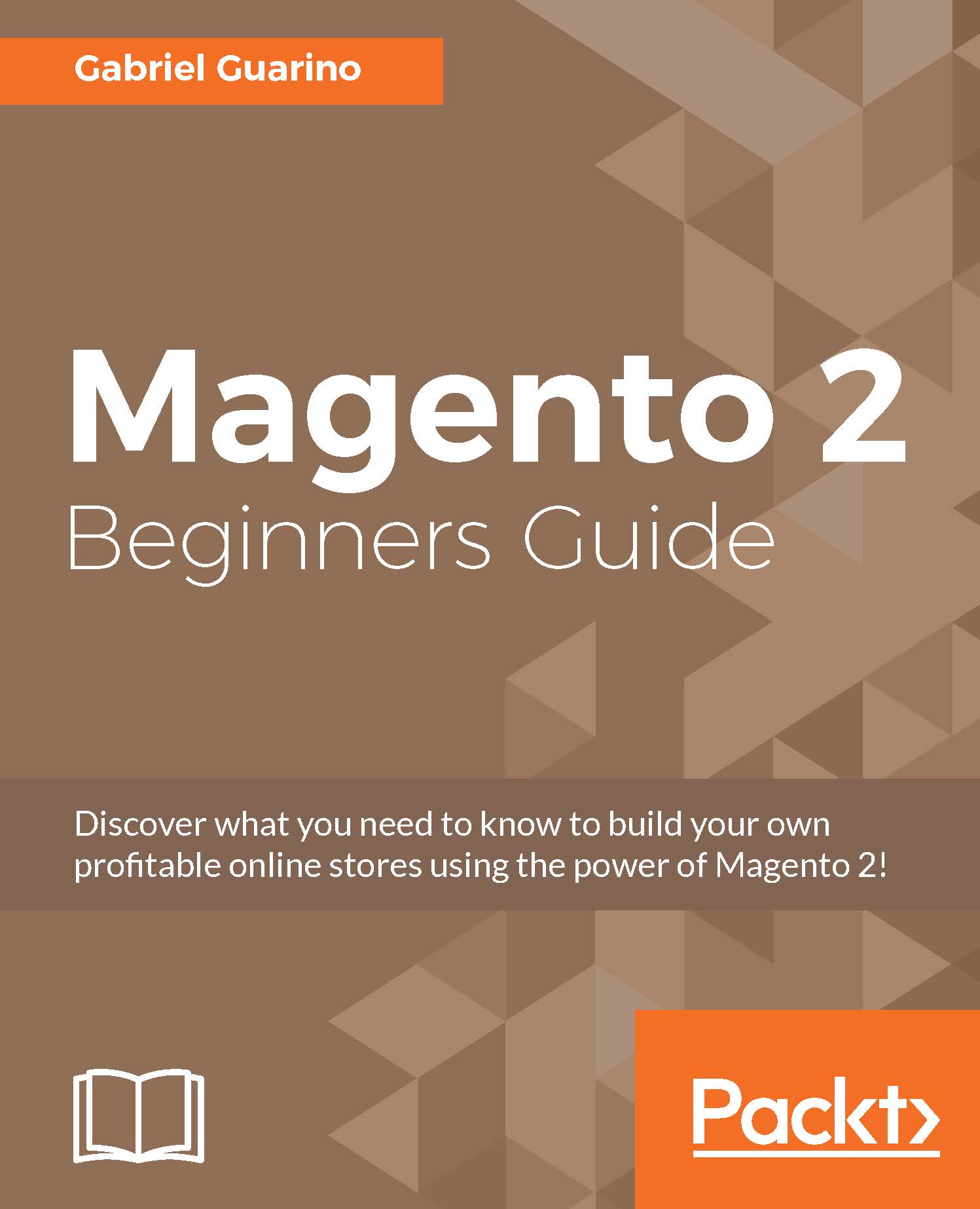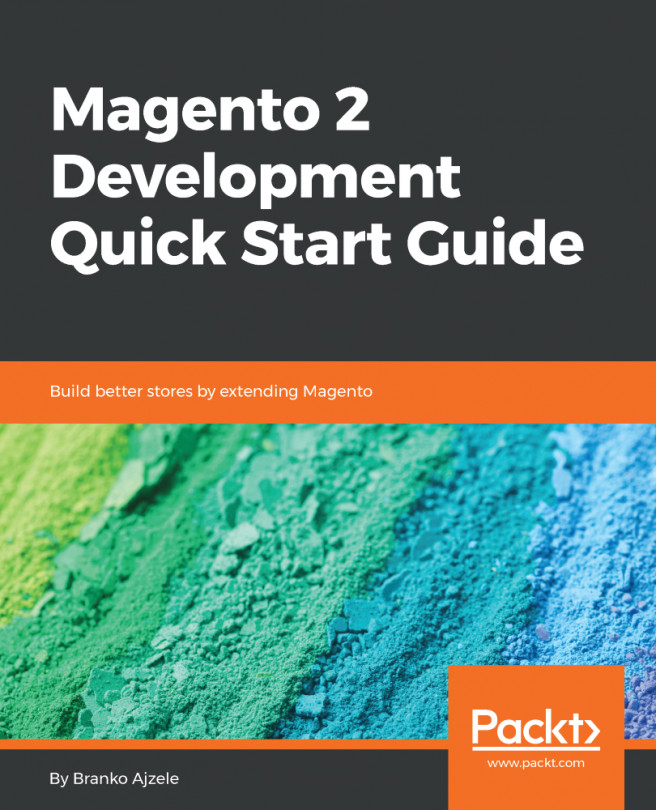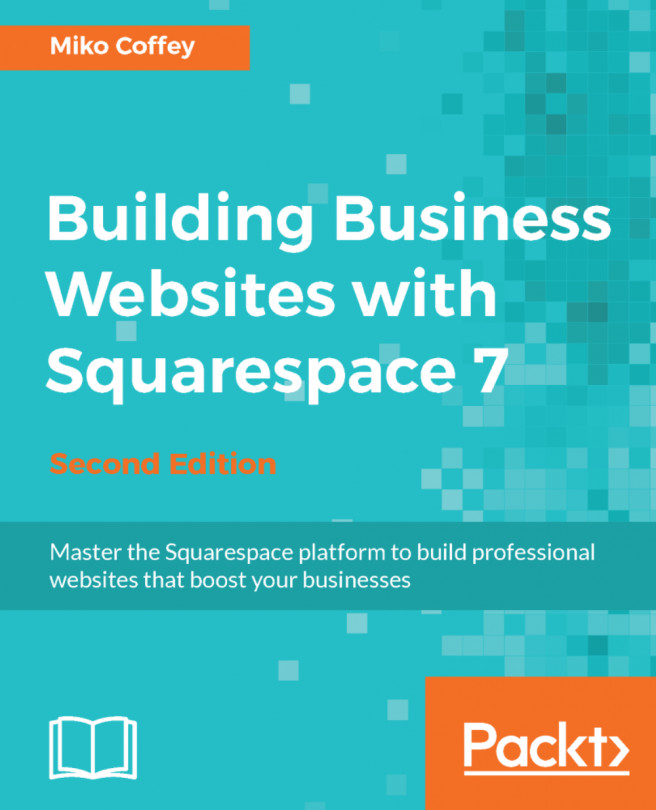New features in Magento 2
Magento 2 is a new generation of the platform, with new features, technologies, and improvements that make Magento one of the most robust and complete e-commerce solutions available at the moment. In this section, we will describe the main differences between Magento 1 and Magento 2.
First, let's review the new technologies that are available in Magento 2:
New technologies
- Composer: This is a dependency manager for PHP. Dependencies can be declared and Composer will manage these dependencies by installing and updating them. In Magento 2, Composer simplifies the process of installing and upgrading extensions and upgrading Magento.
- Varnish 4: This is an open source HTTP accelerator. Varnish stores pages and other assets in memory to reduce the response time and network bandwidth consumption.
- Full Page Caching: In Magento 1, Full Page Caching was only included in the Magento Enterprise Edition. In Magento 2, Full Page Caching is included in all editions, allowing the content from static pages to be cached, increasing the performance and reducing the server load.
- Elasticsearch: This is a search engine that improves the search quality in Magento and provides background re-indexing and horizontal scaling.
- RequireJS: It is a library to load Javascript files on-the-fly, reducing the number of HTTP requests and improving the speed of the Magento Store.
- jQuery: The frontend in Magento 1 was implemented using Prototype as the language for Javascript. In Magento 2, the language for Javascript code is jQuery.
- Knockout.js: This is an open source Javascript library that implements the Model-View-ViewModel (MVVM) pattern, providing a great way of creating interactive frontend components.
- LESS: This is an open source CSS preprocessor that allows the developer to write styles for the store in a more maintainable and extendable way.
- Magento UI Library: This is a modular frontend library that uses a set of mix-ins for general elements and allows developers to work more efficiently on frontend tasks.
Now, let's review the new tools that are available in Magento 2:
New tools
- Magento Performance Toolkit: This is a tool that allows merchants and developers to test the performance of the Magento installation and customizations.
- Magento 2 Command Line Tool: This is a tool to run a set of commands in the Magento installation to clear the cache, re-index the store, create database backups, enable maintenance mode, and more.
- Data Migration Tool: This tool allows developers to migrate the existing data from Magento 1.x to Magento 2. The tool includes verification, progress tracking, logging, and testing functions.
- Code Migration Toolkit: This allows developers to migrate Magento 1.x extensions and customizations to Magento 2. Manual verification and updates are required in order to make the Magento 1.x extensions compatible with Magento 2.
- Magento 2 Developer Documentation: One of the complaints by the Magento community was that Magento 1 didn't have enough documentation for developers. In order to resolve this problem, the Magento team created the official Magento 2 Developer Documentation with information for developers, system administrators, designers, and QA specialists.
Admin panel changes
- Better UI: The admin panel has a new look-and-feel, which is more intuitive and easier to use. In addition to that, the admin panel is now responsive and can be viewed from any device in any resolution.
- Inline editing: The admin panel grids allow inline editing to manage data in a more effective way.
- Step-by-step product creation: The product add/edit page is one of the most important pages in the admin panel. The Magento team worked hard to create a different experience when it comes to adding/editing products in the Magento admin panel, and the result is that you can manage products with a step-by-step page that includes the fields and import tools separated in different sections.
Frontend changes
- Integrated video in product page: Magento 2 allows you to add a video to the product, introducing a new way of displaying products in the catalog.
- Simplified checkout: The steps in the checkout page have been reduced to allow customers to place orders in less time, increasing the conversion rate of the Magento store.
- Register section removed from checkout page: In Magento 1, the customer had the opportunity to register from step 1 of the checkout page. This required the customer to think about his account and the password before completing the order. In order to make the checkout simpler, Magento 2 allows the customer to register from the order success page without delaying the checkout process.