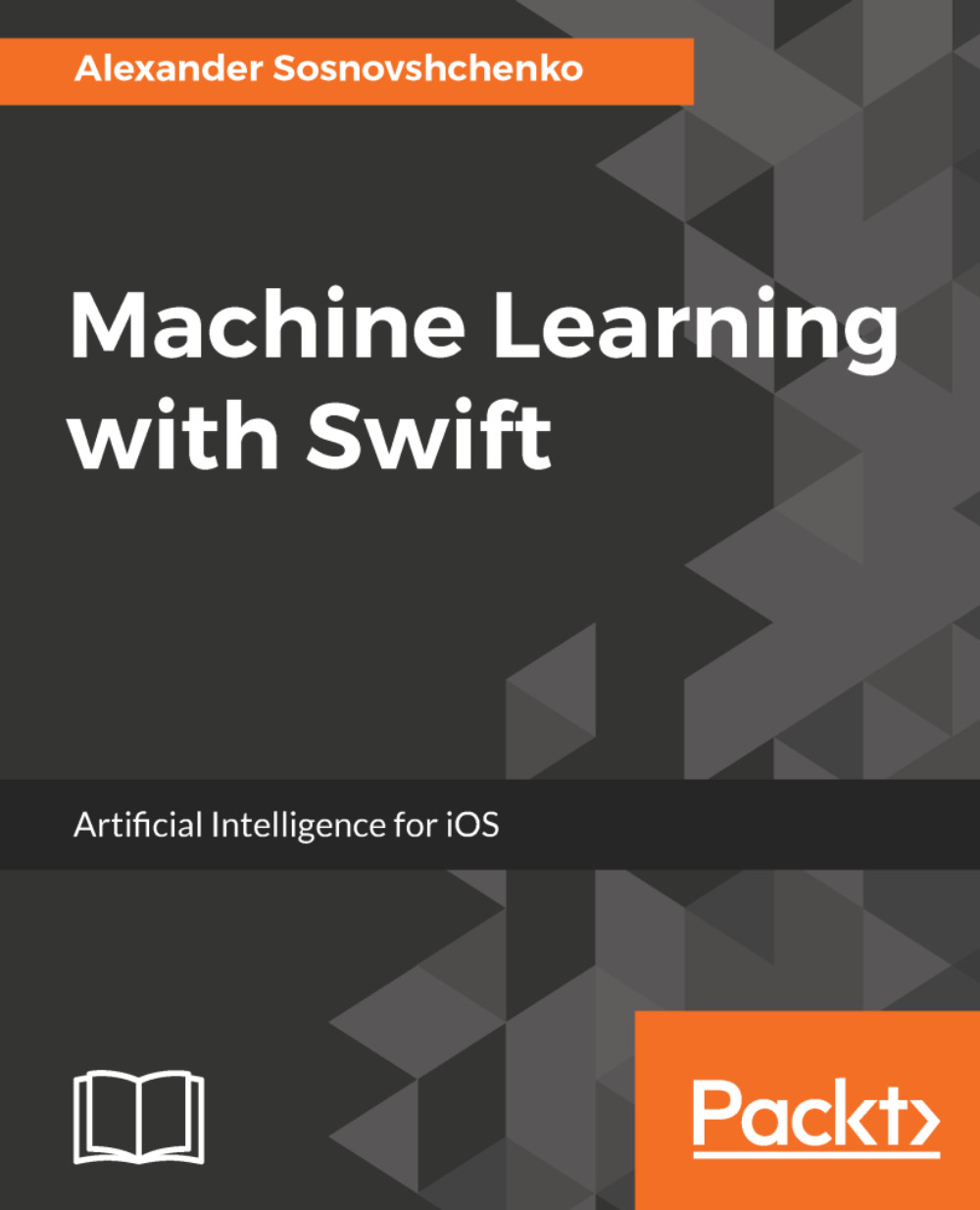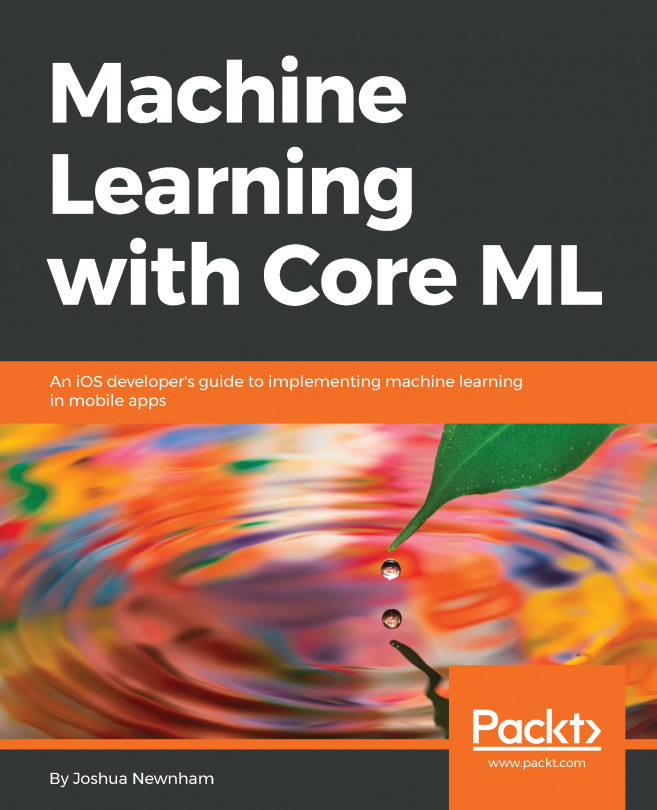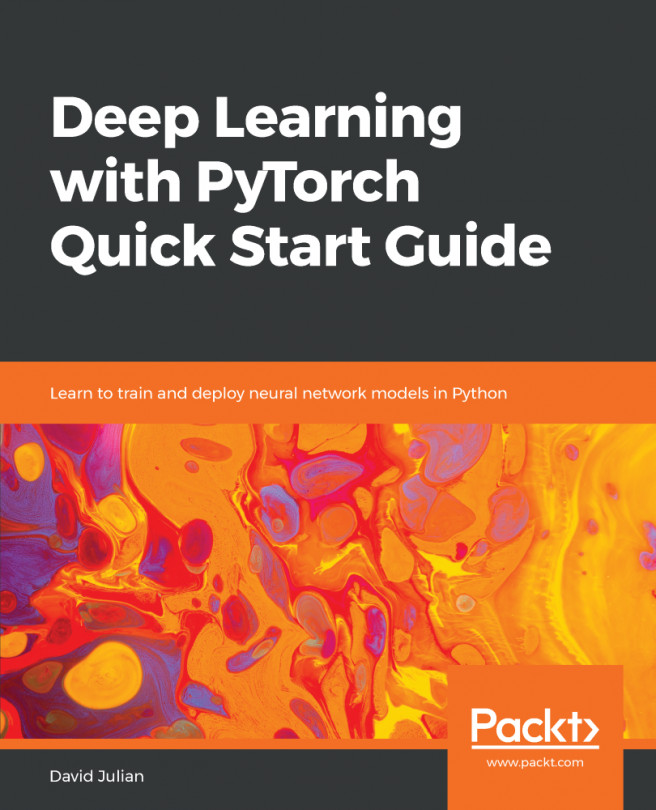As usual, first we add some magic to display images inline in the Jupyter:
%matplotlib inline
We're using Pandas to handle our data:
import pandas
Please, visit the Kaggle site and download the dataset: https://www.kaggle.com/c/challenges-in-representation-learning-facial-expression-recognition-challenge
Load the dataset into the memory:
data = pandas.read_csv("fer2013/fer2013.csv")
Dataset consists of gray scale face photos encoded as pixel intensities. 48 x 48 gives 2304 pixels for each. Every image is marked according to the emotion on the face.
data.head() emotion pixels Usage 0 0 70 80 82 72 58 58 60 63 54 58 60 48 89 115 121... Training 1 0 151 150 147 155 148 133 111 140 170 174 182 15... Training 2 2 231 212 156 164 174 138 161 173 182 200 106 38... Training 3 4 24 32 36 30 32 23 19 20 30 41 21 22 32 34 21 1.....