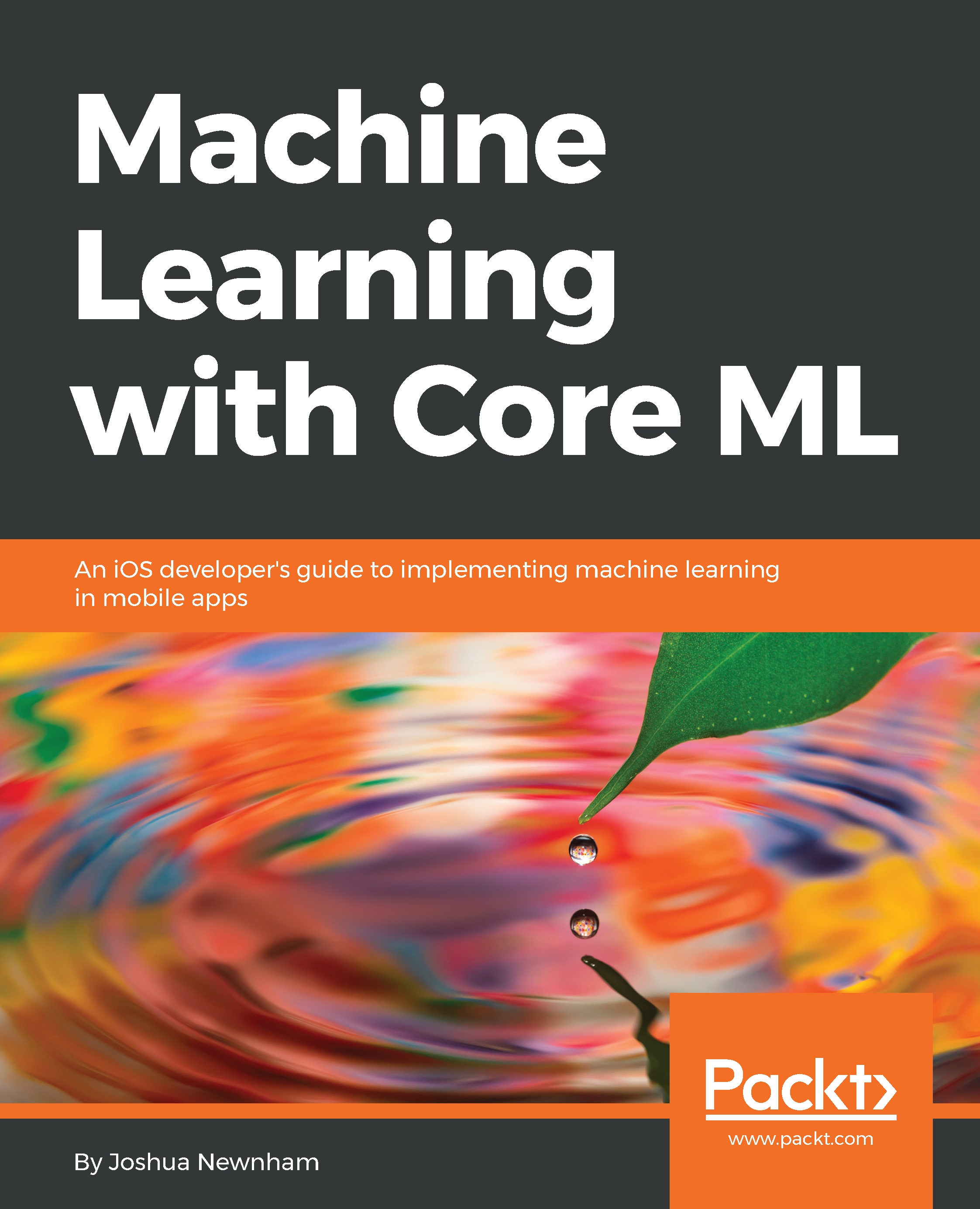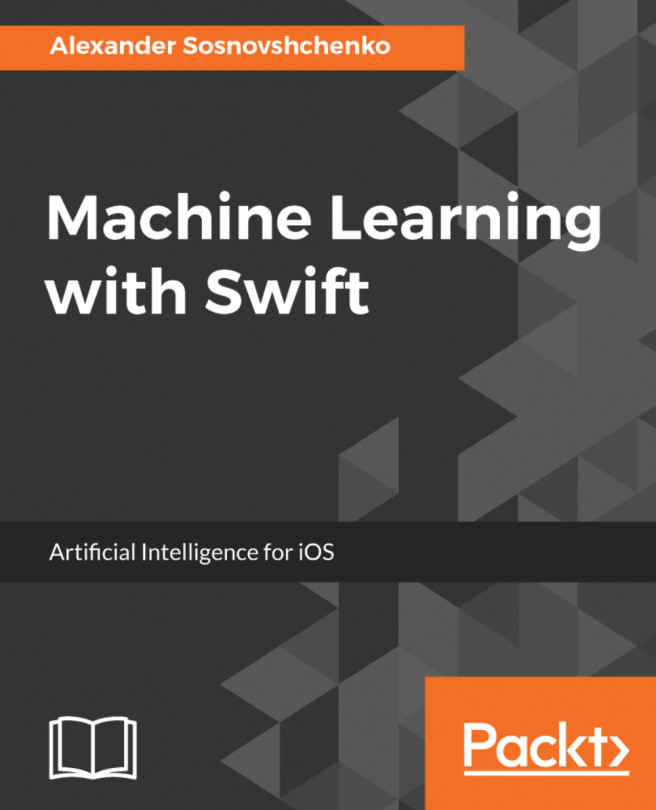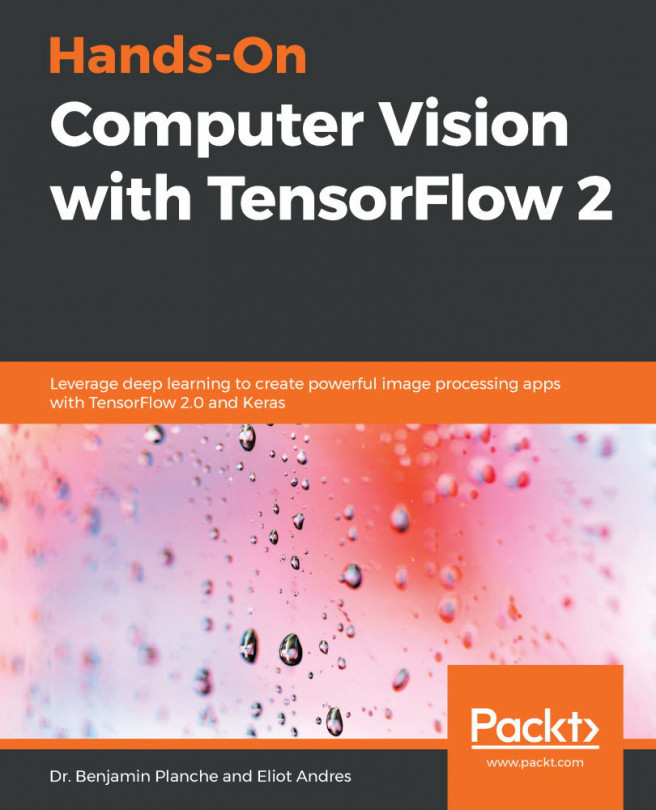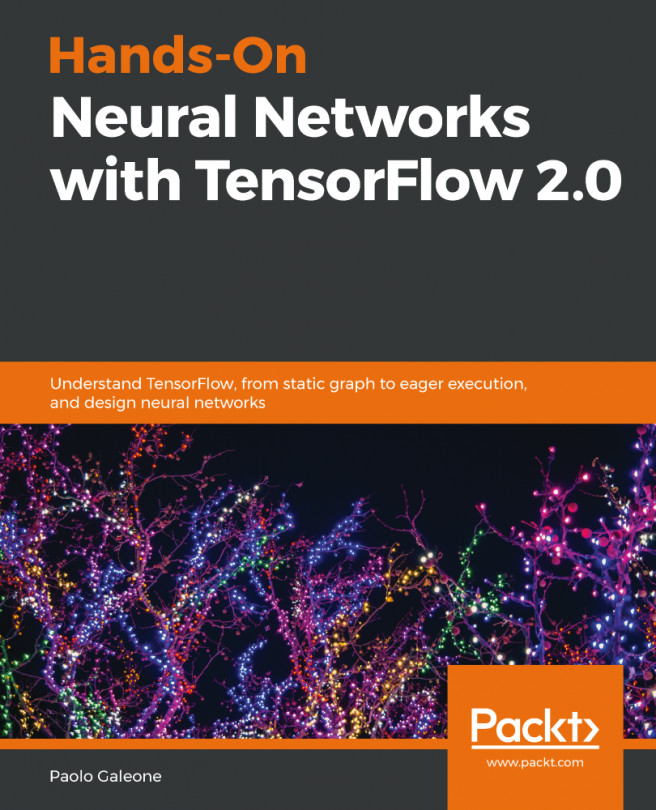Creating and training a model
Thanks to the great effort by Apple's engineers, the process of creating common machine learning models is incredibly easy and will no doubt spark a new wave of intelligent apps over the coming months.
In this section, you will see just how easy it is as we walk through creating an image classifier for our application using Create ML.
Create ML is accessible using Xcode Playground, so there is a good place to start. Open up Xcode and create a new Playground, ensuring that you select macOS as the platform, as shown here:

Once in the playground, import CreateML and Foundation as follows:
import CreateML import Foundation
Next, create a URL that points to the directory that contains your training data:
let trainingDir = URL(fileURLWithPath: "/<PATH TO DIRECTORY WITH TRAINING DATA>")The only thing left to do is to create an instance of our model, passing in the path to our training data (I did say it was incredibly easy):
let model = try MLImageClassifier( ...