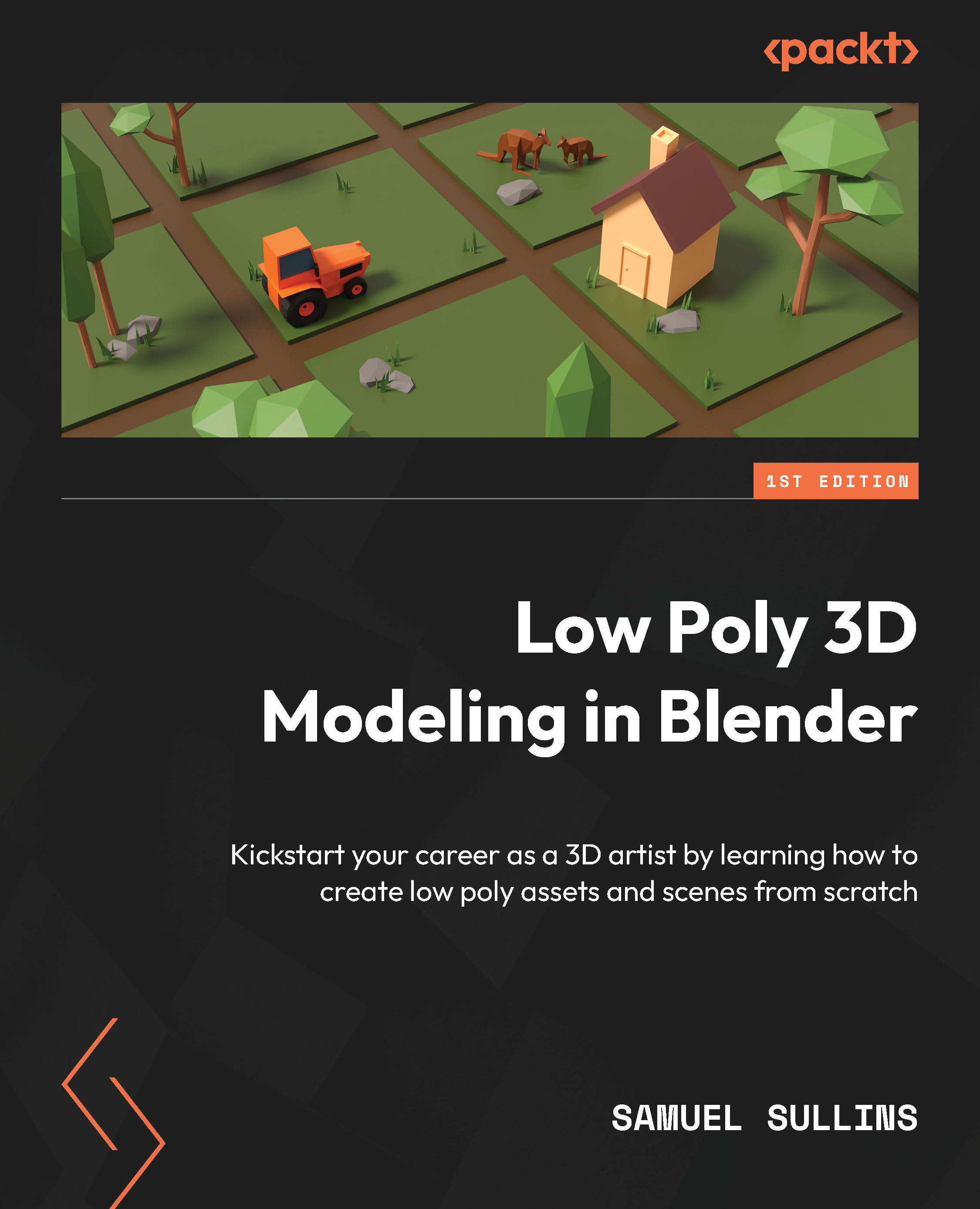Adding materials
The final step before we can call our tractor done is to add materials to it. It’ll look awesome when we’re done!
First, we’ll make the material that’ll cover most of the tractor: a basic orange color. Switch to the Shading tab and take the following steps:
- Select the
Engineobject. - Press the New material button at the top of the Shader Editor.
- Name the new material
Orange. Change the base color to orange and lower the roughness to make it a little shinier.
Now we need to assign this material to the other parts of the tractor. This is very tedious. There’s a really helpful add-on that can make this process way faster. It’s not a default Blender functionality (though it should be), but the add-on is included with Blender, so all we have to do is enable it.
Open Preferences (Edit | Preferences) and navigate to the Addons tab. Search for Material Utilities and check the box to turn it on.
Let’...