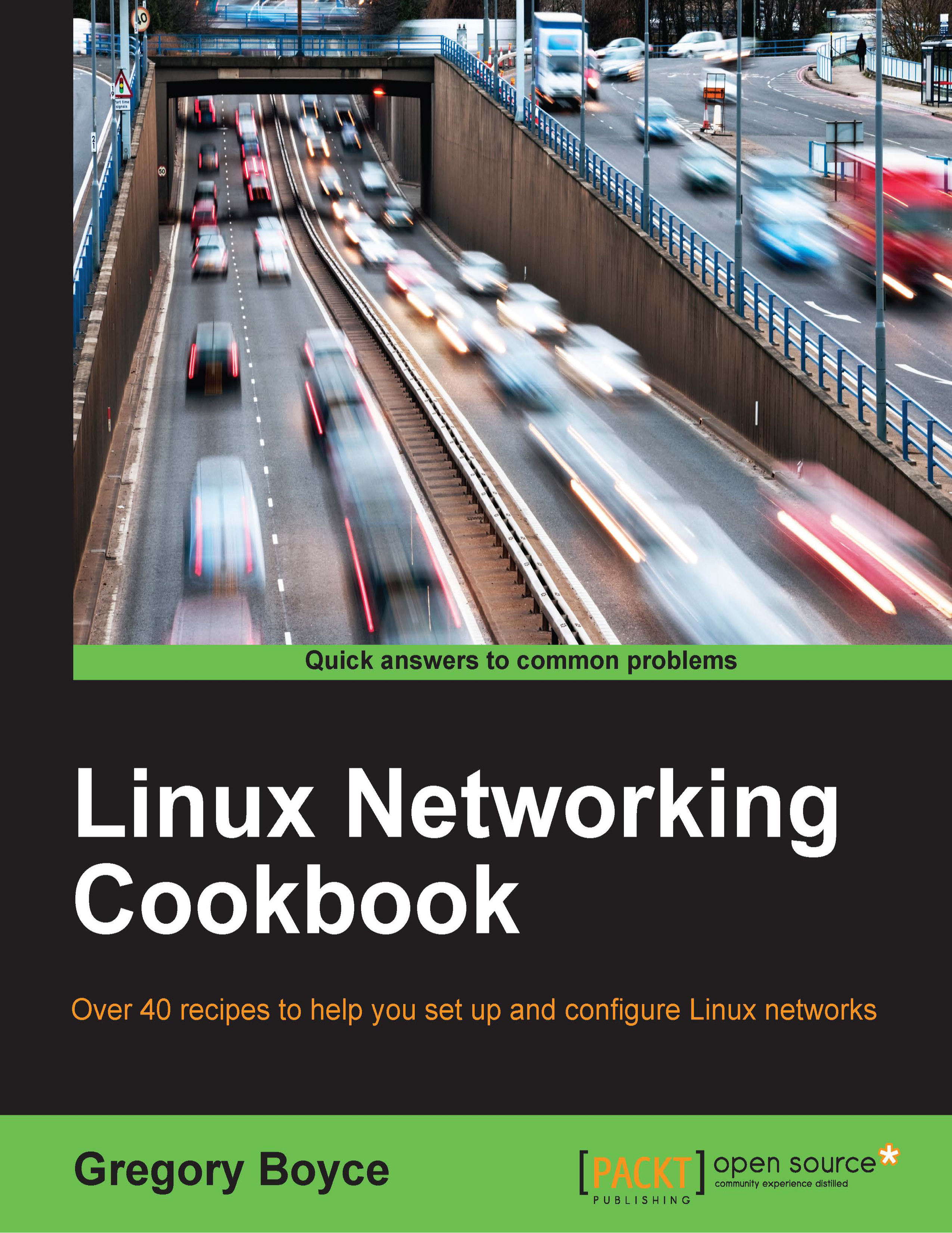Setting up an NFS server
NFS, or Network File System, was initially created by Sun Microsystems to allow clients to access remote file shares on Unix systems back in the 80s. NFS is trivial to set up and is typically rather fast, but it can introduce some interesting security issues if it is not done correctly.
How to do it…
Install NFS server:
sudo apt-get install nfs-kernel-serverConfigure shares within
/etc/exports:/directory/to/share client(options)Install the NFS client software:
sudo apt-get install nfs-commonMount the share:
mount -t nfs4 server:/directory/to/share /mountpoint
How it works…
The nice thing about NFS is how trivial it is to set up. You simply install the NFS server, configure /etc/exports and go. The only real details to learn and understand are some of the options available and their implications:
Path to share: This is the absolute path to the directory on the server, which you want to export. For ease of maintenance, it is recommended that you add a level of indirection...