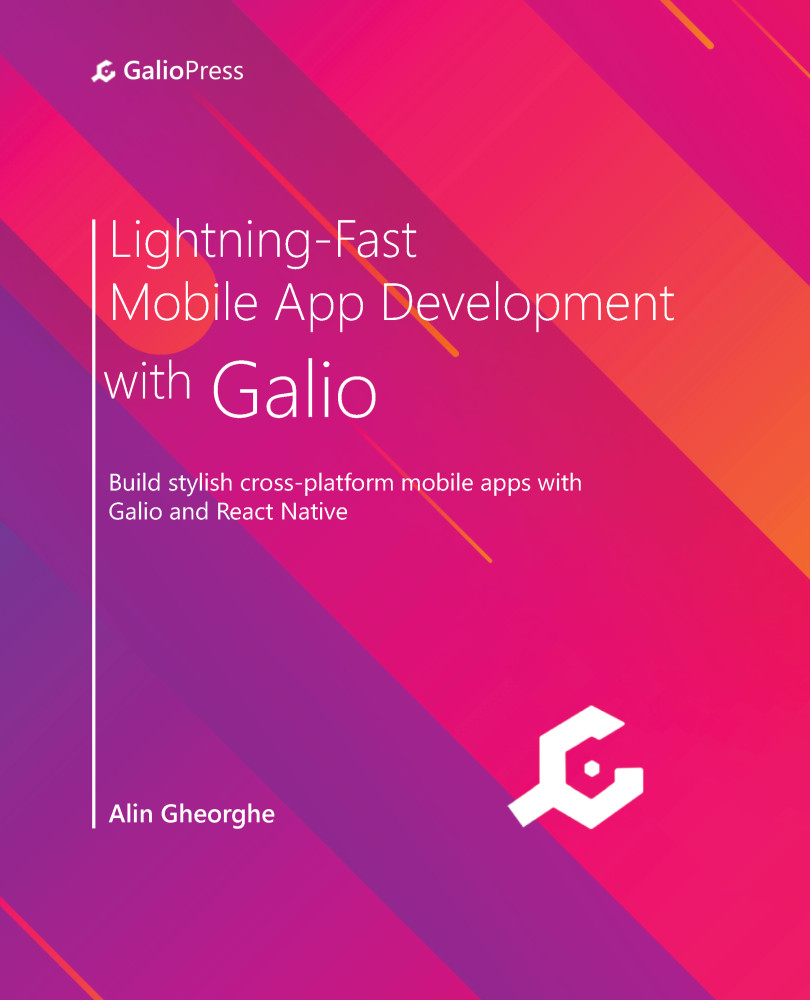Decluttering for better app organization
There's always an issue between displaying relevant information to the user and keeping the UI as clean and as minimal as possible. When we say decluttering, we're referring to the visual and readability aspects of design.
Clutter is terrible on desktop websites, but it's even worse on mobile apps as the screen size is a lot smaller. It's essential to get rid of any information that's not absolutely necessary.
So, let's see how we can do that with our apps. We can refer to our first screen created back in Chapter 4, Your First Cross-Platform App, reproduced here:
Figure 6.1 – First screen we created
As you can see, our app is already filled with only one important piece of information for our user: the last played games, the most played game, their name, and their level. But when I first started developing the idea I had for this screen, I actually started with a screen full...