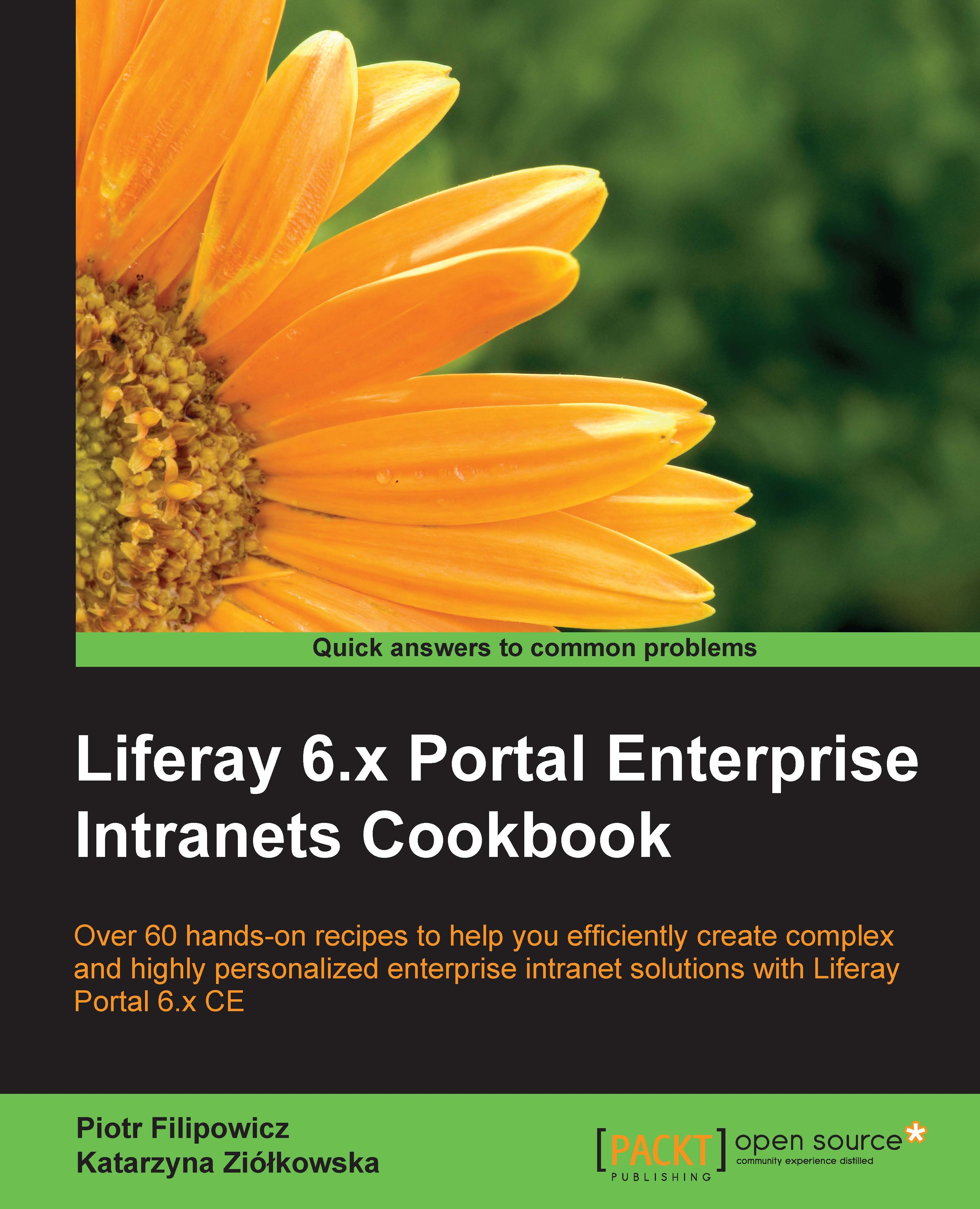Creating and configuring roles
Regardless of the type of the role with which we are dealing, the process of creating a new role consists of two steps—creating a new, empty role and defining a set of permissions for the role.
How to do it…
In this recipe, we will show you how to create a new regular site and organization roles and how to define a set of permissions for them.
In order to create a new regular role, perform the following steps:
Go to Admin | Control Panel | Roles.
Click on the Add button.
Choose the Regular Role, Site Role or Organization Role option.

Provide Name (Required), Title, and Description for the role.
Click on the Save button, and you will come back to a list containing all the roles defined.
Click on the Actions button next to the newly created role.
Choose the Edit action.
Click on the Define Permissions tab.
Using the left column navigation menu, choose the categories (such as Site Administration | Pages | Site Pages) for which you want to define permissions.
For each chosen...