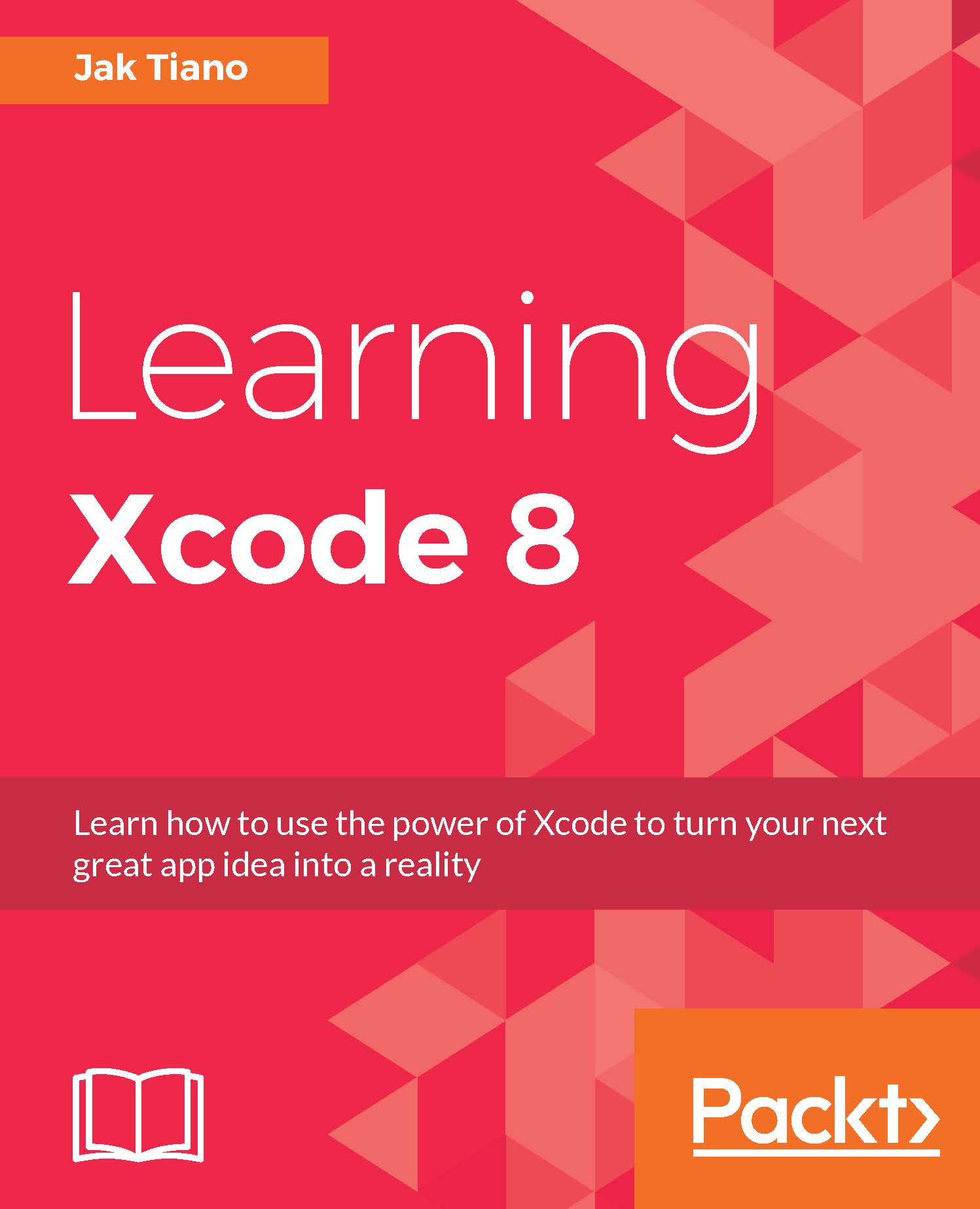Summary
And with that, we've built up a pretty solid Apple Watch companion app for our Snippets app! There's still a lot more to learn about watchOS, and the platform will only be expanding in the future, but in this chapter we've got a decent grasp of the basic design ideas behind watchOS, we learnt about the architecture of an app, and we learnt how to build an app complete with a glance and a complication! You should have enough experience at this point to use any part of this chapter that interested you as a diving board into Apple's documentation to learn even more about watchOS development. Go ahead and see what else you can do!
In the next chapter we're going to pull back from our Snippets app a bit and learn about some of the different sensors available in iOS. While they might not be particularly useful for this app, they're still an important part of a developer's toolkit (and a lot of fun to play with, too).