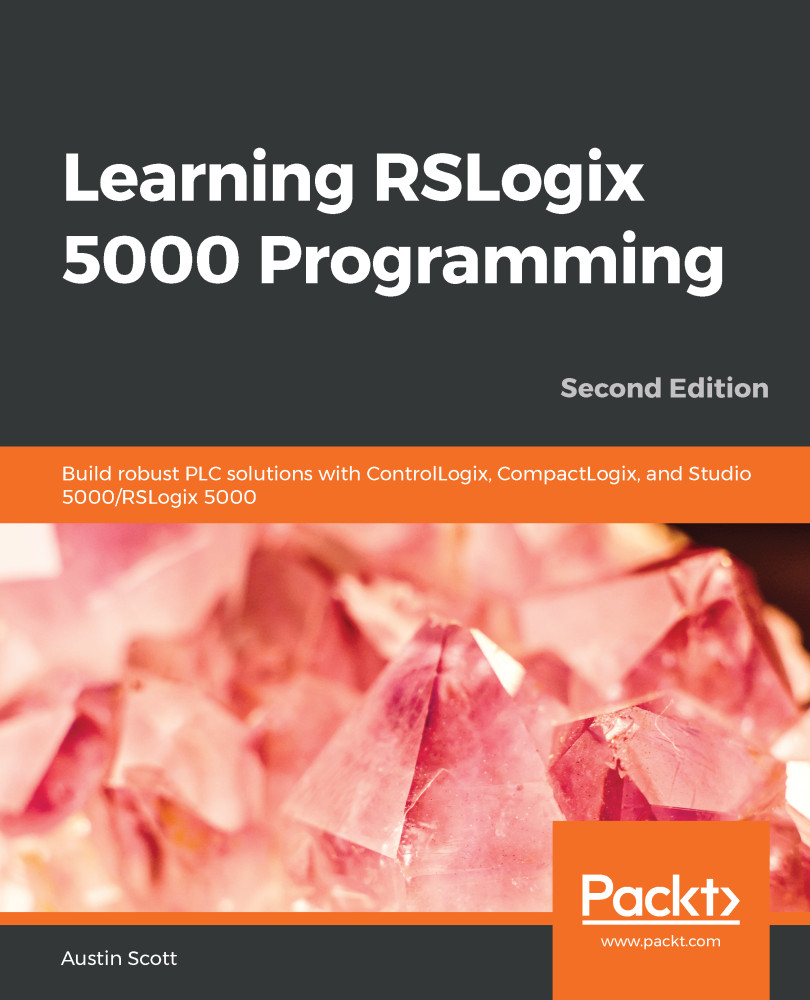Instructions are the built-in functions that make up the building blocks of most ST routines. Logix Designer provides a rich set of instructions to utilize within a structured text. All the available ST instructions are listed in the element groups, described in the previous section, in the ST editor and can be dragged into your routine. Alternatively, you can right-click in the ST editor and select Add ST Element… (or press Alt + Ins), and select them from the Add Structured Text Element pop-up window that appears.
The instructions in ST are equivalent to the Ladder element instructions in Ladder Logic and the Function Block element instructions in Function Block diagrams. However, each language executes IEC instructions slightly differently. The execution of Function Block instructions is triggered using the EnableIn pin. ST instructions execute as if EnableIn is always energized. Ladder Logic element instructions use energized rungs...