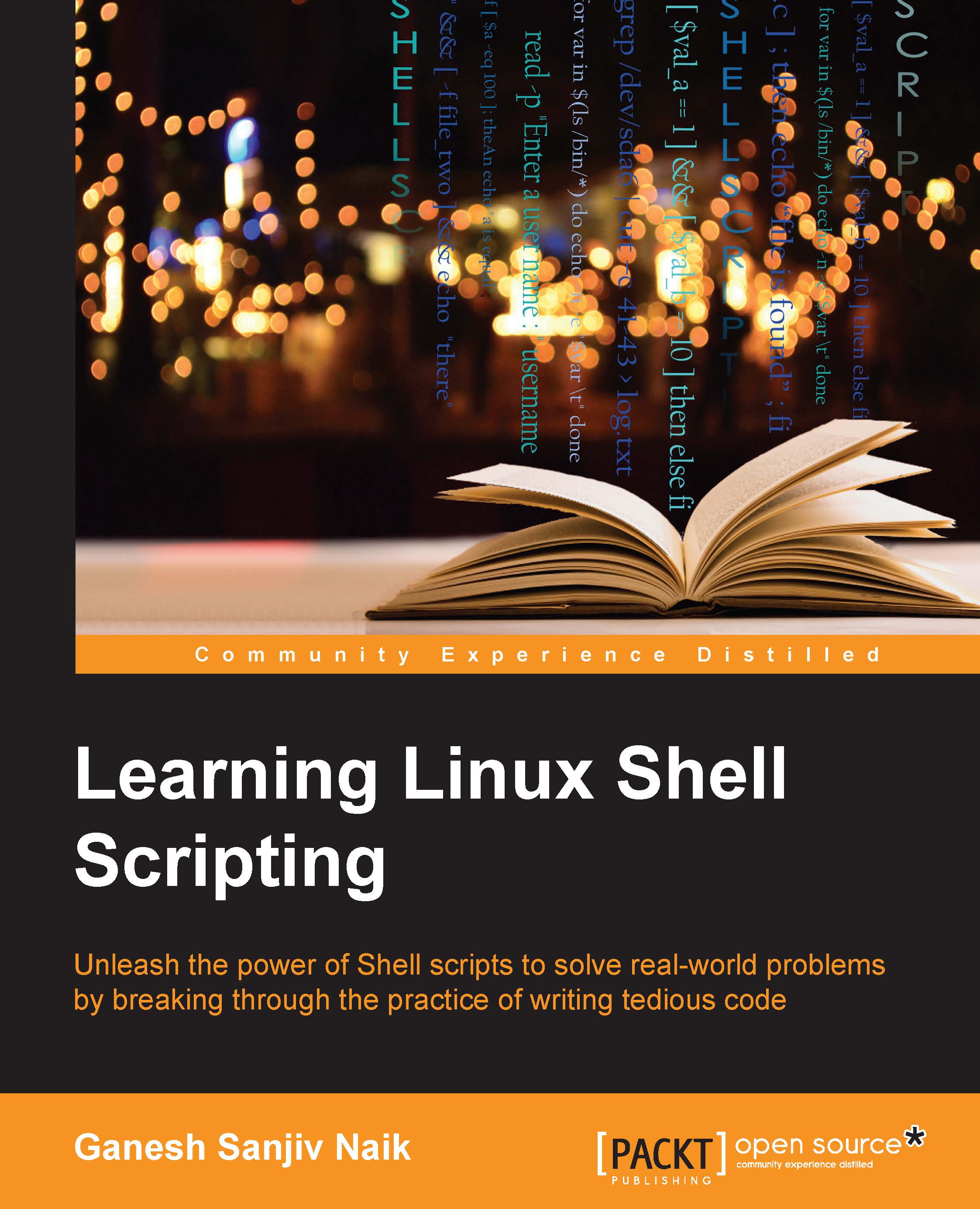Introducing process basics
A running instance of a program is called as process. A program stored in the hard disk or pen drive is not a process. When that stored program starts executing, then we say that process has been created and is running.
Let's very briefly understand the Linux operating system boot-up sequence:
In PCs, initially the BIOS chip initializes system hardware, such as PCI bus, display device drivers, and so on.
Then the BIOS executes the boot loader program.
The boot loader program then copies kernel in memory, and after basic checks, it calls a kernel function called
start_kenel().The kernel then initiates the OS and creates the first process called
init.You can check the presence of this process with the following command:
$ ps –efEvery process in the OS has one numerical identification associated with it. It is called a process ID. The process ID of the
initprocess is 1. This process is the parent process of all user space processes.In the OS, every new process is created...