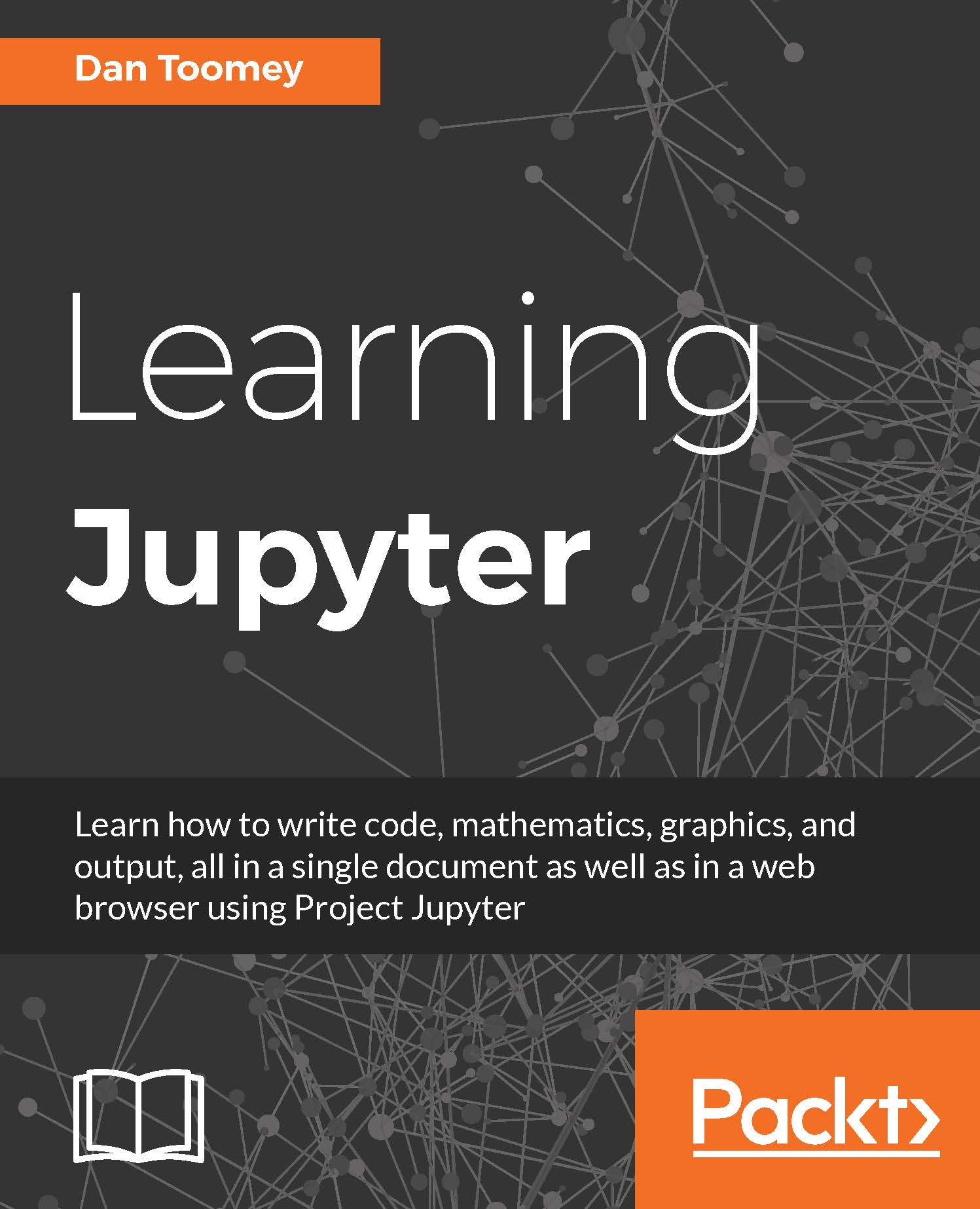Installing widgets
The widgets package is an upgrade to the standard Jupyter installation. You can update the widgets package using this command:
pip install ipywidgets
Note that, if ipywidgets is already installed on your machine you may need to use this command for the upgrade to take effect:
pip install -upgrade ipywidgets
Once complete, you must then upgrade your Jupyter installation using this command:
jupyter nbextension enable -py widgetsnbextension
Tip
You may have to restart your notebook for the extensions to take effect.
If you do not install the package and the upgrade, then when you run your widgets script you will get a warning message in the display—The installed widget JavaScript is the wrong version:
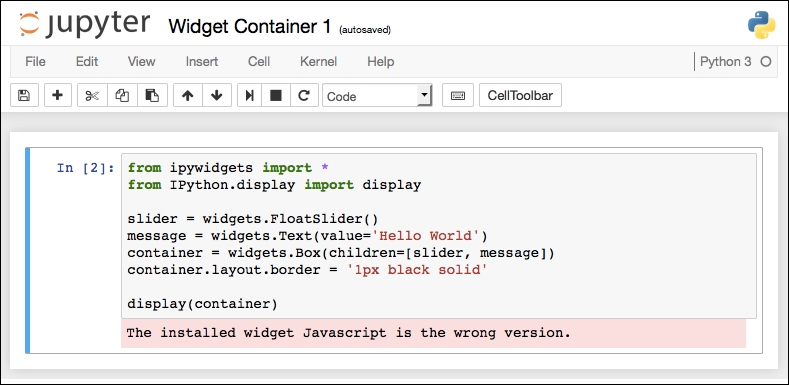
Note
I updated my installation, but still received the warning message for some screens. I assume it is a matter of time before this warning message bug is resolved in a future version of the software.