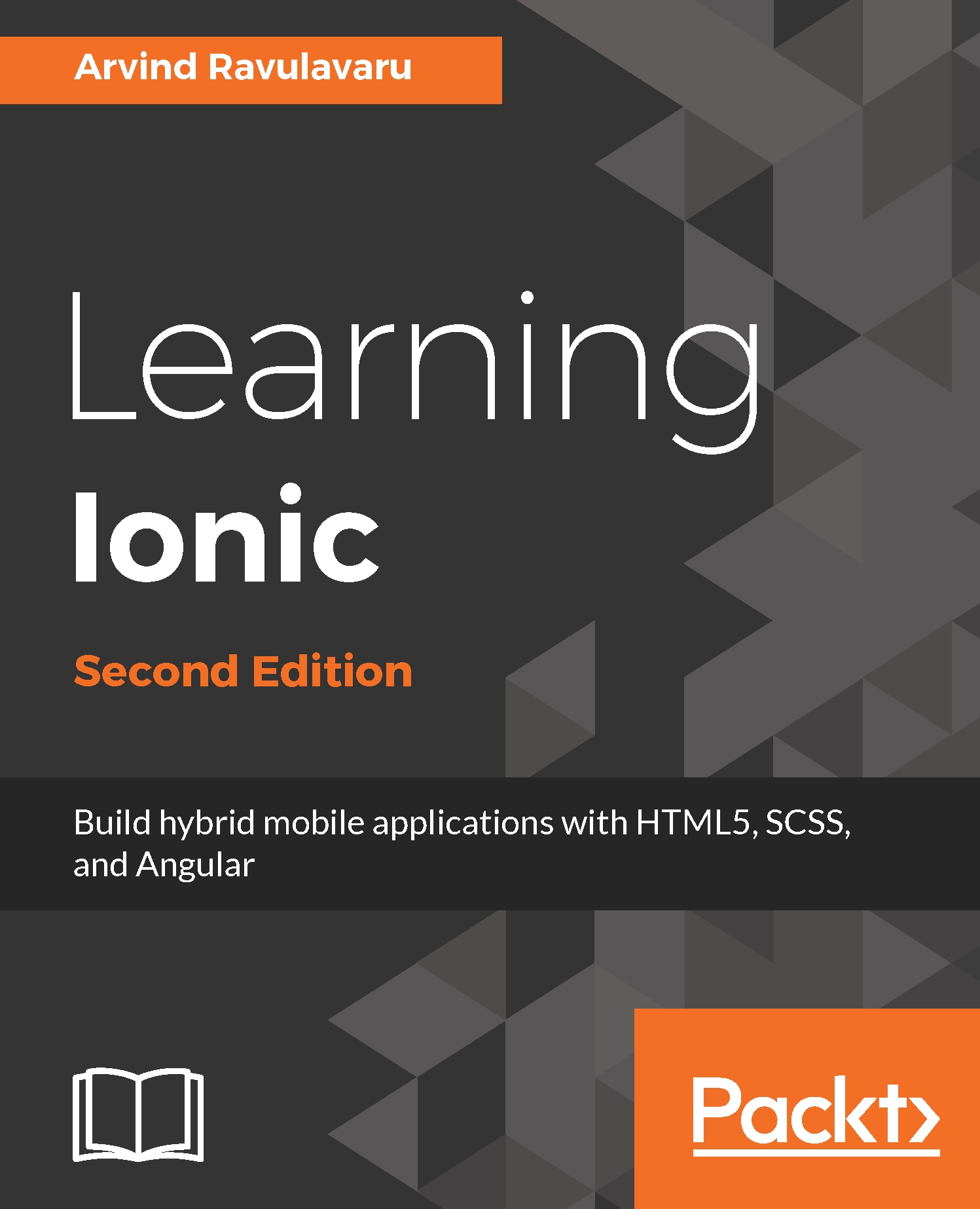In this section, we are going to take a look at the Storage service. The Storage class from Ionic helps us interact with various storage options that are available when the app runs in the native container.
Quoting the Ionic documentation:
Storage is an easy way to store key/value pairs and JSON objects. Storage uses a variety of storage engines underneath, picking the best one available depending on the platform.
When running in a native app context, Storage will prioritize using SQLite, as it's one of the most stable and widely used file-based databases, and avoids some of the pitfalls of things like localstorage and IndexedDB, such as the OS deciding to clear out such data in low disk-space situations.
When running in the web or as a Progressive Web App, Storage will attempt to use IndexedDB, WebSQL, and localstorage, in that order.
Now, to start working with the Storage class, we will...