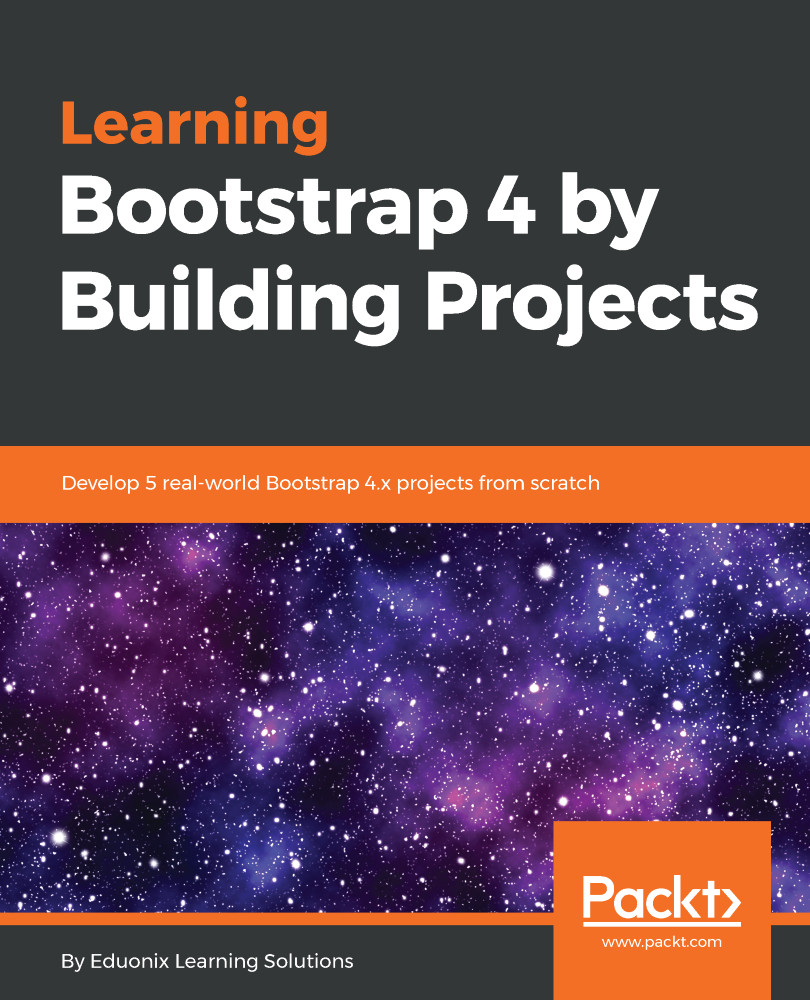Now we are going to build our navigation bar, which is below the header we just created in the previous section. Before we move ahead, let's look at the navigation bar that we are going to create:

We already created a navigation bar in Chapter 3, Photosharing Website. This is going to be somewhat similar. Here is the code:
<nav class="navbar navbar-expand-md navbar-light bg-light">
<div class="container">
<button class="navbar-toggler" type="button" data-toggle="collapse"
data-target="#navbarsExample09" aria-controls="navbarsExample09"
aria-expanded="false" aria-label="Toggle navigation">
<span class="navbar-toggler-icon"></span>
</button>
</div>
</nav>
Now let's...