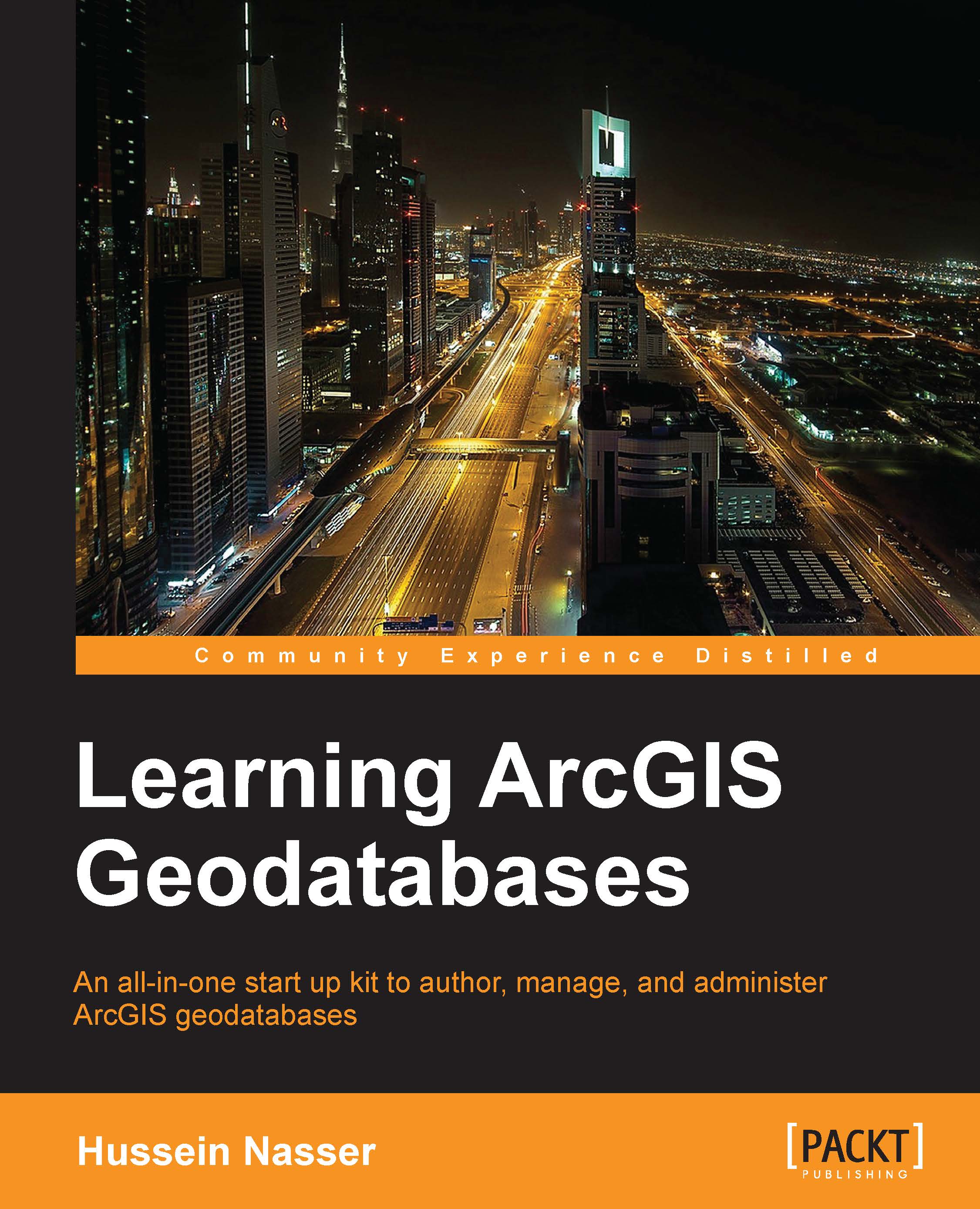Testing the new geodatabase in ArcMap
Our new geodatabase is ready; it is time to put it to the test. Open Belize_Basemap_new.mxd. You can find it in the supporting files for this chapter, 8648OT_03_Files, which can be downloaded from www.packtpub.com. Add the Food_and_Drinks feature class and set a proper symbology for each subtype, as we learned in Chapter 2, Working with Geodatabase Datasets. Start editing; let's add a lounge next to Water Lane street. If you can't find Water Lane street on the map, you can add it anywhere. Populate the new feature with the following attributes and any two reviews as shown in the following screenshot (refer to the Working with object tables and relations section of Chapter 2, Working with Geodatabase Datasets, to learn how to create related tables):

Now, it's time to test our new attachment option by adding a picture to our Water Lane Lounge. Can you see an attachment icon of a paperclip in the previous screenshot? Click on it to open Attachment...