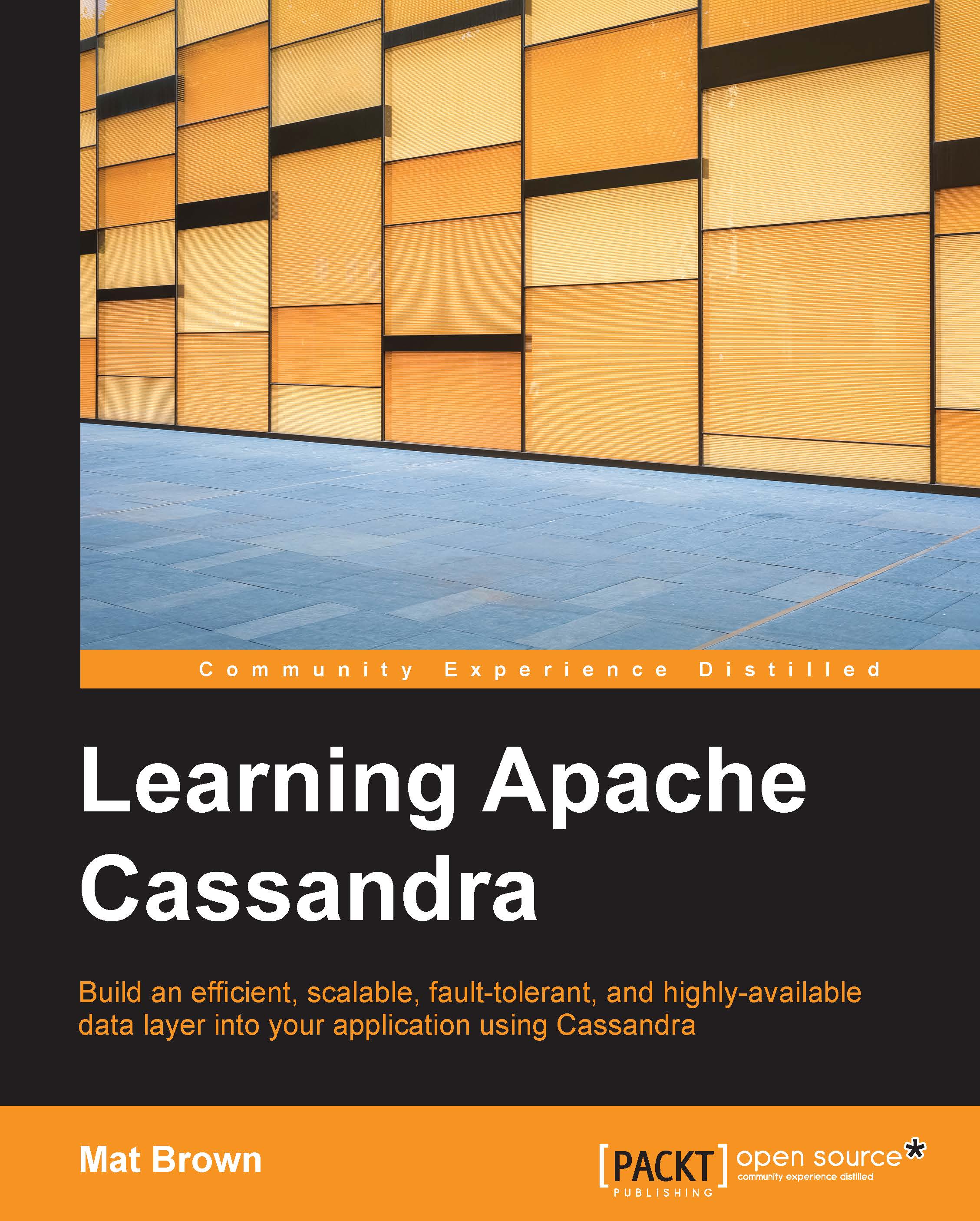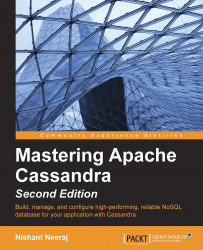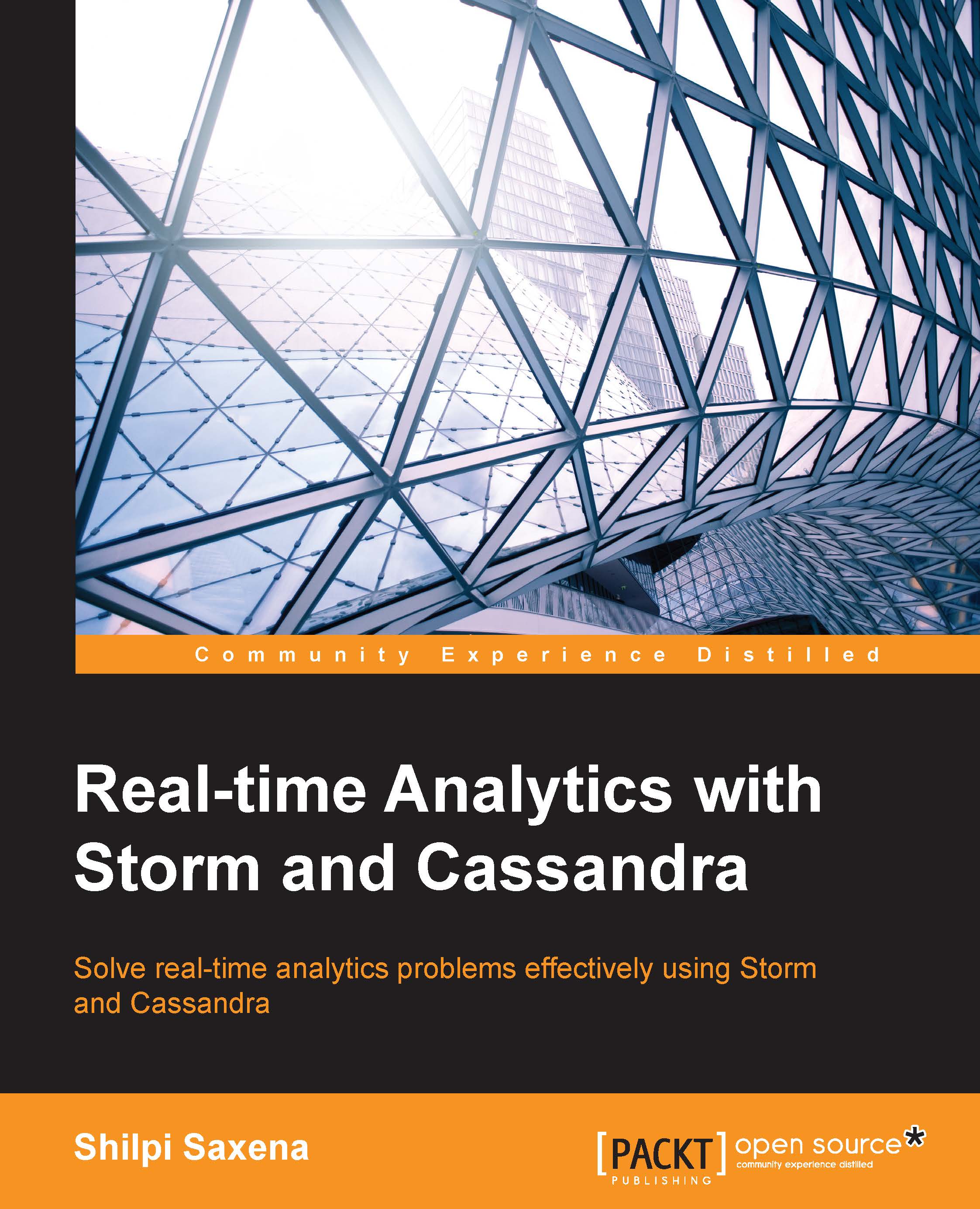What Cassandra offers, and what it doesn't
Cassandra is a fully distributed, masterless database, offering superior scalability and fault tolerance to traditional single master databases. Compared with other popular distributed databases like Riak, HBase, and Voldemort, Cassandra offers a uniquely robust and expressive interface for modeling and querying data. What follows is an overview of several desirable database capabilities, with accompanying discussions of what Cassandra has to offer in each category.
Horizontal
scalability refers to the ability to expand the storage and processing capacity of a database by adding more servers to a database cluster. A traditional single-master database's storage capacity is limited by the capacity of the server that hosts the master instance. If the data set outgrows this capacity, and a more powerful server isn't available, the data set must be sharded among multiple independent database instances that know nothing of each other. Your application bears responsibility for knowing to which instance a given piece of data belongs.
Cassandra, on the other hand, is deployed as a cluster of instances that are all aware of each other. From the client application's standpoint, the cluster is a single entity; the application need not know, nor care, which machine a piece of data belongs to. Instead, data can be read or written to any instance in the cluster, referred to as a node; this node will forward the request to the instance where the data actually belongs.
The result is that Cassandra deployments have an almost limitless capacity to store and process data; when additional capacity is required, more machines can simply be added to the cluster. When new machines join the cluster, Cassandra takes care of rebalancing the existing data so that each node in the expanded cluster has a roughly equal share.
The simplest database deployments are run as a single instance on a single server. This sort of configuration is highly vulnerable to interruption: if the server is affected by a hardware failure or network connection outage, the application's ability to read and write data is completely lost until the server is restored. If the failure is catastrophic, the data on that server might be lost completely.
A master-follower architecture improves this picture a bit. The master instance receives all write operations, and then these operations are replicated to follower instances. The application can read data from the master or any of the follower instances, so a single host becoming unavailable will not prevent the application from continuing to read data. A failure of the master, however, will still prevent the application from performing any write operations, so while this configuration provides high read availability, it doesn't completely provide high availability.
Cassandra, on the other hand, has no single point of failure for reading or writing data. Each piece of data is replicated to multiple nodes, but none of these nodes holds the authoritative master copy. If a machine becomes unavailable, Cassandra will continue writing data to the other nodes that share data with that machine, and will queue the operations and update the failed node when it rejoins the cluster. This means in a typical configuration, two nodes must fail simultaneously for there to be any application-visible interruption in Cassandra's availability.
Tip
How many copies?
When you create a keyspace—Cassandra's version of a database—you specify how many copies of each piece of data should be stored; this is called the replication factor. A replication factor of 3 is a common and good choice for many use cases.
Traditional relational and document databases are optimized for read performance. Writing data to a relational database will typically involve making in-place updates to complicated data structures on disk, in order to maintain a data structure that can be read efficiently and flexibly. Updating these data structures is a very expensive operation from a standpoint of disk I/O, which is often the limiting factor for database performance. Since writes are more expensive than reads, you'll typically avoid any unnecessary updates to a relational database, even at the expense of extra read operations.
Cassandra, on the other hand, is highly optimized for write throughput, and in fact never modifies data on disk; it only appends to existing files or creates new ones. This is much easier on disk I/O and means that Cassandra can provide astonishingly high write throughput. Since both writing data to Cassandra, and storing data in Cassandra, are inexpensive, denormalization carries little cost and is a good way to ensure that data can be efficiently read in various access scenarios.
Note
Because Cassandra is optimized for write volume, you shouldn't shy away from writing data to the database. In fact, it's most efficient to write without reading whenever possible, even if doing so might result in redundant updates.
Just because Cassandra is optimized for writes doesn't make it bad at reads; in fact, a well-designed Cassandra database can handle very heavy read loads with no problem. We'll cover the topic of efficient data modeling in great depth in the next few chapters.
The first three database features we looked at are commonly found in distributed data stores. However, databases like Riak and Voldemort are purely key-value stores; these databases have no knowledge of the internal structure of a record that's stored at a particular key. This means useful functions like updating only part of a record, reading only certain fields from a record, or retrieving records that contain a particular value in a given field are not possible.
Relational databases like PostgreSQL, document stores like MongoDB, and, to a limited extent, newer key-value stores like Redis do have a concept of the internal structure of their records, and most application developers are accustomed to taking advantage of the possibilities this allows. None of these databases, however, offer the advantages of a masterless distributed architecture.
In Cassandra, records are structured much in the same way as they are in a relational database—using tables, rows, and columns. Thus, applications using Cassandra can enjoy all the benefits of masterless distributed storage while also getting all the advanced data modeling and access features associated with structured records.
A secondary index, commonly referred to as an index in the context of a relational database, is a structure allowing efficient lookup of records by some attribute other than their primary key. This is a widely useful capability: for instance, when developing a blog application, you would want to be able to easily retrieve all of the posts written by a particular author. Cassandra supports secondary indexes; while Cassandra's version is not as versatile as indexes in a typical relational database, it's a powerful feature in the right circumstances.
Efficient result ordering
It's quite common to want to retrieve a record set ordered by a particular field; for instance, a photo sharing service will want to retrieve the most recent photographs in descending order of creation. Since sorting data on the fly is a fundamentally expensive operation, databases must keep information about record ordering persisted on disk in order to efficiently return results in order. In a relational database, this is one of the jobs of a secondary index.
In Cassandra, secondary indexes can't be used for result ordering, but tables can be structured such that rows are always kept sorted by a given column or columns, called clustering columns. Sorting by arbitrary columns at read time is not possible, but the capacity to efficiently order records in any way, and to retrieve ranges of records based on this ordering, is an unusually powerful capability for a distributed database.
When we write a piece of data to a database, it is our hope that that data is immediately available to any other process that may wish to read it. From another point of view, when we read some data from a database, we would like to be guaranteed that the data we retrieve is the most recently updated version. This guarantee is called immediate consistency, and it's a property of most common single-master databases like MySQL and PostgreSQL.
Distributed systems like Cassandra typically do not provide an immediate consistency guarantee. Instead, developers must be willing to accept eventual consistency, which means when data is updated, the system will reflect that update at some point in the future. Developers are willing to give up immediate consistency precisely because it is a direct tradeoff with high availability.
In the case of Cassandra, that tradeoff is made explicit through tunable consistency. Each time you design a write or read path for data, you have the option of immediate consistency with less resilient availability, or eventual consistency with extremely resilient availability. We'll cover consistency tuning in great detail in Chapter 10, How Cassandra Distributes Data.
Discretely writable collections
While it's useful for records to be internally structured into discrete fields, a given property of a record isn't always a single value like a string or an integer. One simple way to handle fields that contain collections of values is to serialize them using a format like JSON, and then save the serialized collection into a text field. However, in order to update collections stored in this way, the serialized data must be read from the database, decoded, modified, and then written back to the database in its entirety. If two clients try to perform this kind of modification to the same record concurrently, one of the updates will be overwritten by the other.
For this reason, many databases offer built-in collection structures that can be discretely updated: values can be added to, and removed from collections, without reading and rewriting the entire collection. Cassandra is no exception, offering list, set, and map collections, and supporting operations like "append the number 3 to the end of this list". Neither the client nor Cassandra itself needs to read the current state of the collection in order to update it, meaning collection updates are also blazingly efficient.
In real-world applications, different pieces of data relate to each other in a variety of ways. Relational databases allow us to perform queries that make these relationships explicit, for instance, to retrieve a set of events whose location is in the state of New York (this is assuming events and locations are different record types). Cassandra, however, is not a relational database, and does not support anything like joins. Instead, applications using Cassandra typically denormalize data and make clever use of clustering in order to perform the sorts of data access that would use a join in a relational database.
For data sets that aren't already denormalized, applications can also perform client-side joins, which mimic the behavior of a relational database by performing multiple queries and joining the results at the application level. Client-side joins are less efficient than reading data that has been denormalized in advance, but offer more flexibility. We'll cover both of these approaches in Chapter 6, Denormalizing Data for Maximum Performance.
MapReduce is a technique for performing aggregate processing on large amounts of data in parallel; it's a particularly common technique in data analytics applications. Cassandra does not offer built-in MapReduce capabilities, but it can be integrated with Hadoop in order to perform MapReduce operations across Cassandra data sets, or Spark for real-time data analysis. The DataStax Enterprise product provides integration with both of these tools out-of-the-box.
Comparing Cassandra to the alternatives
Now that you've got an in-depth understanding of the feature set that Cassandra offers, it's time to figure out which features are most important to you, and which database is the best fit. The following table lists a handful of commonly used databases, and key features that they do or don't have:
As you can see, Cassandra offers a unique combination of scalability, availability, and a rich set of features for modeling and accessing data.
 Germany
Germany
 Slovakia
Slovakia
 Canada
Canada
 Brazil
Brazil
 Singapore
Singapore
 Hungary
Hungary
 Philippines
Philippines
 Mexico
Mexico
 Thailand
Thailand
 Ukraine
Ukraine
 Luxembourg
Luxembourg
 Estonia
Estonia
 Lithuania
Lithuania
 Norway
Norway
 Chile
Chile
 United States
United States
 Great Britain
Great Britain
 India
India
 Spain
Spain
 South Korea
South Korea
 Ecuador
Ecuador
 Colombia
Colombia
 Taiwan
Taiwan
 Switzerland
Switzerland
 Indonesia
Indonesia
 Cyprus
Cyprus
 Denmark
Denmark
 Finland
Finland
 Poland
Poland
 Malta
Malta
 Czechia
Czechia
 New Zealand
New Zealand
 Austria
Austria
 Turkey
Turkey
 France
France
 Sweden
Sweden
 Italy
Italy
 Egypt
Egypt
 Belgium
Belgium
 Portugal
Portugal
 Slovenia
Slovenia
 Ireland
Ireland
 Romania
Romania
 Greece
Greece
 Argentina
Argentina
 Malaysia
Malaysia
 South Africa
South Africa
 Netherlands
Netherlands
 Bulgaria
Bulgaria
 Latvia
Latvia
 Australia
Australia
 Japan
Japan
 Russia
Russia